By Clint Lanier
A website’s credibility—the degree to which its users find it trustworthy—is one of its most valuable assets. According to researchers, the perception of a website’s trustworthiness can subsequently affect the credibility and trustworthiness of its content and authors (Karimov et al. 2011), the amount of sales or donations received from the site (Long and Chiagouri’s 2006), and the perceived usefulness of both the website and its content (Corritoreet al. 2005). Ensuring the credibility of a website, then, should be one of the primary factors affecting the site’s design and development, and this is especially true for sites utilizing responsive Web design.
Responsive Web Design (RWD) has become the standard for mobile-friendly websites. In fact, Google recommends it as the method of choice for designing sites to be viewed on mobile devices. There are numerous articles, studies, blog posts, and books on RWD, all of which provide the best technical methods and advice for properly applying the code for designing sites. However, there has been no attention paid to how RWD changes a website beyond manipulating it for viewing purposes. When RWD is used, the website loses information units, it loses graphics, and it changes formatting—these are not merely design differences; they are dramatic changes that potentially lead to significant differences in credibility. Designers and developers, therefore, must account for credibility when structuring the site using RWD.
This article discusses the factors that affect the credibility of traditional websites. It then briefly describes a study to find out what makes a mobile website credible. Finally, this article ends with suggestions for designers and developers for ensuring their mobile websites are as credible as their standard (meaning, desktop) version.
What Affects the Credibility of a Website?
Websites are judged as credible based on many factors, but according to researchers Flanagin and Metzger (2007), they can be nested among three different categories:
- Message credibility
- Site credibility
- Sponsor credibility
Message credibility is the perceived trustworthiness of the message itself. Users decide how willing they are to trust the message the Web page is conveying. More specifically, they focus on how valuable and accurate they think the information is. If the information is not valuable to them, there is little chance they will spend much time interacting with it. Likewise, if they see the information is inaccurate, full of errors (including things like grammatical or spelling errors), they are sure to question its credibility. Also of note in this category is the need for “human-like” factors. These are elements that are less technical and more relatable. An example is the casual language found in online writing in contrast to the more frequent professional writing style seen offline.
The credibility of the site can be attributed to the architecture of the site itself, the graphics and look of the site, and the genre in which the site fits. The first of these, the architecture, suggests that users judge items like ease of navigation, the placement of menus or information, and so forth. Much of this information has been covered extensively in usability research for Web design, so designers have a significant amount of material to draw from for help.
Needless to say, the look of the site is judged as well. However, a large pool of research in graphic design will help Web designers avoid poorly made graphics and images. According to previous studies, if a site looks professional, modern, and up-to-date, it will be judged as more credible. If the site looks old, cheap, or clumsy, it will conversely be judged as untrustworthy.
A point about the graphics must be made here before moving on. Not only should they be of high quality and professional looking, but they should also be used to help the user associate the website with familiar and trusted sources. The logo of the website’s sponsoring organization (for example, the IBM logo on IBM’s website) should be prominent so the user quickly associates the website with that (trusted) sponsor. Without an association between the content and a trusted organization or sponsor (through a prominent logo, for example) the user does not know whether to trust the information or not.
Lastly, with regard to site credibility, genre plays a role as well. Website visitors judge the credibility of certain website types, such as news or advice-providing websites, for being more trustworthy than others, such as e-commerce websites or personal blogs. Users trust websites with genres they think look “official.” And in the same way that genres exist for paper-based documents, with their associated formatting and looks, they also exist for websites. News websites and blogs, for example, look a certain way. Users quickly judge the genre of a website and then parlay that into trust or distrust.
Finally, the credibility of the sponsor of the website—the website that owns or in other ways “sponsors” the Web page the user is viewing—contributes to the perceptions of the website’s overall credibility. A 2007 study of nonprofit websites found that perceived credibility and trustworthiness was based on the familiarity and attitudes toward the various organizations. If users are familiar with the organization, the website, or the author, and if they have favorable opinions of them, they will in turn be more willing to believe that the website is credible.
Furthermore, advertisements are also seen as creating an association between the content and trust. If the website in question has advertising from trusted organizations versus untrusted organizations, it is much more likely to be credible to the users. This is surprising because we would tend to think that advertising would lower the credibility, but in fact it contributes to it.
Differences in Full and RWD Websites
The two figures below provide examples of the changes made when websites are restructured for mobile devices (using RWD), and how those changes affect the website’s credibility. Figure 1 displays an article titled, “Think College Costs Too Much? Thank the Government” published on the website Chronicle of Higher Education and written by Arthur F. Kirk Jr., President of Saint Leo University. This is what a user sees immediately upon entering the article.

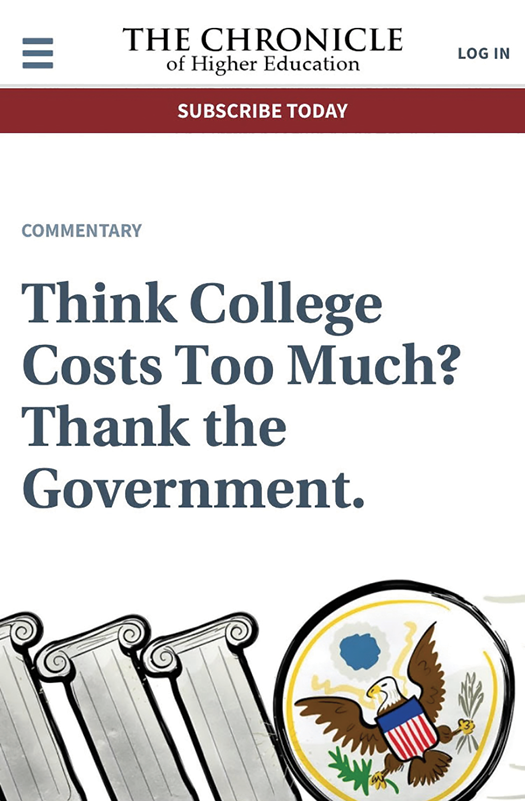
Figure 2 is the same article displayed on a mobile device.
Note the many differences between the two sites. When considering these differences in relation to the points made by Flanagin and Metzger, we see two potential areas where credibility suffers: sponsor credibility and site credibility. Simply put, the mobile version lacks certain aspects that website users need to measure the trustworthiness of a site.
A sponsor’s credibility is immediately established for users by the sponsor’s logo and name. In the desktop version of the article, the name of the website (and thus the logo and sponsoring organization) is prominently featured horizontally across the top of the page, accounting for as much as 10% of the height of the page. Conversely, on the mobile page, the logo (which is the same logo as the desktop site), is quite small and easily missed at the top. Instead, a user’s vision is attracted to the large image below it.
Next, the mobile site is designed so that the text is made prominent in a single column. To ensure the page content takes up the maximum space, the designers chose to hide the logo and website name as soon as a user begins scrolling (see Figure 3).
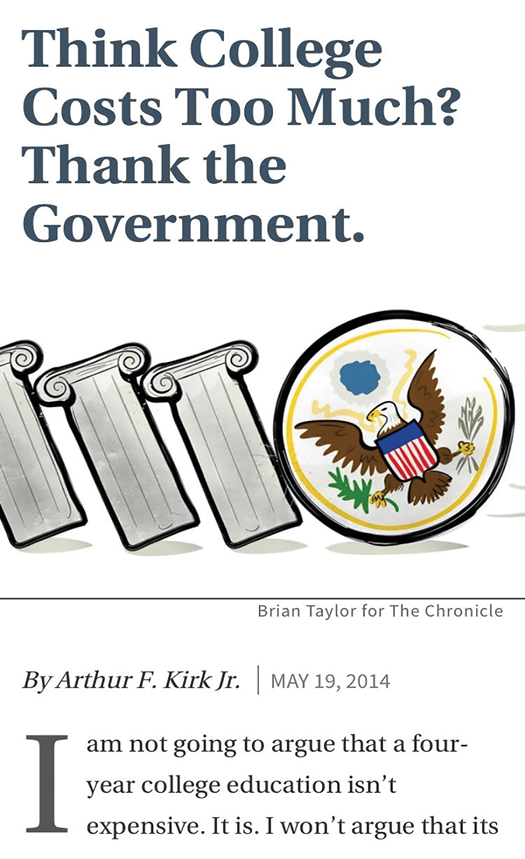
Without the sponsoring organization’s logo or name, users have little way to create an association between the content and a trusted source. Thus, as they look up midway through an article, they cannot tell if they even trust the organization or not. On the desktop, the sponsoring organization’s logo and name also vanish, but along the left-hand column there are many advertisements, many of them for other Chronicle of Higher Education products or articles. The association is thus reinforced throughout the reading of the article.
The advertisements could also serve to increase the desktop version’s credibility. The advertisements include calls to other Chronicle articles, the magazine’s job bank, professional services, and other reputable promotions. There are no advertisements for organizations, or for products or services that would create an appearance of untrustworthiness.
The next aspect is the credibility of the site itself. In previous studies, researchers found that a site’s genre affected the perceived credibility of that site. The website of a news organization is more trusted, for example, than a website for an e-commerce or blog site. The genre of the desktop version is easily identified as a magazine or newspaper website. However, because of the necessity to format the mobile site so that it is a single column with the text made prominent, there is no way to identify the type of genre the mobile site belongs to. Thus, the perceived level of credibility is either lowered or simply not raised as a result.
Lastly, the absence of graphics in the RWD website would also be a factor in the lowered credibility. As pointed out, there is no prominent logo on the RWD site, nor are there any advertisements with associated graphics. In fact, on the RWD site, the only graphic is the large header image used in both the desktop-based site and the RWD site. The graphic (the seal of the United States leaning against three columns causing them to fall) could be symbolic of the message of the article (stating that the U.S. Government is responsible for the high cost of college), but it is not directly or easily associated. Thus, it might as well not even be in the RWD site, as the image is a bit meaningless.
Considerations for Improving the Credibility of RWD Websites
Applying past research concerning the credibility of desktop-based sites to RWD design gives website developers and designers a wealth of advice for restricting their desktop-based sites. The most obvious advice might be to ensure either site is usable, functional, and lacking grammatical or technical errors. To their credit, most designers ensure this anyway for their desktop and mobile versions.
For RWD exclusively, however, designers should consider the following: First, ensure that the sponsoring organization’s logo is placed prominently at the top of the page. Make it large and easily seen and identifiable so that an association between the page and the sponsor can be quickly made.
Next, allow the logo to remain in view, so that the user can refer to it throughout the content. If you wish to reduce the logo’s prominence to optimize the space used for text, do so, but at least make the logo smaller and allow it to remain in view, not disappear completely. Again, users may need to refer to the logo halfway through the content to reassure themselves of the association. If the logo dissappears from view, this association may not be as strong or obvious.
If possible, ensure the author’s name, title, and perhaps even image is placed before the content. This establishes a relationship between the information and the authority that created it. If there is not a single author (in the case of a user documentation group), then perhaps credit the group that created it instead (for example, “Written by the Software Installation Group”). This elevates the credibility even more, because anonymous information is considered untrustworthy.
Be calculating about the graphics you use in the RWD site. These should include the logo of the sponsoring organization, an image of the article’s author, and perhaps an image that directly associates with the content of the page. Further, even though the site should be formatted to optimize the content, typically by reducing the content area to a single long column, peripheral information should be included. Advertisements should also be included in the main content column to help create associations to other, credible organizations.
In conclusion, RWD is the preferred way to create mobile online content, but doing so may focus too heavily on usability at the expense of credibility. To ensure that the content is trusted, designers need to understand the aspects that make websites credible. Further, designers need to implement these guidelines in the site redesigned for mobile devices.
Resources
Corritore, Cynthia L., Robert P. Marble, Susan Wiedenbeck, Beverly Kracher, and Ashwin Chandran. 2005. “Measuring Online Trust of Websites: Credibility, Perceived Ease of Use, and Risk.” In Proceedings of the Eleventh Americas Conference on Information Systems. AMCIS 2005. AIS, New York, 2005, 2419–2427.
Flanagin, Andrew J., and Miriam J. Metzger. 2007. “The Role of Site Features, User Attributes, and Information Verification Behaviors on the Perceived Credibility of Web-Based Information.” New Media Society 9 (2): 319–342.
Karimov, Farhod P., Malaika Brengman, and Leo Van Hove. 2011. “The Effect of Website Design Dimensions on Initial Trust: A Synthesis of the Empirical Literature.” Journal of Electronic Commerce Research 12 (1): 272–301.
Long, Mary M., and Larry Chiagouris. 2006. “The Role of Credibility in Shaping Attitudes Toward Nonprofit Websites.” International Journal of Nonprofit and Voluntary Sector Marketing 11 (3): 239–249.
CLINTON R. (CLINT) LANIER, PhD, has been a professional in technical communication since 2000 when he received an MA in technical communication from New Mexico State University. From there he worked as a software engineer/technical writer for IBM in Tucson, AZ, and then as a technical editor for the Army Research Laboratory at White Sands, NM. Clint is now an Assistant Professor of Rhetoric and Professional Communication at New Mexico State University. He teaches classes and conducts research in topics including digital and new media, technical communication theory, and document design. He is also an active industry consultant.


