By Ondrej Sirocka
As a product manager of a content management system for omnichannel content delivery, I see growing traction among businesses that are interested in conversational interfaces (CIs) for communication with their customers. I’m a big fan of this technology, and I find it to be an exciting and innovative way to improve users’ experiences. I also see, however, a common struggle among the companies trying to adopt it: it’s completely new to them, and they’re not entirely sure how to approach it from a technological and a content perspective. At Kentico Cloud, we have completed some projects like this, and in this article, I will share our experiences and some quick tips for dealing with this kind of challenge.
Don’t Get Scared of the Technical Challenge
If you want to implement a conversational interface, don’t let the technological challenge drive you away from the idea. Often I hear people say, “I don’t think we will ever build it. It’s too complicated. I don’t understand it. It involves sci-fi technologies, like artificial intelligence, and only big companies can afford it.”
The truth is that the technical part is usually not the most challenging. It’s the user experience that’s the real struggle. In fact, most conversational interfaces are not artificial intelligence at all. They are just programs following programmed behavior, and even the most advanced ones are only using machine learning and natural language understanding.
While that might also sound complicated, you don’t need to deeply understand it, because there are great tools for building these programs, like Google Dialogflow, Microsoft LUIS, and IBM Watson, among others, that you can set up in a few minutes and learn a few simple concepts. It’s easy to use them, and they’ll do all the hard work for you.
Don’t Do It Just Because It’s Cool
Although the technological part is not the biggest issue, it still takes a lot of effort to build a conversational interface, and it can become quite complex and expensive. Therefore, don’t build it just because “the cool kids are doing it.” Unfortunately, we have seen that happen.
Instead, support your decision to implement a conversational interface with a relevant content strategy; based on that, determine whether a CI is the appropriate communication channel.
There are two major elements that might help you with the decision. First, analyze your typical customers or personas and determine what channels they use for work, communication, or even fun. Second, define what channels are aligned with your organizational and content goals. If a conversational interface appears on both lists, and it is a top priority, you might be good to go.
If you aren’t able to justify conversational interface implementation with a clear and relevant strategy that is supported by the goals and needs of your personas and your business, then reconsider the idea of building one—it’s likely not the right thing to do right now.
Plan Before Writing
Once you’ve determined that a conversational interface is the right direction for your business, you might be tempted to jump into the implementation phase and start delivering quickly.
Try to hold off and do some less sexy stuff first. Chatbots and voice systems are quite new, and the creative process for developing them has some aspects that are likely to be new to most of us. It’s beneficial to plan out everything before we write the first line of code or content.
Thus, define a plan and strategy first—not the general content strategy I mentioned above, but a plan for the conversational interface itself.
Here’s how we do it:
- Analyze customer behavior.
- Define goals and scope.
- Create a character.
- Design a flowchart.
Analyze Customer Behavior
You already know your customers, and you might have personas defined. It’s a good idea to analyze their behavior and agree on the tasks, issues, or challenges that your new interface will address for them.
We’ve learned that the easiest way to do this is talking to customers directly, learning about their problems and objectives, and gathering feedback about their experience and suggestions for improvements.
In general, the benefit of the conversational interface for your users might be anything from faster searching for information to providing assistance for performing specific tasks more easily. It depends on their context, so do your best to find out what that context is.
Define Goals and Scope
Helping your customers and improving their satisfaction is always a priority, but you should also ask, “What’s in it for us? What business goals do we want to achieve by implementing a conversational interface?”
After you complete the customer analysis, it’s time to define your goals, and based on those, determine the scope of your solution. Every time someone on your team suggests a feature, conversational flow, or any other addition to the scope, they should justify how it is going to help you to fulfill the goals you have defined.
Clear goals help you maintain the direction of the implementation and keep it within clearly defined boundaries that reflect your objectives. Is your goal cutting costs for customer support, increasing conversion rates, supporting sales growth, or something else? Be sure to capture those goals.
Create a Character
Well-designed bots are, in fact, well-designed conversations, so next you need a conversational character. Your character will greatly influence your copy and style of writing, so it’s important to have it defined before you start designing and writing the conversational content.
Generally, it’s a good idea to project your strategy and your brand onto the chatbot persona—a chatbot for Disney will definitely have different language and behavior than a chatbot for an insurance company that is focused on corporate clients. If you have some marketing communication guidelines, brand materials, voice and tone, or language specifications, they can be a great help in defining the voice of your conversational interface.
Design your character. Define its backstory, avatar icon, voice and tone, language, and personality, then use your writing skills to make it come to life. If you don’t feel confident with this step, don’t be afraid to hire an expert. No matter how easy it might look, creating a conversational character is not a simple thing, and few people have real experience doing it.
Design a Flowchart
Now you have an understanding of your customers, your goals and scope, and your character. It’s time to design your flowchart. A flowchart is simply a map of all your conversational scenarios and how they flow. It will help you to illustrate where the dialog can go and what content you need to produce.
This step is very important, because even a simple task, like ordering food, can have many unexpected “side scenarios,” like upselling with a drink or another promo offer, setting up the delivery time for a specific hour, changing the number of items in the basket, and so on.
As for the tools, I prefer to use mind-mapping software, because it’s easy to make changes in the flow. Paper and pencil will do the job, too.
To start, you need not write actual dialog in the bubbles. It’s enough to include a description of what’s happening at every step.
Do Your Writing Right
That’s it for strategy and planning. Now let’s take a look at some tips for starting the content production.
Note: I’ll demonstrate tips on chatbots, as it’s easier in a written article, but most of them are applicable to conversational interfaces in general.
Write Structured and Reusable Content
Because you’re producing content for a new channel, it might seem appealing to create completely new content in a new platform just for the purpose of the conversational interface.
Rather, try to reuse what you already have, or at least try to prepare your new content in such a way that it will be reusable for other platforms, too. In other words, intelligent or adaptive content.
If you haven’t heard about intelligent content, it’s structured content that is produced so that it’s easily reusable across multiple channels or platforms. For more detail about this, see “Prepare Your Content for the Future,” cited in the Resources section at the end of the article.
Your content shouldn’t be produced in silos, but rather the team should cooperate and collaborate to create and use the same content stored in one place. Following this advice will save you a lot of time and pain. Kentico Cloud, an omni-channel content hub designed exactly for this scenario, is one tool that you can use to store intelligent content.
Pick Scenarios One by One
When writing the conversational content, focus on one conversational flow at a time. Don’t think too much about what can happen in other scenarios. Even though your chatbot has multiple scenarios, your customers are always going to experience just one of them at a time.
Start with the scenarios where you see the biggest value for you and your customer, do a test run, and then continue with the rest, step by step.
Ensure People Know That They’re Talking to a Bot
Ensure people know that they are talking to a machine, because they don’t like to feel like they are being fooled. No matter how well you implement your chatbot, there will always be situations when the conversational interface won’t be able to respond correctly or won’t get the user intent just right.
I once tested a Mayo Clinic skill on Alexa and asked, “How can I go on a diet?”
Alexa answered, “Suicide, taking your own life, is a tragic reaction to stressful life situations—and suicide can be prevented….”
It had understood that I wanted to die, not go on a diet. It was kind of funny, because I knew that I was talking to a machine, but if I had thought I was talking to a real person, I wouldn’t have felt good about the response I got.
So make sure people always know that they are talking to a bot, and apply this rule to your writing and to the process of creating the character, as discussed earlier.
Always Have a Way Out
Closely related to the previous tip: always have a way out.
It might happen that your bot won’t be able to help, or there might be customers who are not willing to talk to a machine. For that kind of situation, make it possible to redirect the conversation to a real person at any point in the dialog.
Repeat Users’ Input
When compared to classic visual interfaces, conversational interfaces provide us with less control overall. Think about it—when you are using a mobile application or the Web, you can click or tap, instantly see the information you’re looking for, skip certain parts to get to what you want, and so on.
A chatbot or voice channel is essentially one-directional, has a specific flow, and can provide a limited amount of information at a time. So how do you ensure that your users have the feeling they are in control and know what’s happening? By repeating the user’s input wherever it makes sense. Users need to be sure that your conversational interface got their intent right. Therefore, some kind of confirmation is important.
Provide Summaries
For the same reason as repeating user input, provide your users with summaries (see Figure 1). Ensure your customers can review the current situation or the actions they’ve taken so far.
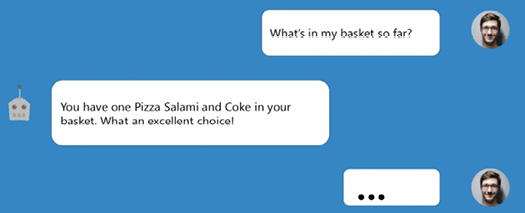
Remember the differences between visual and conversational interfaces when designing and writing your content, and make sure that you give your users as much control as possible.
Use Close-Ended Questions When Possible
When you can, use closed questions with predefined answers (see Figure 2).
If we didn’t provide the user with options, she would likely be lost, because she wouldn’t know what upgrades are available. If the list of next possible steps is short, give your customer a close-ended question with clearly defined answers.
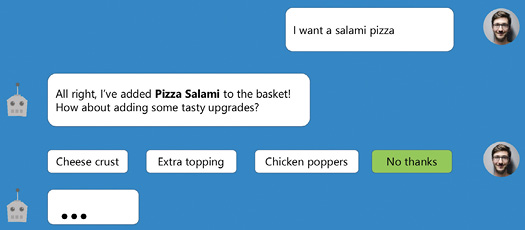
Provide High-Priority Information Right Away
As I mentioned, conversational interfaces are quite different in terms of providing information compared to computer screens. For Alexa, it takes some time to communicate content. For chatbots, you have limited possibilities for presenting the information. Thus, it’s important to prioritize your content, and provide the most important piece of information right away. Compare the conversation in Figure 3 to the one in Figure 2.
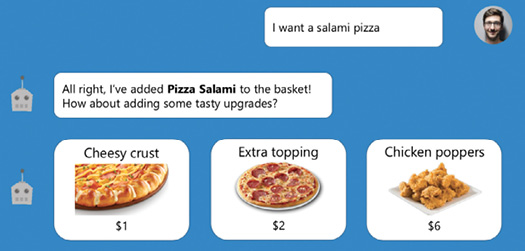
The difference is that the most important information (name, photo, and price) is now instantly visible, and the user doesn’t have to ask for them specifically. This helps the user to save time and make the right choice.
The only thing missing in Figure 3 is specific actions the user can perform. Figure 4 adds another level of usability to the conversation. Now the user has all the information they need, and the actions are clearly defined.
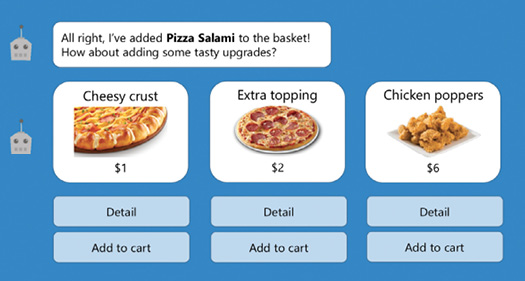
Prepare Multiple Versions of the Same Thing
Next tip: randomize conversational answers. You’ll likely identify some parts of your conversational flow that will be repeated more often than other parts. That’s typical for confirmations, asking for additional information, or situations when your bot doesn’t understand what the user has said or asked.
Thus, it’s a good idea for those parts of the conversation to prepare multiple options and randomly exchange between them. In Figure 5, I have prepared various versions of the chatbot saying that it doesn’t understand what user wants to do.

Humanize Your Conversational Interface
And last but not least, humanize your conversational interface. Although I told you to let everyone know that they are speaking to a bot, the conversational flow should feel natural and human. Consider all of the little things we inject into conversation, like “Uhm…ok, just a sec” or “This might take a while. Hold on!” or “Good choice, that’s my favorite, too!” These phrases can help you to make the conversation sound more natural. It helps you to build conversational personality, keep the interaction friendlier, and build a connection with your customer.
If a conversational interface is the right content-delivery mechanism for your business and your customers, great! And if you follow these tips, you should have a successful, strategic conversational interface up and running in no time!
Resources
Sirocka, Ondrej. “Prepare Your Content for the Future.” Kentico Cloud. 7 February 2018. https://kenticocloud.com/blog/prepare-your-content-for-the-future.
ONDREJ SIROCKA (ondrej.sirocka@kentico.com) entered content business seven years ago when he started leading content-heavy projects for a Web development agency. He quickly realized there are a number of issues and obstacles not being addressed in the market of content management and delivery. Therefore he decided to change it, and today he is a product manager at Kentico Cloud. His goal is to turn omnichannel content delivery into a seamless and transparent process.


