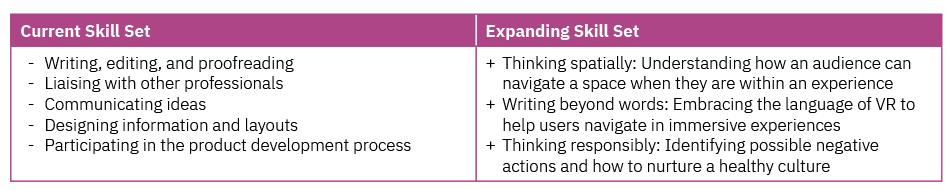By Andrea Zeller
Thinking beyond words allows us to embrace the entire language of virtual reality and to think more like screenwriters and less like copywriters
“Let’s jump into VR for a quick workout!”
That’s the text message I sent to my friend and colleague Jen a few Sunday mornings ago. I then put on my Quest 2 virtual reality (VR) headset and materialized onto the surface of Mars. Seconds later, my fitness coach, Leanne, showed up in front of me. As she eased me into my boxing lesson, it felt as if she were actually there with me in the same virtual space. I could also hear Jen’s voice since we were taking the same class. Leanne gave me pointers as I squatted and struck targets as they came flying toward me. After 30 minutes, we had worked up a good sweat.
When I first started crafting augmented reality (AR)/VR experiences nearly six years ago, I never imagined that I’d be spending my Sunday mornings learning how to box with my close friend in the shadow of Olympus Mons.
We’re in a new technological age where we’re gradually moving from flat 2D screens to 3D experiences that completely surround us. VR is an umbrella term for immersive experiences using a head-mounted display and controllers that track your body’s movement. The experience is projected around you so that you feel absorbed into another realm.
Curiosity pushed me to seek out opportunities in this space, and I ended up becoming the first content designer to work on AR/VR experiences at Meta Reality Labs (formerly known as Facebook). I’ve had firsthand experience defining the evolution from 2D user experience (UX) writing to 3D content design. At first it was hard to figure out what content problems I needed to solve in 3D spaces, but I centered myself around the core principles of my role as a UX practitioner, which allowed me to focus on how to guide and orient people in a simple, human, and straightforward way.
VR is the next frontier for how media and experiences will be consumed. Much like how the mass adoption of the smartphone drove mobile-first content design, we need to prioritize our storytelling and writing skills to further guide consumers in the new ways of approaching VR content.
Here are some tips on how to get started so you can identify opportunities and navigate the new challenges that VR will present to your audiences when they participate in a 3D experience.
Tip #1: Think Spatially — Invite Your Audience in as a Participant
VR experiences occur in a 360-degree format, and your audience is totally immersed in this realm — they can’t see the “real” world around them when in a headset. They’ll also appear as an avatar and will experience virtual embodiment, feeling as if they are truly in this virtual space.
In 3D experiences, your audience can decide where to look and how to move around a space. This differs from designing content for 2D flows or documentation, where your audience only has a few choices and limited agency. Similar to immersive theater, such as a murder mystery dinner where all of the attendees are participating in the show, your audience needs to be invited in so they feel welcome and comfortable.
A “real-world” example of this is The Speakeasy, a long-running immersive theater show in San Francisco that transports the audience to the Roaring Twenties. Everyone arrives dressed in flapper-era costumes and is invited to drink and dance alongside the actors. They’re also guided from one room to the next as the scenes play out during the evening. It’s an experience in which the audience is truly immersed in the story, the space, and the vibe.
In VR, as with The Speakeasy, the entire experience is a stage and the audience can direct their attention wherever they please. This freedom can actually feel overwhelming, though, and they may not know where to look or what to do next. Our role in designing VR content is to understand the space within the 3D experience and how to guide audiences through it in a natural way that doesn’t detract from the experience.
Use your own real-life experiences as a guide. Take going to the movies as an example. We can identify the space-based elements in the virtual experience that map to a real-life experience like this:
- Location is where the experience takes place. In the case of going to the movies, it is the actual theater, including the screen and the seats.
- Activity is what you do at the location. Here, we’re watching a movie.
- People are the actors involved in this activity at this location. This would be you and the other people in the theater, but it could also include the people who are selling the tickets and working at the concession stand.
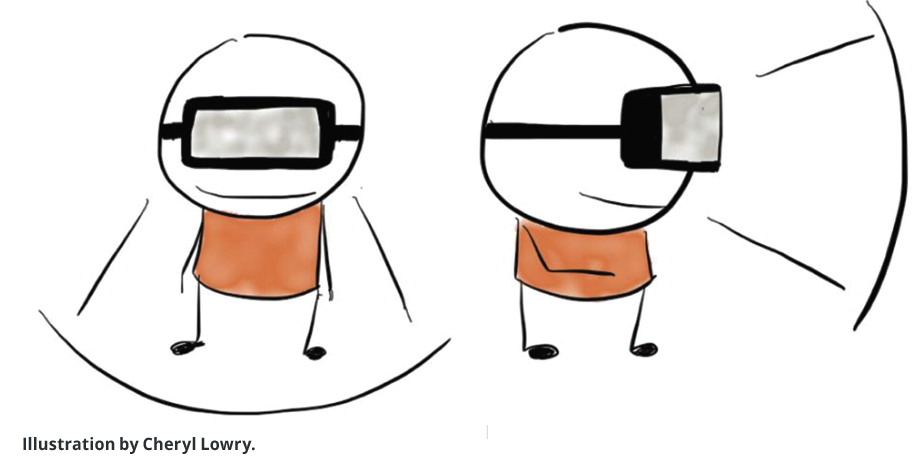 When going to see a movie, your audience can make different decisions, like choosing where to sit, who to go with, or what movie to see. Your audience will have these same decisions to make in VR, so you need to think about how they decide about these core elements.
When going to see a movie, your audience can make different decisions, like choosing where to sit, who to go with, or what movie to see. Your audience will have these same decisions to make in VR, so you need to think about how they decide about these core elements.
Tip #2: Write Beyond Words — Use Visuals, Sound, and Motion
VR technology allows for multisensory experiences and makes use of visuals, sound, touch, and movement. Think about leveraging these elements to help a VR space come to life. Sound cues, arrows, and even tour guides can help lead participants through an experience.
After you’ve identified the spatial elements in the experience (location, activity, and people), you can think about which of these multisensory elements can be found in familiar spaces. Let’s take a look at the movie theater example again. When you look around, there are familiar spatial cues — movie posters letting you know what is coming soon; a ticket taker who greets you and lets you know where to go; directional sounds, like popcorn popping, that indicate where the concession stand is; and doorways with signs indicating where each movie is playing — to help you navigate. Each one of these is an element you can use to help users navigate the space.
- Arrows and signs are commonly used in wayfinding. These signs can act as visual indicators to help guide people through a physical environment and can orient them in that space.
- Tour guides are commonly used in video games as non-player characters. You can use these elements to help your audience feel welcome and gain confidence. These familiar people in a specific space, like the ticket taker at the movies, can help naturally guide your audience through the experience.
- Spatialized sounds in a theater may be a bell signaling the end of intermission, a song playing through a door, or a sound coming from a specific location. These directional sounds can help focus your audience’s attention so they can navigate a space or complete a task.
Writing beyond words can be challenging for UX writers because we’ve been trained to think about what needs to show up on a screen or a page. However, in multimodal experiences, we need to push ourselves to think about what we want to communicate to our audience with multisensory methods. We’re no longer depending on a user to press a button, turn a page, or even read a word, but we need them to move through a space and interact with content. Multisensory elements have localized connotations to them and need to be considered for internationalization.
Thinking beyond words allows us to embrace the entire language of VR and to think more like screenwriters and less like copywriters. We need to identify different ways to guide and help our audience learn when in a VR experience. Being able to gently refocus a user’s attention on a button or an entryway that’s just out of their reach is an opportunity for us to design content.
Tip #3: Design for Inclusion — Create Experiences for Everyone
Up until now we’ve discussed how we can write beyond words to help people feel welcome and comfortable in VR experiences. Another consideration for space-based experiences is setting expectations for behaviors. While some VR experiences can be played alone, others are multiplayer, which increases the risk for disruptive behaviors. Harassment or bad behavior on the Internet isn’t new. In the 1990s it was trolling in chat rooms, and that eventually segued into bullying and cyberstalking on various social media platforms. We’ve seen over and over that, when people are anonymous and on new platforms, abuse follows. Virtual embodiment can feel real, and the physicality of VR will give harassers troubling new ways to attack. When we design content for new experiences, we need to protect the most vulnerable participants by creating safe spaces for everyone.
One way to do this is by setting expectations with social norms. In existing experiences like going to the movies, there are established norms: You expect everyone to be quiet, turn off their cell phones, and sit in their seats when the movie starts. These norms facilitate appropriate behaviors and determine what others can expect from the experience. How we connect in 3D spaces is new and doesn’t yet have a set of norms to facilitate behaviors.
It is critical to understand how people perceive appropriate behaviors in the real world. In our day-to-day lives, there is etiquette in how we interact with people. You don’t wear your pajamas in public. You don’t skip the line or cut somebody off in traffic. And, if those behaviors do happen, you can take action to stop them. VR has very similar social modalities to what we experience in our real lives, but because VR is such a nascent format, the social norms we experience in reality have yet to be applied. To bring equity to VR, we need to establish a new set of rules and expectations to govern behavior so that we can ensure a good experience for everyone.
Lean on what you know and start a conversation with your audience
Similar to writing documentation or UX content design, you need to understand who your audience is and help them successfully complete the VR experience. As writers, we need to think spatially, write beyond words, and design responsibly. These skills enhance the core skills that we already have and will help us get ahead and drive AR/VR content design.
Now is the Time to Expand Your Skills to Write for VR
Get started by jumping into a VR experience to understand spatial design, multisensory elements, and multiplayer experiences. Even if you don’t have access to a VR headset right away, you can still hone the skills mentioned. The next time you’re at a movie theater, take note of all the content that is there to guide you: the movie posters on the walls, the ticket seller, the concession stand, the pre-movie announcements. You can start to develop awareness of a spatial experience and all the possibilities for communication and content design in real-life spaces.
We need to expand our skill sets as writers and be willing to leave our comfort zones so we can be ready for the evolution of communication design for VR.
Thanks to Nadine Anglin for editing!
Resources to get started:
- Cortese, Michelle, and Andrea Zeller. 2021. “A Blueprint for Designing Inclusive AR/VR Experiences.” Medium. https://medium.com/designatmeta/the-day-my-mother-in-law-put-on-a-virtual-reality-vr-headset-was-the-day-i-realized-just-how-b4158c90ecde.
- Newton, Katy, and Karin Soukup. (2016). “The Storyteller’s Guide to the Virtual Reality Audience.” Medium. https://medium.com/stanford-d-school/the-storyteller-s-guide-to-the-virtual-reality-audience-19e92da57497.
- Zeller, Andrea. 2018. “Designing for Virtual Reality: 3 Tips for Content Strategists.” Medium. https://medium.com
/designatmeta/the-day-my-mother-in-law-put-on-a-virtual-reality-vr-headset-was-the-day-i-realized-just-how-b4158c90ecde. - Learn more about The Speakeasy and immersive theater. https://www.thespeakeasysf.com

ANDREA ZELLER (andreamzeller@gmail.com) is a virtual and augmented reality communication designer. She began her career as a filmmaker and is now a lead content designer at Meta. She helped grow the content strategy discipline to writing beyond the screen at the University of Washington. Her work focuses on applying storytelling and ethical communication patterns to participatory experiences.