STC's Notebook introduces another regular guest blogger today, Roger Renteria. Roger will be posting on the topic of visual design under the main title of “Visual Media.”
 Every month, I will write an article for STC's Notebook about a tip or trick with design software or a concept of visual design. This month's post is about InDesign, a design program made by Adobe, which technical communicators can use to make visually amazing documents.
Every month, I will write an article for STC's Notebook about a tip or trick with design software or a concept of visual design. This month's post is about InDesign, a design program made by Adobe, which technical communicators can use to make visually amazing documents.
Sometimes we don't have the time to quickly create awesome designs. Here are five easy tricks you can use with Adobe InDesign. Fortunately, these steps can help you become a faster and more effective designer.
1.) Quickly link images
Adobe is known for creating software programs that work with each other. InDesign allows you to place objects, such as images or other Adobe files, into a document. The program is able to detect changes and notifies you to update the linked files inside of InDesign. To place a linked file, use Apple+D (Mac) or Ctrl+D (Windows).
2.) Package InDesign files for transfer
InDesign makes it convenient to pack up your files to easily move your entire design. Use the Package feature to make a copy of your InDesign project. Then zip up the project and send it away or put it on your USB drive. Go to File > Package. Click Package and then fill out the Printing Instructions and click Continue. Select a file location to Create Package Folder and click Package.
With that new folder, you can make it into a zip file and send it using email or FTP. Another option you have is to place your folder of files on a USB drive or cloud storage, like DropBox.
3.) Check Preflight for Design Errors
InDesign also helps you identify design issues, such as overset text or missing file links. Preflight helps you root out any problems that you may miss. For example, InDesign shows you which page and where on the page that you have a design error. Preflight is found by going to Window > Output > Preflight.
4.) Create Column Titles
A neat feature for people designing newsletters or newspapers is the ability to create column titles. You can make these changes without distorting or manually arranging headers and columns.
Add your headline as a paragraph above the body paragraphs in the text box. On the fly-out menu for the Paragraph settings, click Span Columns, and Change the Paragraph Layout to Span Columns and adjust the space before of after the span.
5.) Use Master Pages
Consistent page design is probably the most important of all. You can use Master pages to help you design elements of a document that do not change page by page. This feature can be used for headers and footers and you can even make mirror images in case you make a booklet, newsletter, or newspaper.
InDesign, much like other popular Adobe products, is extremely powerful to design great projects. This program is excellent for creating booklets, brochures, business cards, or anything else you can imagine. These five tricks should help you start using InDesign efficiently and make it easier for you to make use of these features.
Roger Renteria is currently a technical writer for a technology firm in Albuquerque, NM. He graduated from New Mexico Tech with a bachelor of science in technical communication. Visit http://writetechie.com for more information about his background.
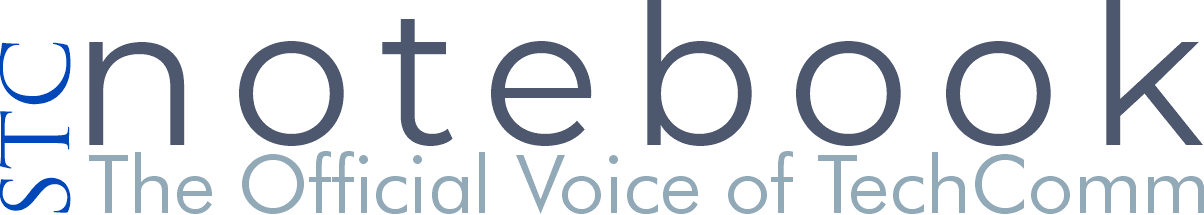





New guest blog post – Visual Media: Five Easy Tricks in InDesign #stcorg http://t.co/hYDntNMGSI
Visual Media: Five Easy Tricks in InDesign http://t.co/UHvJUFBgD2
RT @stc_org: New guest blog post – Visual Media: Five Easy Tricks in InDesign #stcorg http://t.co/hYDntNMGSI
Great post for @stc_org by @rogerrenteria that gives five tips to make the most of InDesign. http://t.co/Ak4EK7ZVpA
@samanthajgale Thank you! Thanks @stc_org for posting it! #techcomm #STC #visualmedia http://t.co/gvDjxx6UQ9