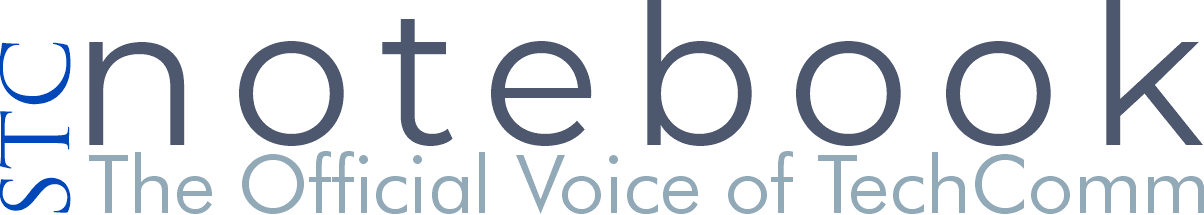Guest post by Paul Mueller
 Web design and development has become an important skill set for many technical communicators. As more content is delivered via the Web, we need to understand and use the technologies and approaches for this environment. The 2013 STC Summit provides several sessions focused on Web design and development, and its related delivery formats.
Web design and development has become an important skill set for many technical communicators. As more content is delivered via the Web, we need to understand and use the technologies and approaches for this environment. The 2013 STC Summit provides several sessions focused on Web design and development, and its related delivery formats.
Dave Gash brings his humor and techie sessions to the Summit for our education and entertainment. Dave has presented more than 50 sessions at various conferences around the world. At the Summit, he will present two sessions requested by many attendees:
- Introduction to XSL Transforms: In this session, you will discover XSL, the XML stylesheet language, and learn some coding basics. You will explore transforms (the T in XSLT), and how they interact with XML documents to transform them into renderable HTML pages. You can choose not only what to display but how to display it—without scripting!
- Cascading Style Sheets: Beyond the Basics: This session explores new CSS techniques you can use immediately, like controlling property inheritance, tweaking the cascade order, and using multiple style sheets. We will discuss dependent, independent, and contextual selectors, and how to use CSS to create your own HTML tags, as well as CSS troubleshooting techniques.
Scott Deloach, the CEO of ClickStart and a well-known author of several technical communication tool/technique books, returns to the Summit for a preconference workshop and full session:
- CSS and HTML5 to the Point: This preconference workshop provides tips and tricks for intro and advanced HTML5 and CSS3 features, including showing and hiding content, displaying images in lightboxes, formatting and authenticating forms, providing location-aware assistance, creating rounded corners, and more.
- Embedded User Assistance 101: This session explores examples of real-world embedded UA and discusses how you can get started creating embedded UA for your new or existing projects.
Making sure your content is written well for the Web is a crucial consideration. The following topics offer valuable information about creating content that works:
- Writing for Everyone: SEO, ESL, Translation, and Accessibility, by Char James-Tanny: During this session, you will learn about the benefits of consistency, word selection, and careful sentence structure. The words we write are available to everyone (blogs, Twitter, Facebook, and more). Writing needs to be for everyone and easier for them to get the information they need.
- Content for Everyone: Making Information and Multimedia Accessible, by Whitney Quesenbery: This session explores how content authors are critical to accessibility. From informative headings to links that make sense to meaningful alternatives for images or multimedia, making content understandable and perceivable is the front line of accessibility. Come learn how to make sure that your documents, websites, help or application content is accessible for everyone.
- Accessibility in Documentation, Media, and Web Design, by Mike Paciello: This session explores how advances in national and international standards are designed to help content producers ensure an accessible user experience. This session features advances in standards including U.S. Federal Standards Section 508, 21st Century Communication and Video Accessibility Act, and the W3C’s Web Content Accessibility Guidelines 2.0.
- Every Page Is Page One, by Mark Baker: This session explores how, in a world in which readers arrive at content by doing a search or following a link, every page is page one. Content must not only be findable, it must work once found. Is your content ready for a world in which every page is page one?
- How to Build a Referral Machine, by Donte Ormsby: This session reveals the common traits all successful websites share and how you can duplicate their techniques. Learn the common pitfalls that prevent websites from succeeding and the simple steps you can take today to start converting visits into referrals.
Video and audio are important delivery formats used on the Web to deliver engaging content. The following topics offer valuable information about these formats and related considerations:
- Moving Your Documentation to Video, by Matt Sullivan: This preconference workshop provides tips and tricks for moving to video. From YouTube to free recorded webinars, to services like Lynda.com, recorded video training is a powerful medium.
- Screen Video: Best Practices, Regardless of the Tool, by Matthew Pierce: This session explores skills that everyone should use before creating a screen recording. Discussion will include concepts of how to create great videos through the editing process and how to choose the file format right for you.
- Going Mobile? How to Optimize Content and Format, by Mike Hamilton: This session provides an overview of the mobile space. A one-size-fits-all approach will never be optimal, and with the correct techniques and strategies your content can be optimized for multi-device publishing. We will cover content techniques, CSS techniques, and the various publishing formats available.
- Make High-Quality Voice Recordings with Simple Equipment, by Robert Hershenow: This session explores how to increase the quality of your voice recordings easily and at low cost. Learn about microphones, room acoustics, effective techniques, and why audio quality matters.