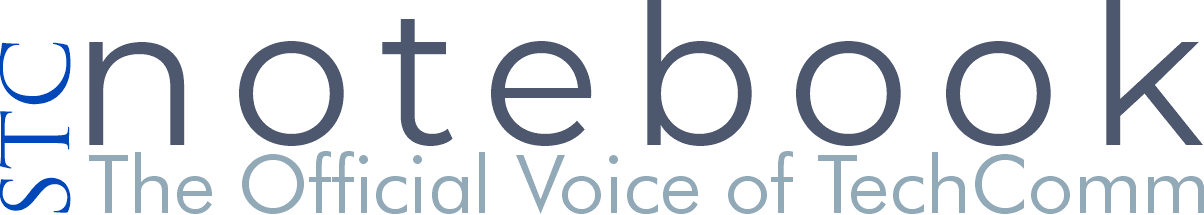Perhaps the trickiest aspect of typography isn’t so much selecting the correct typeface as knowing what to do with it and how to make your type look great without distracting from your message. As Alex White writes in Thinking in Type, “typography is 10 percent letter management and 90 percent space management.” In other words, the space within and around the letterforms is more significant than the letters themselves. Based on this design theory, I’m focusing my next few installments of this column on various aspects of space in typography. First up: leading and line length.
Have you had the experience of reading the same line twice in a piece of text? I have. This is usually caused by poor leading or unusually long line lengths.
Leading is the space between lines of type. Its peculiar name stems from the strips of lead that typesetters inserted between rows of type on the printing press to add space between lines of printed text. Text with no leading are said to be “set solid,” because the block on which the letters were cast are set adjacent to each other.
 Technically, leading is measured from baseline to baseline; the baseline being that invisible line on which the body of each letter sits. So, the measurement of leading not only includes that space between the lines of type, but height of the letters themselves. The default leading in many software programs is approximately 120 percent of the point size of the type. For example, 12-point type would be set with a leading of 14.4 points (designers write this as 12/14.4).
Technically, leading is measured from baseline to baseline; the baseline being that invisible line on which the body of each letter sits. So, the measurement of leading not only includes that space between the lines of type, but height of the letters themselves. The default leading in many software programs is approximately 120 percent of the point size of the type. For example, 12-point type would be set with a leading of 14.4 points (designers write this as 12/14.4).
The default leading, however, isn’t always appropriate. In addition to type size, you must also consider x-height and line length. (X-height, measured by the height of a lower case letter x, is the greatest contributing factor in how large a typeface appears relative to other typefaces set at the same size.)
I can’t offer a formula for determining the amount of line spacing required for comfortable reading; it’s a matter of aesthetics. As you consider the proper line spacing, take the following factors into account:
- Font Size. Normal text of 10 to 12 points is generally set with one to two points of line spacing. Smaller fonts require more line spacing to be legible. Likewise, large heading or display type will likely require less leading in proportion to the text size. This seems counterintuitive, but our eyes need more white space to recognize the letterforms at smaller sizes. Think of disclosure statements and so-called fine print. They usually consist of small type, set solid, and the desired effect is that its dense appearance will dissuade you from reading the text. You don’t want your text to look too dense, so give small text ample breathing room.
- X-Height. X-height is the distance between the baseline and median of lowercase letters. The larger the x-height, the more leading is required because the letters occupy more space relative to their size. Therefore, reader needs more space to recognize the word shapes.
- Case. It seems setting headings or short pieces of text in all caps is becoming quite fashionable again. While setting type in all caps isn’t appropriate for body text, it has its advantages for headings. Namely, all caps doesn’t require as much leading as mixed case, so you can fit more text in a smaller space. You can set text in all caps with zero or negative leading since capital letters generally don’t have descenders (parts of the letters that hang below the baseline) that could collide with the letters on the following line.
- Line Length. Longer lines of text require more line space to prevent the eye from reading the same line twice. Lines of 75 characters or more should be double-spaced. Keep your body text between 35 and 70 characters for easy reading. If your body text must span the width of a wide page, consider setting your text in columns to keep the reading easy while fitting more words on the page.
With all of these considerations, it’s no wonder writers often aren’t happy with the appearance of their documents—even after they believe they found the perfect typeface.
Next month: The Joy of Kerning
Further Reading
- Craig, James, Irene Korol Scala, and William Bevington. Designing with Type: The Essential Guide to Typography. New York: Watson-Guptill Publications, 2006.
- Saltz, Ina. Typography Essentials: 100 Design Principles for Working with Type. Beverly, Mass.: Rockport Publishers, 2009.
- White Alex W. Thinking in Type: The Practical Philosophy of Typography. New York: Allworth Press, 2005.
Michael Opsteegh has been a technical writer in the software and financial services industries for nine years and is currently a senior technical writer for Eyefinity. Michael specializes in professional and technical communications that include user guides, websites, policies, and procedures. He holds a master’s degree in English, rhetoric, and composition and a certificate in technical and professional writing from California State University, Long Beach. He has written articles on comics and typography in technical communication that have appeared in STC’s Intercom. Michael occasionally blogs on the topics of typography and page design at bestfontforward.com.