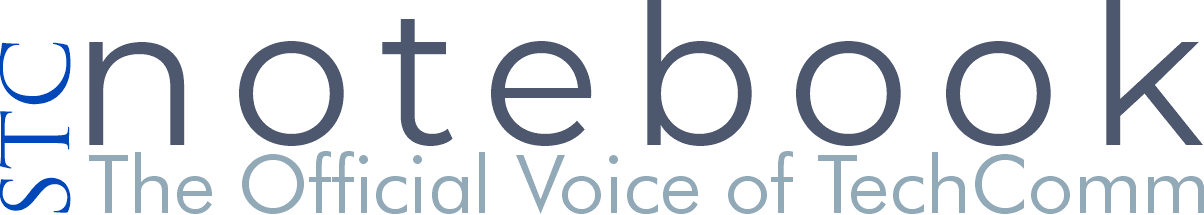Why do so many applications consume more processing power than the average PC can support? Maybe that’s why I spend more time watching the wheel go round and round as applications try to boot up. Is the problem that I need to be more patient or do I need a new PC?
I checked what applications were running on my PC and found 110 of them consuming processing power and storage. It’s no wonder why my PC runs slow. I closed as many of the applications as I could, but some could not be closed because they check for viruses and malware.
Accessing email is a deathly slow process because the email provider has numerous advertisements running on the page. It’s all about revenue these days. Fortunately, I enjoy watching the wheel go round and round as I wait for mail to load. Eventually the screen freezes and I have to reboot my PC. It’s a good thing that I’m used to it otherwise I would be frustrated.
Don’t get me started about office applications because they are slow to run as well. I don’t understand why they work so well, so peppy, at the store. It must be a closely held secret to get them run fast at the store. The only comfort I have is that those same applications run even slower on my PC at work.
Maybe the solution to the slowness is to add more RAM. I read in a magazine that the solution to every slow PC is to add more RAM. I added more RAM and the PC did get a little faster for a while. Maybe my PC is old and past its prime; they quickly age and become museum pieces after only five years.
When a few keys on the keyboard stopped working, so I took my PC to a shop for help in finding the problem. The Genius took one look at my PC and said, “That’s vintage!” Really? Cars can become vintage, clothes can become vintage, PCs do not become vintage—they become obsolete. The problem was with the motherboard, the Genius said. He cautioned me that it would cost more to replace than the value of the PC. It doesn’t matter because he convinced me that my PC wasn’t worth fixing so I bought a new one. I was easily seduced by the polished aluminum, the back-lighted keyboard, and the screen resolution. For an extra $100, he said, he would copy over the files and applications from my old PC to my new PC. What a bargain, I thought.
I’m happy to say that the slowness went away. The office applications and email boot up in a New York minute and they are usable again. Even the screen resolution is sharper than before. Life is good.
The moral of this story is that applications are developed to run on faster Internet speeds and faster PCs. If your PC and Internet connection are slow, don’t blame usability; maybe it’s time upgrade.
I’m David Dick and I’m Talking Usability