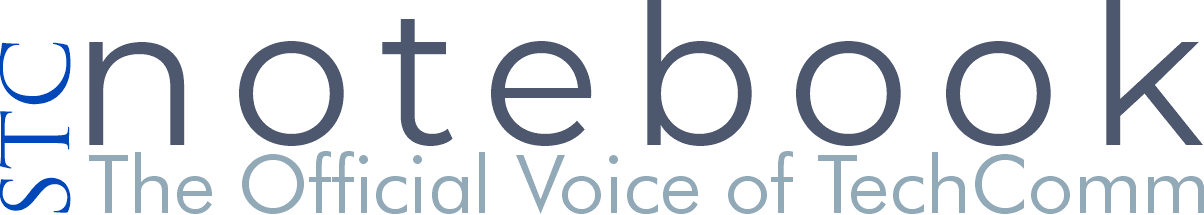By the time you read this, it’s likely that you have already arrived at the 2022 STC Summit in Rosemont, Illinois. By now you should have received an email at the address you used to register for the Summit inviting you to download the Summit app, called CrowdCompass by Cvent. If you don’t see that email, check your spam folder. If it’s still not there, get help by contacting stcconferenceapp@gmail.com or by stopping by the Summit App Help Desk near the conference registration at the hotel. Once you download the app, you will receive a second email containing a verification code. Use that verification code, which has a short shelf life, to confirm your device and finish setting up your account. It all goes very quickly and you’ll be ready to dive into all the app has to offer in no time!
Planning Your Conference
No matter how many people were involved in creating the stellar educational and networking opportunity that is the STC Summit, you can still design your own conference experience. Start doing this by creating a schedule. Click the Schedule link on the app home page and browse the sessions available each day. All educational sessions and social and networking opportunities available to you at the Summit are organized by day in the schedule. Notice the difference between the All Sessions and My Schedule links at the top of the schedule. Click the plus sign next to any session or activity to add it to your schedule. We know a lot of options are available to you, perhaps even overlapping activities that leave you unsure of which to choose. Take it from an experienced Summit-goer, don’t force yourself to make every decision in advance. Add those overlapping sessions to your schedule and follow your whim when the time comes or attend parts of them all! It is your conference.
Searching and Filtering
A lot of learning and socializing goes on at the Summit. For many of us, this is our first in-person conference in three years. The expectations and emotions will be high! Take advantage of the search and filter options in the app as you build your schedule or find information. Anytime you see a Search box with a magnifying glass icon, that’s a full-text search, so just enter whatever part of a word you hope to find. Another option is to click the Schedule link to find the Filter button, which allows you to filter the content by bookmarks, speakers, and tags.
You can click the Bookmark icon in any exhibitor, sponsor, or speaker record to easily find them later by filtering on Bookmarked. Any sessions you have added to your schedule also appear in your bookmarked results. Filter on Speakers to select one or more favorite speakers, click Apply, and then click each day in the schedule to find when those speakers are speaking. Filter on Tags to find sessions by audience level (Foundation, Applied, and Strategic), keynotes, STC sessions, and social/networking activities, again by day in the scehdule. Tags also appear as hyperlinks within session descriptions, making it easy to find related content in the app. After selecting a filter, be sure to click Apply to see the results.
Badges, Airport Shuttles, and Wi-Fi
Click the Information link on the app home page to find 45 different pages of content on diverse topics such as conference badges, airport shuttle schedule, and how to access the free Wi-Fi. Use the search box to find just the information you need!
Evaluating the Conference and Sessions
STC wants to know exactly how you feel. Did you absolutely love a session and the whole conference? Do you have constructive feedback? You can share your thoughts in two ways. Within a session page, give the session a star rating–the more stars, the better. Just like a restaurant review in Google or Yelp, the star ratings are shared with all attendees. What is even more useful are your detailed thoughts and opinions. Click the Evaluations link on the app home page to find links to surveys for the conference as a whole and individual sessions.
Let the Summit App Be Your Guide
The Summit app is a fun and convenient way to navigate the 2022 STC Summit. Let it be your guide to this exciting return to in-person learning and mingling that is sure to enhance your career!