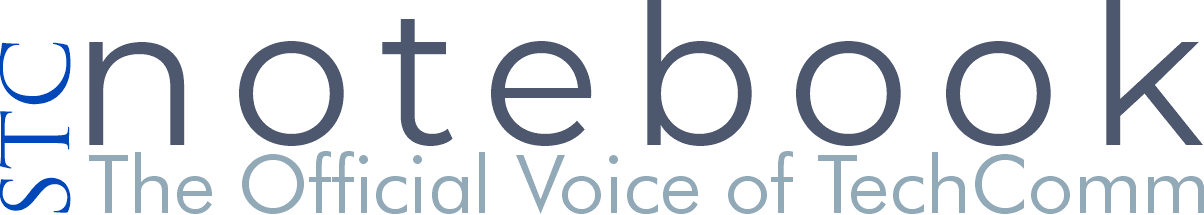Achieving Certified Professional Technical Communicator: Foundation status is a big accomplishment, so why not share it? Our certification administrator, APMG International, has unveiled a way to quickly and easily share your CPTC success, as well as provide quick verification of your CPTC status.
To share your CPTC success on social media, log into your candidate portal on the APMG website. When you view your exam results, you'll notice social media icons; click on these and you will be able to share your successful exam passage on social media platforms, including Twitter and LinkedIn. You'll be able to edit and personalize your post before it goes live.
But that's not all; APMG is also providing digital CPTC Foundation badges (see above) to enable you to easily verify your CPTC status. To obtain your digital badge, simply log in to the candidate portal, then click “Create Badge” next to your exam results. You'll be guided through a brief setup process, where you'll need to create a separate username and password on Acclaim, the company which provides and verifies the badges. After setting up your account, you'll need to log in and click “Accept” on your pending badge. From there, you'll be able to share your badge on social media, embed it in your email signature, or send the code to employers and others who would like to verify your exam results. Here's how the badges look:
We hope these badges and new social media connections prove useful in sharing your CPTC success. For detailed instructions on social media sharing and setting up your badges, click here to download a step-by-step PDF from APMG.