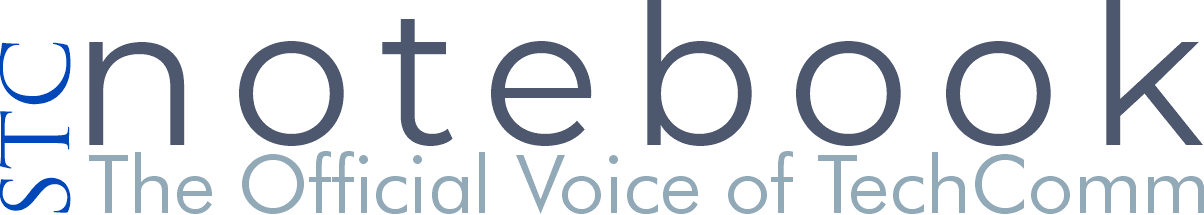For years, software training was mainly text-based—write a description and instructions in a Word document, paste in some screen shots, and voila! The result worked, but think how much more effective it could be to have someone actually “walk you through the steps” on the screen. That's where Captivate comes in, letting you create that someone.
Captivate helps you create training “movies” and eLearning inexpensively and quickly. It records what's on the screen as you perform a software-based task and saves those screen shots as a “filmstrip.” You can then add explanatory or instructional captions, highlights, special effects, and other features to walk users through the movie and help them learn the subject. It can be used for tasks other than training, too, such as pre-sales support, tech support, and disaster recovery.
Neil Perlin and STC take you into a “Captivating” world with the live web seminar Creating Visual Help and Training Using Adobe Captivate, from 1:00-2:00 PM EST (GMT-5) on Wednesday, 8 December.
With Neil, you'll take a look at Captivate's major features, some in detail and some in summary due to time limits. You'll then create a quick demonstration movie to show the major features in action. Finally, you'll briefly review what's new in Captivate 5. Captivate is an inexpensive and deceptively simple tool. Learn how to best use it for your needs with Neil Perlin and STC.