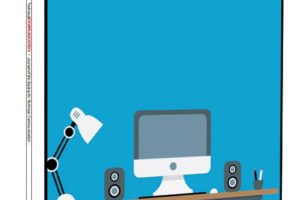Introduction
Adobe Illustrator is often considered one of the most intimidating of the programs in the Creative Suite package because of the plethora of tools, commands, and panels that open up incredible possibilities for the designer. Included in this review are five books by talented graphic designers that will encourage new users to move beyond the fear of a blank document to embrace the exciting capabilities of the industry’s standard graphics software while allowing advanced users the opportunity to expand their skill base.
Illustrator CS4 For Dummies
Whether you are a dummy or not, Illustrator CS4 for Dummies, by Ted Alspach, is a good addition to your reference library. Aimed at beginners, this For Dummies title will get you up and running with Illustrator CS4 almost immediately. Alspach, a graphics guru and prolific author who has written more than 30 books related to graphics, design, and desktop publishing, presents the material in a lighthearted manner that makes this book accessible to even the newest user.
To make the overwhelming possibilities of Illustrator clear, Alspach presents concepts starting from the very basics—opening/creating a document—to working with paths, 3D effects, type, imported graphics, and ultimately production for both print and the Web. Tips, beneficial to newbies and advanced users alike, are scattered effectively throughout the book and are clearly marked. The book’s full-color layout, relatively new for this series, as well as the high-quality graphics further enhance the book’s usability.
Illustrator CS4 for Dummies presents a discussion about sophisticated software in laypersons’ terms and provides information that a beginner might not know and that other manuals gloss over with the assumption their reader has a bit of experience in graphic design. For example, Alspach not only defines embedded images and linked images, but goes on to explain when you would use each as well as what you should look for when using them. And while all the books reviewed contain this information, this book is the most in-depth and provides an excellent foundation of how linked and embedded images function. For the reader new to print and online production, the insights shared in these five pages alone will undoubtedly recoup the book’s cost in saved production issues during publishing.
I find the pullout quick reference guide in the front to be a little lacking for such complex software. Alspach makes up for this deficit with the two “Part of Tens” chapters (where he provides 10 tips to enhance production and 10 ways to customize Illustrator) and a bonus chapter discussing other effects that is available for download from the publisher’s Web site.
Though I often grudgingly purchase a For Dummies book (after all, I’m no dummy!), there is no denying that Illustrator CS4 for Dummies lives up to the high standards of the For Dummies line and does make learning new or expanding skills easier. It will likely be one of the first books you’ll pull off your shelf for quick instructions.
Adobe Illustrator CS4 Bible
Adobe Illustrator CS4 Bible is the most extensive of all the books. In its 700 pages (not including its excellent table of contents and index), author Ted Alspach addresses the needs of all levels of users from beginner to advanced. While his approach is much drier here than in his For Dummies book, his personality shines throughout the publication.
Truly a bible for Illustrator CS4, the book doesn’t leave out much (if anything). As would be expected in any publication of such magnitude, the presentation, though effective, does little to soften the subject. The publisher has used black-and-white printing and has packed in every bit of information possible. The sheer extent of information included in this book alone makes it worthy of consideration as an addition to your bookshelf.
The layout, though it does adhere to high standards and is consistent throughout, is so tight that nuggets of very important information can easily be overlooked. For example, where Alspach discusses the use of multiple Artboards (a new feature of Illustrator CS4), the lack of color and tight style choices with callouts and headers could cause a reader to overlook the extremely useful capability of overlapping Artboards. As the overlapping of Artboards is not specifically addressed, a user who shies away from experimenting with the tools could quite possibly go for years without stumbling upon this very advantageous capability.
I don’t fault the publisher for this particular layout choice, as it allows a depth of information to be included. I do, however, caution the reader to approach the reference in a more studious manner than he or she would other reference manuals. The discussion provides more than step-by-step instruction; it provides deeper discussions of how and why the software works than you will find in other titles. Thus, despite the fact the book is being touted as for beginners, those very new to the software may find themselves a bit overwhelmed with the available possibilities.
While the Adobe Illustrator CS4 Bible has been written to progress from beginning to end, most users will pick it up for instruction in a specific area of need. The extensive table of contents and appendix facilitate this approach. And what Alspach left out in the quick reference pullout in his Adobe Illustrator CS4 for Dummies, he provides in this book’s 25-page appendix of Adobe Illustrator CS4 shortcuts.
Adobe Illustrator CS4 How-Tos: 100 Essential Techniques
Whether you’re a new graphics designer or a seasoned expert, David Karlins’s Adobe Illustrator CS4 How-Tos: 100 Essential Techniques is another excellent resource for your bookshelf. Karlins, who has written several books on digital graphic and interactive design, focuses this book on the features of Illustrator CS4 that designers are most likely to use.
Karlins takes you step by step through 100 techniques that will allow you to master Illustrator CS4 features. He offers bite-size lessons starting with the basics, then expanding to progressively advanced topics such as drawing lines and shapes; drawing with brushes; editing paths, fills, and strokes; working with layers; creating and formatting text; creating 3D effects; and managing your work flow. In addition to clearly explaining each technique, Karlins provides related tips to further enhance your graphic prowess.
Aiming his content at beginning to intermediate designers, Karlins illustrates each tip effectively with large and clear graphics, allowing you to be well grounded as you apply the steps to your own project. Tips, presented in the margins almost as asides, point out changes from Adobe Illustrator CS3 as well as shortcuts and troubleshooting hints for those times you may have some difficulty employing the tip.
For example, for Tip #50, “Applying Color to Live Paint Strokes and Fills” (pp. 128–129), Karlins paints a full picture of what you need to know to use the technique as he unobtrusively shares
- The change in terminology from CS3 to CS4 (“edges and faces” to “strokes and fills”)
- A heads-up that your fill will sometimes flow into nearby faces and how to prevent that by setting your gaps appropriately
- Shortcuts to apply fill attributes to many faces at once
- How to paint edges in a Live Paint group
Another reason Adobe Illustrator CS4 How-Tos: 100 Essential Techniques is a great resource is its succinct size. Karlins presents a wealth of information in 233 pages with an easy-to-use layout. Most tips are one or two pages and are presented on facing pages, allowing you to walk through the steps without flipping pages. When the steps cover three or four pages, he breaks them up effectively to prevent confusion as you turn from one page to the next.
Problematic (using that term in its loosest sense) for those who are easily distracted is the logical presentation of the material. I started out just perusing the book, and before I knew it, I had the program open and found myself applying one tip after another to current projects. If I had unlimited time, I could have spent the afternoon working my way through the book with as much enjoyment as I would spend a Saturday afternoon reading a favorite novel.
The only disappointment is the lack of color. But even that is consistent with the title. The essential information is included, and the quality of the graphics, even in grayscale, makes the lack of color less of a distraction. This keeps the production cost down, so that the book is one of the least expensive guides out there.
With all factors combined—content, usability, practicality, price point—Adobe Illustrator CS4 How-Tos: 100 Essential Techniques provides a great deal of bang for your buck and is an essential addition to your bookshelf.
Adobe Illustrator CS4 Classroom in a Book
Written and published by Adobe Systems, Adobe Illustrator CS4 Classroom in a Book is a bit different from the other books in this review. While the content includes much of the same information as the others, it is presented in a much different manner.
Adobe Illustrator CS4 Classroom in a Book is just as the title implies: a classroom in a book. The content progresses through 15 chapters from one project to the next using increasingly complex techniques. Lessons are broken into 45-minute to 1-hour segments. Quality full-color graphics and a clean layout make this book very accessible.
The context allows you to develop a good understanding of the software while creating real-life projects. You learn the basics in a way that will help you remember what you’ve learned. The organization that makes it excellent for a classroom setting, however, is not geared to the user seeking more of a quick reference guide/manual.
The CD that accompanies the book provides graphical support for all the lessons included in the book. Disappointingly, additional material about Adobe Press, Adobe Certified, Adobe TV, Community Help, and the Adobe CS4 Resource Center are a little lacking, as they are simply linked PDFs on the related page of the Adobe Web site.
Adobe Illustrator CS4 Classroom in a Book is an excellent reference for students and those seeking Adobe Software Expert certification. If you’re seeking an easy-to-use guide for using different aspects of the software, I recommend purchasing one of the other titles in this review.
Adobe Illustrator CS4 on Demand
Published by Que, Steve Johnson’s Adobe Illustrator CS4 on Demand takes you through more than 500 essential tasks step by step in 425 full-color pages. Johnson has been in the graphic industry and has written 45 books on varying topics since 1991, and his wealth of knowledge is apparent in the book.
The format is conducive to finding answers quickly. The full-color format, complete with crisp graphics, combines with easy-to-follow instructions to make this book a nice addition to your bookshelf. The book is designed to allow the user to come and go as needed, with each task on no more than two facing pages.
Slightly different from others in this review, this book is a compilation of quick references for discrete tasks aimed at beginning to intermediate designers and, as such, hits a different learning style. Johnson provides additional information and time-saving tips alongside the tasks. New aspects of the software are clearly noted in the table of contents and within the tasks. Should you be seeking Adobe Certified Expert (ACE) status, you’ll appreciate the linking of each task to its corresponding Illustrator CS4 ACE exam objective.
Well-organized with real-world examples and workshops, the book describes how Adobe Illustrator works with other Adobe products as well as Web and mobile devices. In addition to the information contained in the book itself, you have access to more resources online: additional content, new content, keyboard shortcuts, and new tasks possible with Adobe Illustrator CS4.
For budgets allowing the purchase of only one book, Johnson’s Adobe Illustrator CS4 on Demand may be the best option, as it offers the broadest coverage of information for all levels of Illustrator CS4 users.
References
Adobe Creative Team. (2009). Adobe Illustrator CS4 classroom in a book. Berkeley, CA: Adobe Press. [466 pages, including index. US$54.99 (softcover).]
Alspach, Ted. (2009). Adobe Illustrator CS4 bible. Indianapolis, IN: Wiley Publishing, Inc. [ISBN 978-0-470-34519-1. 738 pages, including index. US$44.99 (softcover).]
Alspach, Ted. (2009). Illustrator CS4 for dummies. Indianapolis, IN: Wiley Publishing, Inc. [ISBN 978-0-470-39656-8. 362 pages, including index. US$29.99 (softcover).]
Johnson, Steve. (2009). Adobe Illustrator CS4 on demand. Indianapolis, IN: Que. [ISBN 978-0-7897-3838-7. 460 pages, including index. US$29.99 (softcover).]
Karlins, David. (2009). Adobe Illustrator CS4 how-tos: 100 essential techniques. Berkeley, CA: Adobe Press. [ISBN 978-0-321-56290-6. 246 pages, including index. US$24.99 (softcover).]
About the Author
Louellen S. Coker has more than 15 years of experience in public relations, instructional design, Web design, technical writing, and editing. With a masters in technical communication, she is president of Content Solutions, an STC senior member, and a past Lone Star Community president. She has taught technical communication and presented workshops.
Table 1. Books on Adobe Illustrator CS4 Compared
|
Illustrator CS4 for Dummies |
Adobe Illustrator CS4 Bible |
Adobe Illustrator CS4 How-Tos: 100 |
Adobe Illustrator CS4 Classroom in a Book |
Adobe Illustrator CS4 on Demand |
|
|---|---|---|---|---|---|
|
Audience |
Novice |
(Advanced) |
Beginner to |
Novice to Beginner |
Novice to |
|
Major Strengths |
|
|
|
|
|
|
Major |
|
|
|
|
|
|
Comments |
Good value for beginning Illustrator CS4 users who want to learn the basics quickly. Intermediate and advanced tips help them enjoy tweaking their skills. |
A good book to have at your fingertips when other references don’t provide as in-depth coverage of a topic or don’t show you how to address a particular issue. Very novice users may find this title intimidating. |
Good reference for all users (except possibly for extremely advanced users who have followed this series for several generations). A must-have for anyone using Illustrator CS4, particularly those who have a basic understanding of the software and are seeking to take their skills to a more advanced level. |
Good for classroom learners and those studying for ASE certification. Everyday users working with this price point as their budget might do better to pair How-tos with either Dummies or On demand. |
The most general of the five books, and as such will meet the varied needs of the average reader. For novice to newly intermediate users whose budget allows for only one book, this is the best choice. |
|
Rating |
**** |
**** |
***** |
** |
**** |
|
Cost (USD) |
$29.99 |
$44.99 |
$24.99 |
$54.99 |
$29.99 |