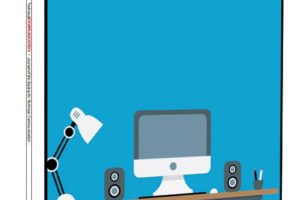Abstract
Purpose: Since 2004, the number of children online has increased 18%, compared with a 10% increase in total users. Not only do children represent a growing segment of Internet users, much of what they do online has a specific purpose: education. To help technical communicators create educational Web sites for children, we offer a set of guidelines to direct the design process.
Method: Nine children participated in a usability test of the CARES Playground, an educational Web site geared toward 7- to 9-year-olds. The site was designed by a group of graduate students in professional writing based on a review of the (admittedly limited) literature dealing with designing Web sites for children. This paper matches common themes from existing literature to the results of the usability tests.
Results: Since all the information on designing Web sites for children emerged from the literature of designing Web sites for adults, the themes of navigation, appearance, and content are not unfamiliar. However, the interpretation of those common issues for children—as well as the children's reaction to them—may be surprising.
Conclusion: Technical communicators need to be conscious and deliberate when designing Web sites for children. To ensure that educational Web sites are able to meet their learning goals, careful consideration of children's developmental abilities and Web preferences must be considered. We present several guidelines as a starting point, though further research is needed to confirm and expand upon them.
Keywords: children, usability, Web sites, design guidelines
Practitioner's Takeaway
- Designing Web sites for children is not the same as creating Web sites for adults.
- Technical communicators can use the following guidelines regarding navigation, appearance, and content as a starting point for the creation of educational Web sites for children.
- The guidelines presented within this paper have been empirically verified through usability testing with children ages 7 to 9, and likely present a better starting point for children of other age groups than guidelines meant for adults.
- We suggest further research in the specific areas of page length, gender, font size/type, color, sound, and age.
Introduction
Technical communicators have a vast number of resources available to them when they need help or guidance in creating Web sites. The search feature of a single online book retailer generates 29,485 hits for the keyword search “Web design.” In 2000, Technical Communication published a special issue containing guidelines for various aspects of Web design, including considerations such as comprehension and navigation. Technical communicators also have many heuristic tools at their disposal for assessing Web sites (Welle Donker-Kuijer, De Jong, & Lentz, 2008; Nielsen, 1994). If there is a common problem with all of these resources, however, it is the exclusive focus on adults and the adult user experience.
Children are one of the fastest growing segments of Internet users in the United States and Europe. Since 2004, the number of children online has risen 18%, compared with 10% for all users, and the increase in the number of children online outpaces the overall increase of the child population in the United States (Nielsen Wire, 2009, ¶1). In 2005, the U.S. Department of Education found that 32% of kindergarten-age children and 50% of children in first through fifth grade use the Internet (p. 2). Nielsen Wire (2009) reported that by May 2009, children ages 2 to 11 comprised nearly 16 million, or 9.5%, of the active online universe; moreover, “time spent online by this group increased 63% in the last five years” (¶2). Children's use of the Internet also escalated in Europe. According to Eurobarometer, which monitors public opinion within the member states of the European Commission, parents of 6- to 17-year-olds reported that their children's Internet use increased from 50% in 2006 to 75% in 2008 (Eurobarometer, 2006, p. 13; Eurobarometer, 2008, p. 5).
Not only are children a growing Internet segment, much of what children do online is educational. One United Kingdom study reported, “Two-thirds of the children think that it helps them with their learning, and one-third would like to use it for lessons if they were home sick from school” (Demner, 2001, ¶2). As such, there is potential for growth in creating educational materials and supplements for online delivery. Yet, we still do not have a robust understand of how children interact with Web interfaces (Children Now, 2007; Hourcade, 2008; Gilutz & Black, 2010). As with existing Web design resources, the available resources for e-learning are not specifically directed toward designing for children. (See Clark & Mayer, 2008; Fee, 2009; Goodwin, 2009; and Horton, 2006 for representative books.)
So where do technical communicators turn when they are asked to create or contribute to educational Web sites for children? When faced with this exact question, we found that Web design resources specific to children are limited in number and scope, and do not address many common concerns of technical communicators. Moreover, these resources originate in fields as diverse as education, library science, cognitive science, and many more, making locating them impractical for most practicing technical communicators. Therefore, to assist technical communicators in creating educational Web sites, we recommend a set of guidelines to direct the design process. These guidelines are based on a review of the existing literature related to Web site design for children and our own usability tests of one educational Web site geared toward children.
Project Background
The children's Web site described in this paper is part of a larger environmental health research project. For years, the rural Appalachian community of Marietta, OH, has been plagued by poor air quality. The Communities Actively Researching Exposure Study (CARES) represents a collaboration between community activist group Neighbors for Clean Air and environmental health researchers at the University of Cincinnati. The goal of the study is to determine whether air quality in the community is adversely affecting children's health.
CARES is based on the tenets of community-based participatory research (CBPR), which has been advocated by the National Institute of Environmental Health Sciences as a better way to conduct environmental health research (O'Fallon & Dearry, 2002). What sets CBPR apart from other research frameworks is its focus on conducting research with a community, instead of on a community. Consistent with the CBPR model, the CARES project engages members of the affected community in all facets of the research, including the formation of the initial research question, project coordination, and collection of biological specimens.
Early in the process, CARES researchers distributed a survey to understand the community's information-seeking behavior. Results indicated that 86% of community members would search the Internet if they wanted to learn more about the risks associated with industrial air emissions in their community. Thus, the decision was made to create a Web site that would provide the community with access to research findings, educational material, and links to other reputable sources of information on environmental health and air pollution. Community members requested that a portion of the Web site be directed toward children, since they are the focus of the larger scientific study. To fund this endeavor, a Partners in Research (PIR) grant was proposed and subsequently funded. As a co-principal investigator on the PIR grant, the lead author of this article was asked to manage the development of the Web site. Since she is also a teacher and practitioner of technical communication, the children's area of the CARES Web site became a project for a graduate-level professional writing class.
Building the CARES Playground
Members of the community advisory board in Marietta provided three criteria to guide the graduate students' work on the CARES Playground, which is the children's area of the Web site. First, the Playground must feature the CARES kite logo (see Figure 1), which was created by a graphic designer in the community. Second, it needed to include basic information about air pollution and its health effects. Third, the Playground should include a list of terms and definitions associated with the scientific study (e.g., neuromotor assessment, sway, particulates). Beyond these guidelines, the students were given free rein to conceptualize and create the entire children's portion of the CARES Web site. Because its primary purpose was to present information for teaching and learning, the CARES Playground can be classified as a limited form of e-learning, which is defined as “the use of information and computer technologies to create learning experiences” (Horton, 2006, p. 1).

Figure 1. Launch Page for the CARES Playground
E-learning comes in all shapes and sizes, from full-fledged courses to singular modules on a specific topic. According to Bruckman, Bandlow, and Forte (2008), children use online educational tools in four primary ways: as tutors, as tools, as tutees, and for computer-supported collaborative learning (CSCL). As tutors, Web pages might provide information on a subject and give a quiz to verify knowledge. As a tool, a site might allow children to input data they have collected, test hypotheses, or otherwise control the learning experience. As tutees, sites allow children to learn by doing: telling the computer what shape to display or how to move objects. In CSCL, children use computers to discuss subjects with their peers or to get information from experts (pp. 803–805). After much discussion based on project time frames, educational goals for the site, and available technologies, the graduate students chose to limit the CARES Playground to the role of tutor.
In the beginning stages of planning the Web site, the students did what most practitioners would do when faced with a new and unfamiliar task: they researched. Their research focused on three specific areas: children's developmental theory, Web design guidelines specifically for children, and basic ideas from e-learning theories.
Children's Developmental Theory
Most theories of child development start with Jean Piaget (1970) and his concept of the four stages of physical and mental development: sensorimotor, pre-operational, concrete operational, and formal operational. The target age group for the CARES Playground falls within the concrete operational stage. According to Butterworth and Harris (1994, pp. 183–190), when it comes to interacting with a Web site, children in this stage are able to:
- Control and use a mouse
- Read more complete and complex texts
- Interact with peers based on a strong group identity
- Think logically (though they still rely on concrete references)
- Have limited sense of relationships in space and time
- Classify and order objects
- Begin to associate and transfer personal knowledge and experience to a particular situation
Even though Piaget's theories have received considerable positive and negative attention, his basic premises give Web designers and technical communicators a foundation for understanding how children perceive, process, and act on information. The specific abilities of children in the concrete operational stage reinforce the fact that “[f]ive- to eight-year-old users have needs and preferences that differ from that of other user groups” (Gelderblom & Kotzé, 2009, p. 52). In that case, technical communicators need Web site guidelines specifically for children, as the application of existing guidelines for adults to children's contexts is an inferior solution.
Web Design Guidelines for Children
Although the graduate students had expected to encounter the problem of too much information about designing Web sites for children, the exact opposite was true. Few published resources exist that are specific to children. If organizations have completed user tests with children, they have kept those results proprietary, forcing technical communicators designing Web sites for children to rely on best guesses, research geared specifically to adults, or limited studies with little support for evidence. Thus, the graduate students used basic adult guidelines, such as those published in Technical Communication in 2000 (Van der Geest & Spyridakis, 2000) and Krug's (2006) Don't Make Me Think, to supplement the few available resources about designing Web sites for children (e.g., Bruckman et al., 2008; European Telecommunications Standards Institute, 2005, pp. 21–24; Harrison, Zappen, & Watson, 2009; Nielsen & Gilutz, 2002; Rose, Rose, & Blodgett, 2009). Due to the underlying assumption that the site would be used with adult guidance and/or supervision, most likely in a classroom setting, the literature on mechanisms to control for online safety or to mitigate risks was not considered (Clarke, 2006; European Telecommunications Standards Institute, 2005; Izenberg & Lieberman, 1998).
An important distinction also needs to be made between educational supplements and the more commonly discussed Internet educational portals. Portals, such as Infoplease or Yahoo! Kids, are information-seeking interfaces designed to help children locate answers to homework questions or to find information to include in a specific assignment like a book report. Since the aims of portals are different than those of educational supplements, the approach to design is different as well. Indeed, the conditions under which children use portals make information-seeking less relevant to the design of an educational supplement (although we acknowledge there is considerable overlap). Because of this disconnect and because the goal of the CARES Playground was to function as an educational supplement that would be successfully used in a classroom setting, the growing body of research on Web portals is not fully considered here (Bilal, 2001; Large & Beheshti, 2005; Large, Besheti, & Rahman, 2002; Large, Beheshti, Nesset, & Bowler, 2004; Large, Beheshti, Nesset, & Bowler, 2006; Naidu, 2005).
E-learning Theories
For children, most e-learning occurs in small doses in computer labs or during homework assignments. Much of the scholarship on e-learning for children concerns learning outcomes rather than interface design (e.g., Nokelainen, 2006; Wrzesien & Raya, 2010). However, more general overviews of e-learning, such as Clark and Mayer's (2008) E-Learning and the Science of Instruction and Horton's (2006) E-Learning by Design proved to be helpful in the design of the CARES Playground. In particular, a study by educational technology specialists Harbeck and Sherman (1999) identifies seven principles to help children achieve learning objectives through “developmentally appropriate practice” (p. 40); these principles effectively “summarize the concerns developers should address as they design Web pages for young children” (p. 41). This research served as the basis for a short list of guidelines specific to designing Web sites for children, enabling the graduate students to build the first prototype of the CARES Playground.
Testing the CARES Playground
As the graduate students were creating the Web site, they knew that children in the affected community would test the final product. However, current thinking in designing for children advocates involving them in the initial phases of a site's development, rather than waiting until the project is near completion (Bilal, 2001; Bruckman et al., 2008; Demner, 2001; Druin, 1999 and 2002). Since Marietta is 4 hours away from the University of Cincinnati, it was not feasible to include children from Marietta in a preliminary usability test. Instead, the graduate students recruited three children from the Cincinnati area for a usability test based on a task and read-aloud protocol. To guide their further development of the site, the students sought feedback from the children in three main categories:
- Basic navigational structure: Could children understand and follow the site's navigation?
- Design: Did children find the colors, images, and overall atmosphere interesting?
- Content: Could children understand the information presented by the site?
Since the preliminary usability test was the last requirement for the graduate course, the lead author made changes to the CARES Playground and conducted the subsequent usability tests.
To extend the tenets of CBPR back to the affected community, we recruited 10 children, ages 7 to 9, for a usability test approved by the University of Cincinnati's Institutional Review Board. All of the children had previously participated in the CARES project, and the usability test was conducted at the same local university where prior CARES testing had taken place. The usability test was conducted in a typical computer lab (consisting of long rows of computer terminals facing forward) similar to most computer labs in elementary schools. Of the 10 children scheduled for the user test, nine completed the test: five boys and four girls. (One child did not show up.) By having the children complete the test in two sessions, each lasting roughly 45 minutes, we were able to maintain the recommended 1:1 or 1:2 child-to-evaluator ratio (Druin, 1999). Five children attended the first session; four attended the second session. We found the maximum of five users per session to be manageable when working with children.
Before the test began, we collected written consent from the parents and assent from the children. After completing consent forms, parents were asked to wait in a separate room. This allowed us to more closely simulate actual conditions for use, which typically would not involve parents. We then collected brief background information from the children regarding their typical use of the Internet, and found that eight of the nine children had a computer at home but only three used it every day. All of the children reported that they used computers at school a “few” times a week. After the children were given a brief overview of the usability test's aims, they were asked a series of questions designed to gauge their opinions of the CARES Playground. While the formal usability test followed many of the same guidelines as the preliminary test, it was much more structured. Formulated in advance, the questions prompted the children to provide specific feedback in terms of design, navigation, length of text, and age-appropriateness of the revised content. (Based on the results of the preliminary usability test, we already knew that the site was functional in terms of learning outcomes.) The formal usability tests relied on an active intervention protocol to elicit feedback. Active intervention “is based on the principle that children are asked to answer questions posed by the evaluator during task performance” (Van Kesteren, Bekker, Vermeeren, & Loyd, 2003, p. 42). The children were paid $25 for taking part in the test and were surprised with a toy at the conclusion of the test as an extra thank-you.
Both the preliminary test and the formal usability tests were influenced by the existing literature on usability tests involving children (Hanna, Risden, & Alexander, 1997; Bruckman et al., 2008), the students' previous experiences with children, and basic tenets of usability testing. The small number of participants was based on the idea that “four to five participants will expose 80 percent of the usability deficiencies of a project” (Rubin & Chisnell, 2008, p. 93), and it also adhered to accepted protocols for usability testing with adults (Rubin & Chisnell, 2008; Nielsen, 2000). The experience confirmed other findings that children are good subjects for usability tests, especially when the product being tested is targeted to them (Van Kesteren et al., 2003; Gibson, Sloan, & Gregor, 2001). The children participating were interested, focused on the task, and honest in their assessments. The results and discussion that follow are based on the two formal usability-testing sessions.
Guidelines for Creating Educational Web Sites for Children
By comparing the consistent themes from the literature review with the findings from our own usability test, we developed the following guidelines for designing educational Web sites for children. The guidelines are divided into three primary categories: appearance, content, and navigation. Each primary category also includes several subcategories that focus on more specific design features. (See the appendix for a quick reference of these guidelines.)
Before taking the following guidelines into consideration, one must remember that our research has many limitations. Usability testing involving children, particularly in this age group and particularly for educational supplements, is a relatively unexplored area. Furthermore, our usability test only reinforced the use of these principles in a single Web site (the CARES Playground) designed for children ages 7 to 9. However, we hope that these guidelines will provide a better starting point for designing Web sites for children than traditional guidelines involving adults' Web preferences. Since all the information on designing Web sites for children emerged from the literature of designing Web sites for adults, the themes are not unfamiliar. However, the best interpretation of those common issues for children—as well as the children's reactions to them—may be surprising. Further research is needed to confirm and expand upon these principles.
Navigation: Hierarchical, Exploratory, Multiple Cues
Most guidelines for adult sites focus on helping the user find a specific piece of information (Krug, 2006, p. 54) or “on helping the user choose his/her next destination” (Farkas & Farkas, 2000, p. 342), but children's educational Web sites are more concerned with creating navigation that seamlessly guides children through the educational experience. According to e-learning specialists Clark and Mayer (2008), learners should have more control when the primary goal is to provide information (p. 312). Navigation, however, should still provide a predictable pattern of development that enables children to work at their own pace. Harbeck and Sherman's principles suggest that children's Web sites should “provide clear, simple navigation” that enables exploration “through multiple branching options (depending on the age of the child)” (1999, p. 42). To achieve this goal, we recommend a navigational structure that is hierarchical and that contains multiple cues. Image maps, to be discussed in more detail later, are particularly effective for achieving a successful interactive navigational experience.
Hierarchical Navigation Navigation is particularly tricky when designing for children, as a child's spatial cognition is not as fully developed as an adult's. While studies have shown that adult users can easily get lost in complex navigational patterns, children are even more prone to this “placelessness.” Children easily become lost because they do not have advanced spatial cognition and therefore cannot deduce where to go unless explicit clues are present. In practical terms, this means that prominently placed literal icons and directional images can help children find their way back to the home page or to previous screens. We also recommend limiting navigational topics. When children are given too many topics or choices, they are easily distracted and often lose their way when trying to use the “Back” button to return to a familiar place.
Since simple navigation is key to usability in Web site design for children, the CARES Playground employed a hierarchical navigation pattern with limited options. This type of navigation involves minimizing the number of initial choices to prevent children from becoming overwhelmed. In the interest of both usability and harmony of design, the graduate students limited the number of primary navigation categories to four and tied these categories to the four segments of the CARES kite logo. Since children at this age have difficulty processing a large number of choices (Piaget, 1970), we recommend no more than five initial choices for children in this age range. See Figure 1 for the CARES Playground launch page.
Image Maps Children ages 7 to 9 can better navigate a site that uses a visual map for navigation (using images to represent topics) than one that simply lists topics in a traditional navigation style (Harbeck & Sherman, 1999; Rose et al., 2009). On the launch page of the CARES Playground (shown in Figure 1), children have the option to navigate textually on the left, or by icons in the image map (center). (Textual navigation was included to keep this section consistent with the rest of the site, which is targeted toward adults.) None of the children who took part in the usability test attempted to enter the Playground through the textual navigation. Instead, they used the visual image map to begin. See Figure 2 for the rollover effect that appeared when children moved the mouse over the first icon in the image map.

Figure 2. Launch Page with Rollover Activated
El-Tigi and Branch (1997) believe that image maps “enhance visual display of information” and simultaneously “decrease the sense of disorientation by information overload” (p. 25), two important components of establishing a successful navigation scheme for children. Clickable hot spots must be made obvious—for instance, by changing color or blinking upon rollover. Several of the children commented on the rollover feature of the launch page. One child said, “I like how it [the images in the kite] gets bigger.” All of the children were able to successfully and quickly enter the main content areas.
Since children are willing to find clickable areas (Nielsen & Gilutz, 2002), the image map was an ideal solution for the navigation of the content-heavy Air Pollution section. Figure 3 shows an example of one of the image maps. Figure 4 shows the same image map with the rollover effect engaged.

Figure 3. Example of Image Map for Navigation

Figure 4. Example of Image Map for Navigation with the Rollover Effect Engaged
Since children have limited experiences to draw from, their level of familiarity is quite different from that of adults. When dealing with children, one must remember that they are much more attentive to their surroundings than we might assume. Moreover, they are quick to apply what they absorb visually to their daily activities. Thus, the icons need to be realistic and suitable to literal interpretation (Large & Beheshti, 2005). This literal interpretation is driven by what Gelderblom and Kotzé (2009) call familiarity (p. 58) and Williams (2000) refers to as identification (p. 392).
To maximize the children's ability to relate to the image maps, the images selected were well within the scope of the target audience's everyday recognition. These images also coincide with the children's instinct to interpret concretely and literally. As a primary navigational tool, the image map used in the CARES Playground meets the needs of children because it concretely, vividly, and pictorially helps them understand where they are and how to navigate the educational space. The inclusion of multiple options on each image map follows e-learning principles (Clark & Mayer, 2008, chap. 13) by allowing learners to control parts of the learning experience.
Multiple Cues As Krug (2006) notes (when considering the design of sites geared toward adults), the Web does not include the same cues that users rely on in their everyday lives to navigate physical spaces. The Web lacks a sense of scale, location, and direction (p. 57), which is further compounded when designing Web sites for children. Since children do not have a fully developed sense of space and navigation even in physical spaces, their options for moving about online are even more inhibited. Children ages 7 to 9 are able to use a variety of information-processing strategies, but they need prompts or cues to stimulate them (Rose et al., 2009, pp. 6–7). Since children do not have the same temporal recall as adults, multiple navigational cues are necessary. Multiple cues are also commonly used in e-learning to allow learners to control the educational experience (Clark & Mayer, 2008, p. 294). Figures 3 and 4 show three separate ways for children to navigate a single section: breadcrumbs at the top of the page, the image map in the center, and the “Back” button at the bottom right of the page. This particular combination of strategies worked well for the children who participated in the usability test.
While children often do not understand temporal and spatial associations, they do understand the concept of “back.” Like Naidu (2005), we found that children used the browser's “Back” button repeatedly. When given another “back” choice, such as breadcrumbs (see figures 3 and 4), children used it as well. Thus, we recommend an emphasis on multiple ways to get “back” home. One caution, however, is that children participating in our usability test did not recognize the Web site's logo as an option for returning to the home page.
Overall, the children graded the site's navigation as follows: five As, three Bs, and one C. These grades reflect the children's frustration with pop-up windows (discussed further in the next section) and their suggestions to include more navigational cues in the Word Detective area.
What Not to Do Based on our usability test, we would recommend not including three features commonly found on Web sites designed for adults: search options, in-text links, and pop-up windows. These three features do not increase the usability of educational Web sites for children.
The decision not to include a search function in the CARES Playground was based primarily on the desire to minimize distractions on the site. While many adults may use search boxes frequently, children have not yet fully developed the intellectual ability necessary to generate relevant search terms (Druin et. al., 2009). In addition, giving children the option to search would undermine the process of having them read through the information and explore the Web site (Bilal, 2001).
While in-text links are common in sites for adults, e-learning research suggests that links are perceived as supplemental to the main information. Because of this, their use is discouraged, especially with novice audiences (Clark & Mayer, 2008, p. 308). Since children are novice users and their sense of spatial connection is less developed, we recommend not including in-text links. In both the informal and formal usability tests, not one child clicked on any of the multiple in-text links. For children, it seems that in-text links are simply another design feature, i.e., blue text, rather than a way to move around the site. When asked what they thought the in-text links would do, one child commented that they “don't do anything special,” and another said she did not “care really about it.”
We would also strongly recommend, especially for this age range or younger, the omission of pop-up windows of any kind. E-learning research confirms that “separate windows” should be used sparingly (Horton, 2006, p. 498), but for children, the use of pop-up windows further complicates their spatial recognition. The children participating in the usability test universally panned these windows. They became frustrated when trying to return to the previous page, especially when trying to figure out how to close or “get out” of the pop-up.
Appearance: Simple, Concrete, Active, and Enjoyable
Harbeck and Sherman recommend that children's Web sites should have an appearance that is simple, clean, and concrete, yet also active and enjoyable (1999, p. 42). What this means for Web designers and technical communicators is that they need to pay more attention to graphics, color, games, and accessibility.
Graphics As Piaget and others have acknowledged, children in the 7-to-9 (or 7-to-11) age group are concrete learners. Being able to apply their existing knowledge to a new environment reinforces their logical operations, and ultimately, increases their learning opportunities. Therefore, “an interface that mimics real life through the use of graphics is supportive of a young child's developmental needs” (Cooper, 2005, p. 289). Making a connection to what children already know (i.e., using the interface to mimic real life) guided the design process and was subsequently supported during our usability tests. A “real life” image map was used as one of the main navigational tools (see the Navigation section above for additional information) and included images that directly related to the content (see Figures 1 through 4).
The movement created by the rollover image map was enough to stimulate the children's interest and keep their attention focused. We were surprised that the children responded so positively to the image map rollovers because the student designers felt that the rollovers were not technologically sophisticated enough to hold the children's attention. However, “[w]hile they [children] are capable of interacting successfully with much ‘sophisticated’ software, they still enjoy ‘a playful approach’” (Bruckman et al., 2008, p. 795). Therefore, we would remind Web designers that simplicity and “good” design often go hand in hand.
Part of taking a playful approach is creating age-appropriate graphics, or graphics that children can relate to. The children seemed to identify with the kite icon because they felt it was a signal that the site was for them. When asked if they liked the way the site looked, all of the children responded yes. When prompted for additional comments, one child said that he liked the kite and the “colored in crayons” feel of the main page. Several of the children specifically characterized the kite as “fun.”
The graduate students also took a playful approach when creating an icon for the Word Detective area (see Figure 5), which provided information on words specific to the CARES study. This approach also aligned with the finding that “Mascot characters are popular with children as long as they are considered appropriate for their age group and play a role in the interface” (Large & Beheshti, 2005, p. 330). In this case, the Word Detective icon, complete with his Sherlock Holmes–inspired magnifying glass, helped the children understand that they were looking for new words and therefore played a distinct role in the interface and related directly to the content.
![]()
Figure 5. Word Detective Icon
As with design for any audience, inclusion of graphical or visual elements needs to be considered in the context of larger goals. Children do not require graphical elements for the sake of graphical elements alone—a Web site with a clear navigational pattern, solid content, and a child-friendly appearance will hold a child's attention. Adding animation or graphics that have no defined purpose other than visual interest should be avoided, as extraneous information can actually impede and impair learning (Clark & Mayer, 2008, chap. 7). Extra frames and excessive animated graphics have the potential to confuse Web users of any age. Some graphics may not even load on older computers that lack broadband connections, which could easily frustrate children. Many children use hand-me-down computers at home, and the computers they use at school may not have the capacity to process and display certain visual features.
Color Though Web designers and technical communicators are advised to use color sparingly to draw attention to important elements on sites geared toward adults (Williams, 2000, p. 387), the same does not hold true when designing for children. We found that most of the children participating in the usability tests disliked empty space on the screen and especially disliked a white background, preferring bright colors. Based on these findings, we suggest using vivid colors and vibrant illustrations to attract children's attention. Several of the children mentioned that they liked the “bright colors” used throughout the site.
One example of how Web designers and technical communicators might employ color differently in designs for children than for adults is found in the Word Detective area, which includes the color combination of red and green. During development, an adult who viewed the site called the colors “garish.” However, none of the children made negative comments about the color combinations. As Nielsen (2000) has noted, there is a fine line between what adult designers may think is creative and cute for kids and what the children themselves may call “babyish.” For most of the CARES Playground, we took a cautious approach to color choice, using common color combinations. When the children were asked at the end of the usability test how they would rate the color choices of the site, seven children gave the colors a grade of A, one child gave the colors a B, and one child gave the colors a C. Girls awarded the B and C grades. One of the boys proclaimed that he “loved them.”
Games Play is an integral part of a child's development. Cooper explains that “play is important because it enables children to become familiar with materials and concepts” (2005, p. 290). Really, play is important for anyone at any age. Tinkering becomes practice and eventually culminates in the desired performance. In the case of the CARES Playground, the inclusion of games helped reinforce the educational material and kept the children engaged because they knew they would be rewarded with the opportunity to play a game. One takeaway is not to underestimate the power of simple games. While Harrison et al. (2009) concluded that since they had no budget, they would not include games, the graduate students chose a different approach. For next to nothing, except the time spent researching options, they were able to include (admittedly low-tech) games that the children thoroughly enjoyed, including an open-source, freeware jigsaw puzzle generator and word search puzzles generated from the Word Detective words by a multimedia plug-in (purchased for less than $10).
In addition to providing children with an enjoyable experience, games and other interactive features need to support the overall objectives of the site. Although research into the effectiveness of games in e-learning environments is still being developed (Clark & Mayer, 2008, p. 354), however, children in our usability test were willing to read instructions (cf., Nielsen & Gilutz, 2002); thus, including games opens up possibilities for integrated activities. Harbeck and Sherman define integrated activities as those that involve and relate to content areas (1999, p. 43). In the case of educational supplements, this means that Web designers and technical communicators must consider how activities on the site can support the overall learning objective. One way to do this is to “not separate the instructional part from the fun part of the product” (Gelderblom & Kotzé, 2009, p. 55). For example, the objective of the CARES Playground was to provide basic information about air pollution and its health effects. The Games and Activities area, as well as additional games in the Word Detective area, both support this objective technologically while also providing an entertaining experience for the children.
Diligent planning is needed to ensure that games and other activities support a site's learning goals either directly or indirectly. An example of a direct connection is the word search generated using the terms defined in the Word Detective area. The puzzle illustrating a polluted area versus a non-polluted area represents an indirect connection.
Accessibility An important issue in all Web site design is accessibility. The CARES Playground meets the minimum accessibility requirements set by section 508 of the Americans with Disabilities Act and the World Wide Web Consortium Web Accessibility Guidelines, 2.0, so that all children can participate. Keeping Web sites simple or providing alternatives to complex features helps to ensure that all children will have access to the online educational material. Many sites do not meet accessibility standards due to failure to properly code or tag appearance features (i.e., failing to provide an alternate tag for an image so that it can be read by a screen reader). We feel strongly that any Web site created for children, especially an educational site, should surpass the minimum guidelines.
Content: Relevant and Individualized
When it comes to achieving a site's ultimate learning goals, the most vital aspect is the content. Regardless of how well the CARES Playground connected with children, it needed to increase their knowledge about air pollution. Harbeck and Sherman (1999) recommend that content should be individualized and relevant to children, which can be achieved by attention to age appropriateness, readability, and page length. This approach was effective for the CARES Playground.
Age Appropriate The needs of children vary widely because their individual abilities span a broad spectrum. Even within a consistent age range of 7 to 9 years old, we saw a diverse array of reading abilities. Our usability tests exposed the broad range of reading abilities in this age group, complicating the already difficult task of writing complex information in an age-appropriate manner. For example, one child asked for the word “vary” to be defined. She knew the word “very,” but the sentence did not make sense when she tried to substitute what she knew. While the word in question was neither large nor complicated, this example illustrates the importance of age-appropriate word choice (European Telecommunications Standards Institute, 2005, p. 21).
When asked what content they found difficult to understand, many of the children replied, “the big words.” “Big words” can be understood to mean words of three or more syllables that were difficult for the children to sound out, such as “assessment,” “dioxide,” and “respiratory.” As we revised the site following the formal usability test, we explained these words in more detail, omitted, or replaced them. However, even these words prompted divergent responses from the children. The children who were better readers had fewer problems, which led us to conclude that when writing content for children, one needs to use vocabulary appropriate for the average reader.
To make the content age appropriate, the graduate students used the familiar to unfamiliar trope. By situating new, complex information in the children's existing lexicon, the content became more age appropriate and easier for the children to read. For example, in the definitions area, questions were used to situate children in their everyday environment, such as, “You know how each year you learn more so you can go to a higher grade in school?” This familiar experience then leads into defining the term “neurodevelopment”: “So does your nervous system. As you grow, your nervous system becomes stronger and allows your brain to understand stuff so you can do different things like walk or talk.” We recommend this strategy for developing educational content, as do e-learning experts (Clark & Mayer, 2008, chap. 10). During the usability test, all of the children were able to re-state what they were learning about or identify the topic of each page as they read the content.
Readability The children participating in the usability test were able to read through the content with a high level of attention and interaction. Children may be easily distracted, but they have been conditioned to concentrate when placed in an educational environment. Since our test was conducted at a school in a standard computer lab, the children may have been more inclined to focus on the information and the tasks they were asked to do, which seems to suggest that educational sites can still be successful even when delivering large amounts of information—if they have paid close attention to readability issues.
Unlike Spyridakis' (2000) finding that organizational cues increase comprehension, children do not need the incorporation of multiple heading levels or other cues. Since children recall much less than adults, cues about how information is structured do not add much value or increase usability of the site. The most important style considerations are concrete words, active verbs, and concise sentence structure, which help children move smoothly through the content.
Nielsen and Gilutz (2002) found that unlike adults, children are actually willing to read instructions. We found this to be true as well and particularly helpful in the context of an educational site. See Figure 6 for an example of directions found on the site.

Figure 6. Partial Page Example Showing Instructions to the Children
Educational Web sites can include a large amount of content, as long as that content is organized efficiently and effectively and as long as children have been given clear goals for the session. Like most good teaching practices, the incorporation of Web sites as educational material needs to be clearly laid out and explained in terms of the learning objectives.
Page Length Both Nielsen and Gilutz (2002) and Naidu (2005) concluded that children do not scroll down the page. However, we did not find this to be true. We found that children were willing to stay focused on the content because the site was characterized as educational and the test was held in a school computer lab. In the content-rich areas of the Web site, the children were asked if they thought the amount of information on the page was too much, too little, or just right. Eight of the children said the amount was just right, while one said it was too much. However, two of the children qualified their “just right” answers by reinforcing the fact they did not like nor understand “big words.”
While adults prefer short, scannable “chunks” of texts, their quantitative approach to evaluating page length does not hold in the context of a children's site. Instead, considerations for children's content include how easy it is to understand and how well the page flows. Limiting the length of sentences and paragraphs improves readability for children. We suggest, then, that page length be segmented based on the idea or concept that the lesson needs to convey. For example, in the air pollution section, the graduate students broke large volumes of content into segments based on one specific idea (Clark & Mayer, 2008, pp. 180–190). By breaking information into logical segments based on the content and keeping a close eye on the readability of sentences and paragraphs, Web designers and technical communicators can increase the chances that children will actually learn the information presented an educational site.
Calls for Additional Research
Too often as technical communicators, we rely on our own intuition or formulate a “best guess” from related guidelines rather than working from empirical evidence. Usability testing with and for children is a virtually untapped research area. Other than the rich set of studies on children's use of Web portals and mitigating online risks to children, much more research is needed in almost every other aspect of Web design and usability across most age groups.
Unfortunately, children's differences from adults place unique limitations on virtually any study involving their Web preferences. For example, children's developmental patterns are so diverse that, despite usability test best practices stating that five users can find most issues (see Rubin & Chisnell, 2008; Nielsen, 2000), we feel that an even larger number of users need to be tested when working with children to control for a wider range of individual abilities. We recruited 10 instead of five children, and feel that including even more children—about 15—would provide more definitive results.
There are also some limitations specific to this particular study. Because the CARES project has a very specific geographic focus, the resulting demographics of the children who participated in the formal usability test (rural and a lower socioeconomic class) may have impacted the results. Moreover, their less-than-daily computer usage both at home and in school seems limited, and could certainly have affected their Web preferences. However, when results from the formal usability test were compared to the results of the preliminary usability test, which included three children from a very different demographic (urban, higher socioeconomic class, greater at home computer use), no major differences were exposed.
Despite these limitations, the preliminary and formal usability tests were fairly conclusive about children's preferences in the areas covered above. Other specific anomalies within our project lead us to suggest six areas for additional research: four areas specific to Web site characteristics and two specific to audience segments.
Website Characteristics
Scrolling and/or Page Length The results of our usability test seem to partially contradict previous findings (Nielsen & Gilutz, 2002; Naidu, 2005) regarding children's preferences when it comes to page length. The children participating in our formal usability test (and even in the graduate students' informal test) were not averse to scrolling. When asked directly whether a long page should be divided into separate pages, the children were split: five said yes and four said no. Further complicating the issue, one of the children who said that the page should be divided also remarked that he enjoyed scrolling up and down the page. We would initially hypothesize that the children's willingness to scroll may be because they interpreted the usability test as a school exercise (since it was located in a classroom setting). More research is needed on children's use of the Internet for educational activities—both inside and outside of the classroom—as opposed to entertainment activities to shed further light on children's preferences regarding page length and their willingness to scroll.
Font Size and Font Type The questions on the usability test that related to content also attempted to address issues of font size and typeface. However, since we did not test the site using different font sizes, we cannot state conclusive results on this subject. One area where the children commented directly on font size was the word search puzzle. A majority of the children wanted a larger font size, and two children specifically mentioned that the “letters should be bigger.” The point size of the letters in the word search puzzle was 10, while the font on the rest of the site was size 12. Other than two small studies (Bernard, Mills, Frank, & McKown, 2001; Naidu, 2005) which found that children preferred 12- or 14-point type, no other empirical evidence exists regarding children's font preferences. Technical communicators need studies on children's preferences about font size and font type to complement existing adult-centered work (Brumberger, 2003, 2004; Mackiewicz, 2005; Mackiewicz & Moeller, 2004).
Color Our work confirms previous research (Large & Beheshti, 2005) that children do not like white, empty space and that they prefer bold, vivid, and vibrant colors. However, even though we know children prefer bold and vibrant colors, we have little understanding of what that really means and what the limits of vibrancy are. We still do not understand the nuances of color and color combination preferences. The fact that one of the parents commented on the “garish” colors while not one child made any negative comments about them only illustrates how little we really know about children's specific color combination preferences.
Sound Unlike adults, who have overwhelmingly disapproved of automatic sound on Web pages (Nielsen, 2004), the children participating in our usability test unanimously approved of having automatic sound, or sound that begins to play when they enter a new page or start a new activity. Children also did not mind hearing sound from another child's computer while they themselves were moving through parts of the test without audio features. Additional research is needed to determine if there are any changes in learning outcomes when sound is incorporated, as well as at what age a child's preferences change.
Audience Segments
Gender Differences More research is needed to determine the impact of a child's gender on his or her stated design preferences. We observed a marked gender difference in response to the Word Detective icon (see Figure 5). Even though all of the children understood the icon, the boys liked the icon, while the girls did not. One of the girls mentioned that she thought the icon was “weird looking” because it had a “little green eye.” None of the boys had anything but positive comments about the icon, with one boy even saying that he liked “the big green eye.” The reactions to this one visual element cannot be discounted and could potentially have major impacts on design guidelines if future research reveals that boys and girls consistently react differently to icons.
We also noticed minor differences in how the girls and boys read the content. After additional analysis, we realized that these differences were related more to inconsistent reading skills among users than to the content itself. However, other researchers (e.g., Taslim, Adnan, & Bakar, 2009) have found a difference in how boys and girls read content on the Internet, which means additional research is needed to provide more definitive answers.
Younger Children One of the problems encountered during this project was the lack of research on design for children in general and for younger children in particular. Staksrud, Livingstone, Haddon, & Olafsson (2009) report that for every study they found on 5-year-old children, they found 10 studies on 14-year-olds, and they go to great lengths to highlight the limited amount of research on children ages 9 and younger (p. 11). Although we have not conducted a meta-analysis similar to Staksrud et al.'s U.K. study, we feel a U.S.-centered meta-analysis would produce similar results. The lack of research in this area is a cause for concern, especially considering the large—and growing—numbers of children ages 9 and younger using the Internet.
Conclusion
Usability testing becomes even more important when designing Web sites for children because of developmental differences and the diversity of learning goals for children's educational Web sites. Because of the lack of empirical research and the lack of children-centric design guidelines, many existing educational Web sites are geared toward a broad range of users, such as K–12, K–8, or 9–12, nearly guaranteeing that the site will not meet the needs of a large segment of users. When our usability test was concluded, we asked the children if they thought they would like to use a resource like the CARES Playground in school. All of the children said yes. The influence and impact of the Internet on children's education will only continue to increase, and as this research project shows, there is great potential for technical communicators to not only work in this new and vibrant research area, but to lead the effort. Therefore, technical communicators, many of whom participate in the development of Web sites and/or educational supplements for children, need to have basic guidelines to help direct their work.
The overarching implication for Web designers and technical communicators is to remember that creating educational Web sites for children is not the same as creating Web sites for adults. While an obvious statement, it cannot be stressed enough that children and adults approach Web sites differently and that children in different age ranges also approach Web sites differently. With children making up such a large segment of Internet users, technical communicators should lead the way in creating effective educational Web sites for children, simply by understanding their unique needs and preferences.
Although our research—which, admittedly, has its limitations—is a first attempt to create children-centric Web design guidelines, we believe that by using the guidelines suggested, technical communicators are better positioned to create educational Web sites to meet the needs of children ages 7 to 9 and even to design more effective sites for children in other age groups. Moreover, educational sites that have been created using proven guidelines have greater potential to increase student engagement and student learning. Thus, it is in the best interest of technical communicators to have a set of guidelines based on empirical evidence that speak to how they can best create those learning environments.
References
Bernard, M., Mills, M., Frank, T., & McKown, J. (2001). Which fonts do children prefer to read online? Usability News, 3(1). Retrieved from http://www.surl.org/usabilitynews/31/fontJR.asp.
Bilal, D. (2001). Children's use of the Yahooligans! Web search engine: II. Cognitive and physical behaviors on research tasks. Journal of the American Society for Information Science, 52, 118–137.
Bruckman, A., Bandlow, A., & Forte, A. (2008). HCI for kids. In J. Jacko & A. Sears, (Eds.), The human-computer interaction handbook: Fundamentals, evolving technologies, and emerging applications (pp. 793–810). NY: Lawrence Erlbaum.
Brumberger, E. (2003). The rhetoric of typography: The persona of typeface and text. Technical Communication, 50, 206–223.
Brumberger, E. (2004). The rhetoric of typography: Typeface persona, reading comprehension, and perceptions of ethos. Technical Communication, 51, 13–24.
Butterworth, G., & Harris, M. (1994). Principles of developmental psychology. East Sussex, UK: Psychology Press.
Children Now. (2007). The effects of interactive media on preschoolers' learning: A review of the research and recommendations for the future. Oakland, CA: Children Now. Retrieved from http://www.childrennow.org/uploads/documents/prek_interactive_learning_2007.pdf
Clark, R. C., & Mayer, R. E. (2008). e-Learning and the science of instruction: Proven guidelines for consumers and designers of multimedia learning (2nd ed.). NY: John Wiley.
Clarke, A. M. (2006). Young children and ICT: Current issues in the provision of ICT technologies and services for young children (ETSI white paper no. 2). Sophia Antipolis Cedex, France: European Telecommunications Standards Institute. Retrieved from: http://www.etsi.org/WebSite/document/Technologies/ETSI-WP2_Children_ICT.pdf
Cooper, L. Z. (2005). Developmentally appropriate digital environments for young children. Library Trends, 54, 286–302.
Demner, D. (2001). Children on the Internet. Universal usability in practice. Retrieved from http://otal.umd.edu/uupractice/children/.
Druin, A. (1999) Cooperative inquiry: developing new technologies for children with children. In Proceedings of the ACM Conference on Human Factors in Computing Systems: The CHI is the limit. New York, NY: ACM.
Druin, A. (2002). The role of children in the design of new technology. Behaviour & Information Technology, 21, 1–25.
Druin, A., Foss, E., Hatley, L., Golub, E., Guha, M. L., Fails, J., & Hutchinson, H. (2009). How children search the Internet with keyword interfaces. In Proceedings of the 8th Annual International Conference on Interaction Design and Children, June 3–5, 2009, Como Italy (pp. 89–96). New York, NY: ACM.
El-Tigi, M., & Branch, R. (1997). Designing for interaction, learner control, and feedback during Web-based learning. Educational Technology, 37, 23–29.
Eurobarometer. (2006). Eurobarometer 64.4 – Special No. 250: Safer Internet. Luxembourg: European Commission, Directorate General Information Society and Media.
Eurobarometer. (2008). Towards a safer use of the Internet for children in the EU: A parents' perspective. Luxembourg: European Commission.
European Telecommunications Standards Institute. (2005). Guide 202 423 Human factors (HF): Guidelines for the design and deployment of ICT products and services used by children.
Farkas, D. K., & Farkas, J.B. (2000). Guidelines for designing Web navigation. Technical Communication, 47, 341–358.
Fee, K. (2009). Delivering e-learning: A complete strategy for design, application and assessment. London, UK: Kogan Page.
Gelderblom, H., & Kotzé, P. (2009). Ten design lessons from the literature on child development and children's use of technology. In Proceedings of the 8th Annual International Conference on Interaction Design and Children, June 3–5, 2009, Como Italy (pp. 52–60). New York, NY: ACM.
Gibson, L., Sloan, D., & Gregor, P. (2001). Using children as expert web evaluators. In Proceedings of the CHI Conference on Human Factors in Computing Systems. Interactive posters (pp. 147–148). New York, NY: ACM.
Gilutz, S., & Black, J. B., (2010). Child and design factors interacting in children's HCI; Helping children focus on content not the interface. Paper presented at the Designing for Children conference, Industrial Design Center, ITT. Bombay, India.
Goodwin, K. (2009). Designing for the digital age: How to create human-centered products and services. Indianapolis, IN: Wiley.
Hanna, L., Risden, K., & Alexander, K. (1997). Guidelines for usability testing with children. Interactions, 4(5), 9–14.
Harbeck, J., & Sherman, T. M. (1999). Seven principles for designing developmentally appropriate Web sites for young children. Educational Technology, 39, 39–44.
Harrison, T., Zappen, J. P., & Watson, D. (2009). Children's use of government information systems: Design and usability. In Proceedings of the 10th International Digital Government Research Conference (pp. 113–122). Digital Government Society of North America.
Horton, W. (2006). E-learning by design. San Francisco, CA: Pfeiffer.
Hourcade, J. P. (2008). Interaction Design and Children. Foundations and Trends in Human–Computer Interaction, 1, 277–392.
Izenberg, N., & Lieberman, D. A. (1998). The web, communication trends, and children's health part 5: Encouraging positive and safe Internet use. Clinical Pediatrics, 37, 397–403.
Krug, S. (2006). Don't make me think: A common sense approach to Web usability (2nd ed.). Berkeley, CA: New Riders Press.
Large, A., & Beheshti, J. (2005). Interface design, web portals, and children. Library Trends, 54, 318–342.
Large, A., Beheshti, J., & Rahman, T. (2002). Design criteria for children's web portals: the users speak out. Journal of the American Society for Information Science and Technology, 53, 79–94.
Large, A., Beheshti, J., Nesset, V., & Bowler, L. (2004). Designing web portals in intergenerational teams: Two prototype portals for elementary school students. Journal of the American Society for Information Science and Technology, 55, 1140–1154.
Large, A., Beheshti, J., Nesset, V., & Bowler, V. (2006). Web portal design guidelines as identified by children through the processes of design and evaluation. In A. Grove (Ed.), Proceedings of the American Society for information Science and Technology, vol. 43. Silver Spring, MD: American Society for Information Science and Technology.
Mackiewicz, J. (2005). How to use five letterforms to gauge a typeface's personality: A research-driven method. Journal of Technical Writing and Communication, 35, 291–315.
Mackiewicz, J., & Moeller, R. (2004). Why people perceive typefaces to have different personalities. In Proceedings of the IEEE Professional Communication Conference. Piscataway, NJ: IEEE.
Naidu, S. (2005). Evaluating the usability of educational Web sites for children. Retrieved from http://www.surl.org/usabilitynews/72/children_internet.asp.
Nielsen, J. (1994). Ten usability heuristics. Useit column. Retrieved from http://www.useit.com/papers/heuristic/heuristic_list.html.
Nielsen, J. (2000). Why you only need to test with 5 users. Useit column. Retrieved from http://www.useit.com/alertbox/20000319.html.
Nielsen, J. (2004). The most hated advertising techniques. Useit column. Retrieved from http://www.useit.com/alertbox/20041206.html.
Nielsen, J., & Gilutz, S. (2002). Usability of websites for children: 70 design guidelines based on usability studies with kids. Fremont, CA: Nielsen Norman Group.
Nielsen Wire. 2009. Growing up, and growing fast: Kids 2–11 spending more time online. The Nielsen Company. Retrieved July 27, 2010, from http://blog.nielsen.com/nielsenwire/online_mobile/growing-up-and-growing-fast-kids-2-11-spending-more-time-online/.
Nokelainen, P. (2006). An empirical assessment of pedagogical usability criteria for digital learning material with elementary school students. Educational Technology & Society, 9, 178–197.
O'Fallon, L. R., & Dearry, A. (2002). Community-based participatory research as a tool to advance environmental health sciences. Environmental Health Perspectives, 110, 155–159.
Piaget, J. (1970). Science of education and the psychology of the child. New York, NY: Orion Press.
Rose, M., Rose, G. M., & Blodgett, J. G. (2009). The effects of interface design and age on children's information processing of web sites. Psychology & Marketing, 26, 1–21.
Rubin, J., & Chisnell, D. (2008). Handbook of usability testing: How to plan, design and conduct effective tests (2nd ed.). Indianapolis, IN: Wiley.
Spyridakis, J. H. (2000). Guidelines for authoring comprehensible web pages and evaluating their success. Technical Communication, 47, 359–382.
Staksrud, E., Livingstone, S., Haddon, L., & Olafsson, K. (2009). What do we know about children's use of online technologies? A report on data availability and research gaps in Europe (2nd ed.). London, UK: EU Kids Online.
Taslim, T., Adnan, W. A. W., & Bakar, N. A. A. (2009). Investigating Children Preferences of a User Interface Design. In HCI International, Human-Computer Interaction: 13th International Conference vol. 1 (pp. 510–513). Berlin, Germany: Springer.
U.S. Department of Education. (2005). Rates of computer and Internet use by children in nursery school and students in kindergarten through twelfth grade. Washington, DC: National Center for Education Statistics. Retrieved from http://nces.ed.gov/pubs2005/2005111rev.pdf
Van der Geest, T., & Spyridakis, J. H. (Eds). (2000). Developing heuristics for Web communication. [Special issue], Technical Communication, 47, 301–410.
Van Kesteren, I. E. H., Bekker, M. M., Vermeeren, A. P. O. S., & Loyd, P. A. (2003). Assessing usability evaluation methods on their effectiveness to elicit verbal comments from children subjects. In Interaction design and children. Proceedings of the 2003 Conference on Interaction Design and Children (pp. 41–49). New York, NY: ACM.
Welle Donker-Kuijer, M., De Jong, M., & Lentz, L. (2008). Heuristic Web site evaluation: Exploring the effects of guidelines on experts' detection of usability problems. Technical Communication, 55, 392–404.
Williams, T. R. (2000). Guidelines for designing and evaluating the display of information on the Web. Technical Communication, 47, 383–396.
Wrzesien, M., & Raya, M. A. (2010). Learning in serious virtual worlds: Evaluation of learning effectives and appeal to students in the E-junior project. Computers & Education, 55, 178–187.
Acknowledgments
This research was made possible, in part, by funding from the National Institute of Environmental Health Sciences (NIEHS) (R03 ES007362-01) and was conducted under the approved Institutional Review Board protocol #07-02-27-08E. The authors gratefully acknowledge the work of the graduate students who helped create the CARES Playground: Julie Breen, Lauren Brunck, Gina Collingsworth, Matt Cunningham, Keri Marshall, Jessica Rutan, Taelonnda Sewell, Meredith Singleton, Matt Stoyak, Lauren Thomson, Jenni Waldrop, and David Young. We also wish to thank Philip Lemaster and Megan Parin for their assistance with the formal usability test. We dedicate this article to the children of Marietta, OH, and Cambridge, OH.
About the Authors
Lisa Meloncon is an STC senior member and professor of technical and professional writing. Her main interests are health, environmental health, and medical communication, and the impact of communication in delivering complex information to lay audiences. She also owns a technical communication consulting firm. meloncon@tek-ritr.com
Erin Haynes is an environmental health researcher whose primary research interest is to examine the effect of low-level toxicant exposures on neurobehavioral outcomes. Specific research interests include evaluating biological and health outcomes in children resulting from exposure to multiple metals and increasing public knowledge of environmental toxicants that threaten public health. She is currently working on an NIEHS-funded R21 to study the neurobehavioral effects of low-level manganese exposure. Erin.haynes@uc.edu
Megan Varelmann is a practicing professional writer working in marketing, branding, and consumer culture. She is a recent graduate of the University of Cincinnati. megan.varelmann@interbrand.com.
Lisa Groh is a freelance professional and technical writer who specializes in Web interfaces and architectures. lisa.groh@live.com
Meloncon manuscript received 6 December 2009, revised 1 August 2010, accepted 3 September 2010.
Appendix
|
Element |
Considerations for Children |
Recommendations |
|---|---|---|
|
Navigation |
||
|
Hierarchical Navigation |
Children do not have a fully developed sense of space or temporal recall, and can easily become lost in complex navigation. |
|
|
Image Maps |
Seven- to nine-year-olds find it easier to navigate visually. They also interpret icons literally. |
|
|
Multiple Cues |
Children need specific prompts to stimulate their understanding of navigation. |
|
|
Appearance |
||
|
Graphics |
Children appreciate simple, playful graphics. They interpret icons literally. |
|
|
Color |
Children don't like white backgrounds or empty space. They enjoy a variety of color combinations that adults would find “garish.” |
|
|
Games |
Children enjoy games even if they are cheaply created. |
|
|
Accessibility |
Content that would be confusing to an adult would be even more so to a child. |
|
|
Content |
||
|
Age-Appropriate |
Children vary widely in reading ability. |
|
|
Readability |
Children's recall is less than that of adults. Organizational cues (subheadings, etc.) don't help them. They are willing to read instructions. |
|
|
Page Length |
Contrary to previous findings, the children in our usability test were willing to scroll down the page. |
|