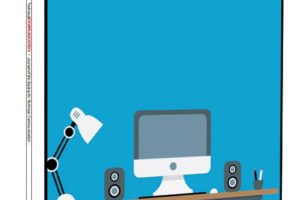Abstract
Purpose: Although computer-based presentations are nowadays an expected standard, empirical research on them is still surprisingly rare: Little knowledge exists about general attitudes toward presentation software or users’ functional demands other than editing texts and images. Therefore, we focus in our explorative study on users’ handling and evaluation of such software, including a comparison between educational and business users.
Method: A total of 1014 participants (51% female, 49% male) took part in a web-based study. Among them were 444 students and 570 employees from different fields. The online questionnaire consisted of 67 questions in three parts and was based on the current literature and ratings of five experts.
Results: Our results show a strong preference for using Microsoft PowerPoint, which led to rather satisfied users. Computer-based presentations are mainly used in educational settings, talks, and meetings. Differences between students and employees were identified, with the latter showing a broader use. Furthermore, independent of occupation, participants stressed the importance of usability aspects such as ease of use, compatibility, or loading speed; however, they equally desired more creativity in computer-based presentations and better speakers.
Conclusions: The process of slide generation seems to be patchwork, and a large amount of time is spent on design and animation; thus we recommend measures to reduce the time spent on matters of visual style. In addition, current presentation software still suffers from several usability issues. Generally, the central function of the speaker and the supporting role of the presentation software are to be stressed.
Keywords: presentation software, computer-based presentations, PowerPoint, usage, evaluation
Practitioners’ Takeaway
- Microsoft PowerPoint is the market leader, but software like Microsoft Excel or Adobe Acrobat are widely used as well.
- Presentation software is used mostly in educational and business settings.
- Students and employees differ in occasion of usage, creation, and use of slides. Nevertheless they show the same needs and functional demands.
- Because a lot of time is spent on design and animation, well designed and user-friendly templates are needed.
- Current presentation software suffers from several usability issues.
- The speaker’s role for a well perceived presentation is to be stressed.
Introduction
Do you remember the last time you saw a computer-based presentation? You probably attended one not too long ago; maybe you attended to one today. Over the past few years, computer-based presentations have become an almost daily means of sharing information. Millions of people work with presentation software and even more listen to presentations with digital slides. This “new” form of communication—the combination of mostly visual computer-based elements with speech, gestures, and the speaker’s performance—has rapidly spread over the last two decades. Overhead transparencies were used until the late 1990s, when software and hardware supporting video projections became popular (see Gaskins, 2007).
Presently, computer-based presentations are a widespread standard and expected in most presentation situations. For many years, Microsoft has led the market with its program PowerPoint. Zongker and Salesin (2003) estimated a market share of 95% in 2003, and a Forrester study (Montalbano, 2009) widely confirmed this number, stating that only 8% of enterprise customers use alternative products. Journalists estimated an occurrence of 30 million PowerPoint presentations every day (e.g., Parker, 2001; Simons, 2004) and use of more than 400 million copies of Microsoft PowerPoint (Simons, 2004). However, no empirical data or validation proves these numbers by Microsoft. Countless guidebooks, articles, and essays provide advice on how to create computer-based presentations, sharing opinions or telling stories about presentation experiences.
Surprisingly, empirical research about computer-based presentations is still rare (excluding approaches in educational science; see below), and much of the nonempirical work is of limited value (Farkas, 2006). To the extent that presentation software—especially Microsoft PowerPoint—is widespread, so too is the diversity of the opinions concerning its benefits. Thus, the aim of our study is to ask the users what they think about presentation software: which software they are using, how they create and use slides, and which functional demands they have.
Research and Critics on Computer-Based Presentations
Computer-based presentations evoke wide-ranging and ongoing discussions, especially in the field of education. Several studies in this area address students’ reactions to PowerPoint and students’ preferences (e.g., Apperson, Laws, & Scepansky, 2008; Burke & James, 2008; Burke, James, & Ahmadi, 2009) or academic performance and recall (e.g., Amare, 2006; Bartsch & Cobern, 2003; Lowry, 1999; Sugahara & Boland, 2006; Szabo & Hastings, 2000), giving advice on how to design PowerPoint slides (e.g., Garner, Alley, Gaudelli, & Zappe, 2009; Jones, 2003; Murphy, 2004) or discussing general teaching issues (e.g., Craig & Amernic, 2006; Levasseur & Sawyer, 2006). Thus far, this research has not led to a clear conclusion. Although students like to be taught with PowerPoint (e.g., Susskind, 2005; Szabo & Hastings, 2000), the results regarding its effectiveness for learning and teaching are inconsistent, sometimes demonstrating positive and sometimes negative effects (for an overview, see Lavasseur & Sawyer, 2006).
Furthermore, critics of computer-based presentations are generally afraid of adverse effects on communication behavior and oversimplification of information in presentations (Clarke, 2001; Nunberg, 1999), where visual effects might take the place of well founded arguments (Gates, 2002). The sharpest criticism comes from Tufte (2003, 2006), who criticized users for presenting too little information in too few words and blamed PowerPoint for cultivating this mode of presentation. He argued that PowerPoint is format oriented rather than content oriented, resulting in simple bullet lists instead of causal analysis or analytical structures of decision making. A problem with this fundamental criticism is the lack of empirical foundation (excluding a first case study approach by Stark & Paravel, 2008). But this sort of criticism has further stimulated discussions about the way we present information with computer-based tools. As a result of this discussion, Kaplan (2011) stressed the role of PowerPoint in a company’s strategy and its important part in organizational culture and social interaction between coworkers. Still, little empirical research has focused on this special form of human–computer interaction.
Research on Presentation Software and Its Use
However, we must recognize first approaches in analyzing the relationship between presentation software and its users: From the perspective of information technology adoption in education contexts, Hu, Clark, and Ma (2003) analyzed the acceptance of Microsoft PowerPoint among schoolteachers. They found that acceptance of this presentation software is influenced primarily by its perceived usefulness, as well as indirectly by job relevance and perceived ease of use. In this study, the perceived usefulness of the software was rated only medium, and this perception was surprisingly minimally elevated by a 4-week training program on Microsoft PowerPoint.
Farkas (2005) approached this topic by identifying and discussing theoretical general content principles of PowerPoint slides and problems related to presenters’ behavior. He criticized an overload of text and reasons that this stems from the presenters’ fear of forgetting their words. In a later publication, Farkas (2006) proposed several additional evaluative criteria for presentation slide design and content inspection including status, style, and skills of the presenter. Farkas introduced a wide scope approach, which analyzed context factors and everything from content to presenters’ attributes. Due to the amount and diversity of relevant variables, an empirical investigation following Farkas can only be done step-by-step. Thielsch, Nikolaeva, and Förster (2006) tried to close the issues proposed by Farkas by conducting a group discussion with presentation experts and an online study among PowerPoint users. Besides some usability issues, this study identifies problems with unexperienced users (as mentioned by Farkas [2006]) and the implementation of corporate design issues in PowerPoint presentations. In another approach, Spicer and Kelliher (2009) evaluated via a survey and semi-structured interviews how presenters author, practice, and deliver presentations. Both studies (Spicer & Kelliher; Thielsch et al.) arrived at similar results regarding authoring and giving presentations. On average, presentations contained 20 to 25 slides, and participants in these studies stated that typical presentations lasted approximately 30 minutes. Farkas (2009) discussed several mediating effects influencing the authoring of a PowerPoint presentation. In this work, he distinguished between design choices in creating a presentation and mediation effects caused by a presentation software itself, like inflexible linearity caused by the slide metaphor of PowerPoint.
Furthermore, in a very specific approach, Mackiewicz (2007a) evaluated users’ reactions to different fonts in PowerPoint presentations and users’ perceptions of clarity and attractiveness of graph slides (Mackiewicz, 2007b). She found no differences between sans serif and serif fonts and provided some practical advice on fonts that were evaluated as best with respect to perceived readability, professionalism, interestingness, and attractiveness. Mackiewicz (2007b) made recommendations for color and graph designs based on a study with 37 participants who favored cool colors and 2D rather than 3D graphs.
However, apart from such first approaches and some very specific studies conducted for the development of new presentation software (e.g., Lichtschlag, Karrer, & Borchers, 2009), empirical investigations of presentation software and oral presentations with computer-based slides remain rare.
Aim of the Current Study
This lack of empirical research leads to the approach of the current study. Research in this domain has aimed mostly at matters of learning and instruction (see above) or at analyses of slides used and advice for creating presentations (e.g., Apperson et al., 2008; Jones, 2003; Mackiewicz, 2007a, 2007b; Murphy, 2004). Besides a general preference of students for Microsoft PowerPoint in learning situations, very little is known about general user attitudes toward presentation software, typical tasks users perform, or their functional demands beyond editing texts and images. Thus, the present study focuses on users’ evaluations of and their work with presentation software.
Our first aim was to explore which software is used at which occasions and how satisfied users are. Microsoft PowerPoint seems to be an unchallenged market leader, but from our experience, other software products—some of them not designed originally to be used as presentation software (e.g., Microsoft Excel or Adobe Acrobat)—are used as well. Second, we wanted to investigate how users create und use computer-based presentations. Our third aim was to explore what functional needs users have and what they think is missing in common presentation software. Moreover, we wanted to examine business and academic populations to compare differences and similarities between the use of and needs of presentation software in these two groups. We hope this information will help us to understand better to which extent results from studies in educational settings could be transferred into the business world.
Method
Participants
The study was announced as a survey among users of presentation software. A total of 1014 volunteers participated anonymously in this study, 519 (51%) were female and 495 (49%) were male. Age ranged from 15 to 73 years (M = 29.50; SD = 8.96). Participants’ occupation could be divided into two groups: 444 students (80% university, 13% high school, 7% vocational school) and 570 employees (largest subgroups—18% commercial; 13% information technology; 11% media; 11% science; 10% consulting; 8% healthcare; 6% teaching).
Potential participants were invited to participate via a German online panel and by e-mail, which they were asked to forward further (snowball technique). Participants did not receive any compensation for completing the study.
Measures and Procedure
The survey used in this study was based on recent literature and our former research on usability of presentation software (Thielsch et al., 2006). The initial set of items was independently checked for completeness, quality, and comprehensibility by five experts in the domain of presentation software (researchers as well as developers and designers). The final web-based questionnaire consisted of 67 questions that were divided in three parts and are described in Figure 1.
|
Part 1: Use and evaluation of presentation software
Part 2: Tasks and user behavior
Part 3: Functional demands on presentation software
|
Figure 1. Components of the Questionnaire Used in Our Study
In the first part of the survey, after providing demographic information, participants answered general questions regarding their use and their evaluation of presentation software. In the second part, they answered questions about user behavior and typical tasks performed in presentation software. The third part of the survey contained questions regarding five properties of and 17 functional demands placed on presentation software beyond the pure presentation of text, tables, and images. Participants were also asked to rate their most frequently used software regarding these aspects. At the end, participants had the opportunity to provide suggestions for presentation software in two open-ended questions.
Results
Use and Evaluation of Presentation Software
When asked about occasions for use, participants described a broad range of presentation software usage (see Table 1). Overall, presentation software was reported to be used most frequently in education and teaching, followed by talks and meetings. Whereas employee’s use of presentation software was equal in both areas mentioned, students differ greatly in their uses. As one might expect, students showed the highest use in educational contexts and much fewer use in talks and meetings, which were named third after private occasions. Regarding employees, about one-third used presentation software for company or product presentations during conferences, trade fairs, and private occasions. Overall, students and employees used computer-based presentations at different occasions: Both groups showed significant differences in all areas of usage (7.01 ≤ χ2 ≤ 148.02; df = 1, N = 1014, p < .01) except for entertainment (χ2 (1,1014) = 1.11, p = .32). Thus, only entertainment purposes were equally high among students and employees.
When asked which programs they used in particular for presentations, participants named Microsoft PowerPoint (96%), followed by Microsoft Excel (33%) and Adobe Acrobat (29%). Other presentation software, like Keynote or OpenOffice.org Impress, were mentioned by approximately 10% of the participants. This picture changed when participants were asked to state which software they use most for presentations. For that question, Microsoft PowerPoint was named by 83% of the participants, while no other software reached values higher than 4%. Small differences existed for program use, depending on whether the participant was an employee or a student: Employees tended to use a slightly broader range of software products, whereas students relied mostly on PowerPoint (χ2 (1,1014) = 7.73, p < .01).
Table 1. Occasions Where Presentation Software Is Used
|
Employees |
Students |
Overall |
|
|---|---|---|---|
|
Education and teaching |
72 |
97 |
83 |
|
Talks and meetings |
70 |
32 |
53 |
|
Private occasions (for example, ceremonies) |
32 |
40 |
36 |
|
Company presentations |
43 |
11 |
29 |
|
Conferences and trade fairs |
39 |
7 |
25 |
|
Product presentations |
30 |
8 |
20 |
|
Entertainment |
8 |
10 |
9 |
|
Other |
1 |
1 |
1 |
Note: All values in percent, rounded to nearest whole number. Multiple answers were possible.
Participants reported having used presentation software for an average of 6.5 years (M = 6.44, SD = 3.81) and, on average, nearly six times per month (M = 5.85, SD = 9.30). We asked about the participants’ satisfaction with the most used presentation software using on a seven-point Likert scale ranging from ”very unsatisfied” (1) to ”very satisfied” (7). Participants reported significant but very small differences between users’ evaluations of Microsoft PowerPoint, Impress, Microsoft Excel, and Adobe Acrobat (F = 2.66, df = 3, p = .05, η2 < .01). The four products reach values between 5.29 (Microsoft PowerPoint) and 5.62 (Adobe Acrobat), indicating rather satisfied costumers (.89 ≤ SD ≤ 1.25). However, users of Apple’s Keynote reported a much higher level of satisfaction with their preferred software (M = 6.5, SD = .73). This difference to the other users was highly significant (F = 32.65, df = 1, p < .01, η2 = .03).
Tasks and User Behavior
In the second part of the survey we explored user behavior and typical tasks performed in presentation software. During the preparation of a typical computer-based presentation, users focused 59% of their time on content (SD = 17%), 28% (SD = 13%) on design, 9% (SD = 8%) on animation, and 5% on other activities. We found no or only very small significant differences in the different amounts of preparation time between students and employees. (We conducted a MANOVA with job status as independent variable and the preparation time ratings as dependent variables; effect sizes for the univariate differences were very small with η2 ≤ .01.)
A presentation is often created by several people, and many new presentations are based on previous ones made by the same author. We asked participations how often they used data or design from another presentation, providing a seven-point Likert scale ranging from “never” to “always” (see Table 2). One-third of the respondents claimed to have never built a new presentation based on previous presentations of other people, whereas another one-third reported once in a while using previous presentations. A large percentage (92%) of the participants imported data from other sources or applications into a computer-based presentation. Pictures and images were imported often (57%) or even always (17%), while video or audio files were rarely used to enrich presentations. Approximately one-third of the participants frequently imported text or tables from other applications.
Table 2. Creation and Use of Computer-Based Presentations
|
Never |
Seldom |
Once in a while |
Often |
Always |
|
|---|---|---|---|---|---|
|
Preparation together with colleagues |
9 |
30 |
33 |
24 |
4 |
|
Creation based on own former presentations |
16 |
23 |
33 |
26 |
2 |
|
Creation based on presentations from other people |
36 |
34 |
21 |
9 |
0 |
|
Import from other applications: text |
8 |
29 |
25 |
32 |
5 |
|
Import from other applications: tables |
8 |
26 |
35 |
29 |
2 |
|
Import of pictures and images |
2 |
6 |
20 |
57 |
17 |
|
Import of videos |
38 |
38 |
18 |
6 |
1 |
|
Import of audio content and sounds |
47 |
35 |
14 |
4 |
1 |
|
Export of presentation as website |
72 |
19 |
6 |
3 |
0 |
|
Export of presentation as PDF |
27 |
22 |
20 |
24 |
8 |
|
Printing out presentation as handout |
7 |
14 |
28 |
35 |
16 |
|
Sending presentation via e-mail |
8 |
21 |
27 |
37 |
7 |
|
Use of presenter view |
42 |
21 |
17 |
14 |
6 |
Note: All values are rounded percent to the nearest whole number. The answer anchors were explained to the participants as follows: “never” means less than 5% of presentations, “seldom” means 5–35% of presentations, “once in a while” means 35–65% of presentations, “often” means 65–95 % of presentations, and “always” means more than 95% of presentations. Table 2 shows what percent of participants chose each answer option for each particular question.
Presentations were more frequently exported to a PDF than to a website; in fact, 72% of the participants stated they never exported a presentation as a website. Printing out handouts occurred only marginally more often than sending the presentation via e-mail. Nearly two-thirds of the respondents never or seldom used the presenter view tool (see Table 2). Except for the use of the presenter view (χ2 (1,1014) = 4.08, p = .40), students and employees differed in all aspects of presentation software use (13.62 ≤ χ2 ≤ 116.27; df = 1, N = 1014, p < .01). While students tended to work with colleagues and printed handouts more frequently, they indicated slightly smaller frequencies in the remaining task activities compared to those of employees.
Functional Demands on Presentation Software
At the beginning of the third part of the questionnaire, participants were asked to rate the importance of different properties and additional functions of presentation software. The three properties considered most important were basic demands from usability engineering: fast loading time, independence from technical settings, and independence of the operating system (see Table 3). Interestingly, common functions such as sound effects or clip arts were reported to be unimportant. Additionally, participants were asked to rate their most frequently used software in regard to these aspects, using a five-point Likert scale from 1 (“very bad”) to 5 (“very good”). Due to the small case numbers for other products, only Microsoft PowerPoint was analyzed, and results showed mostly mediocre evaluations of approximately 3 (“satisfying”). Only the picture import function of Microsoft PowerPoint was consistently rated as ‘good’ (M = 3.95, SD = .92).
Table 3. Five Most and Five Least Important Properties and Additional Functions in Presentation Software
|
Function Mean SD |
|||
|
Most important properties: |
Fast loading speed |
4.31 |
0.83 |
|
Same look in all settings and situations |
4.20 |
0.99 |
|
|
Executable on all computers and operating systems |
4.20 |
1.07 |
|
|
Excellent printouts |
3.64 |
1.09 |
|
|
Hyperlinks between slides |
3.55 |
1.12 |
|
|
Least important properties: |
Large amount of animation effects |
2.39 |
1.11 |
|
Large amount of clip art |
2.36 |
1.11 |
|
|
Capability to display 360° pictures |
2.32 |
1.15 |
|
|
Sound effects |
2.29 |
1.12 |
|
|
Capability to display live video streams |
2.17 |
1.08 |
|
Note: Answers were given on a five-point Likert scale (1 = “completely unimportant,” 2 = “rather unimportant,” 3 = “neutral,” 4 = “rather important,” 5 = “very important”).
As before, in the analysis of preparation time amounts, we found no or small significant differences between students’ and employees’ functional demands for presentation software. (In a MANOVA, with job status as independent variable and the preparation time ratings as dependent variables, effect sizes for the univariate differences were very small, with η2 ≤ .01). Thus, both groups reported the same functional demands and were comparable in their needs regarding presentation software.
In an open-ended question, participants were asked to state possible improvements of common presentation software. We received 502 responses, which we organized into 20 categories using content analysis. A higher ease of use was demanded most often in 17% of responses, followed by 12% of the responses stating that nothing needed to be improved. In 10% of the responses, higher compatibility of presentation files was desired. Other requests, listed in more than 5% of responses concerned better graphics, presenter viewing tools, improved import tools, and improved layouts and style templates. Overall, about 40% of the responses addressed usability aspects.
The last question—what participants missed as a member of the audience when listening to computer-based presentations—received 388 responses, which we organized via content analysis into 15 categories. While 12% of the responses stated that nothing was missing, 20% shared a desire for a better speaker, and 11% wanted more creativity in presentations. Overall, technical aspects are named in 41% of the responses, while 48% of the responses mentioned the performance of the presenter.
Discussion
Presentation Software in Use
Regarding the use of presentation software products, we confirm the prior estimates (Montalbano, 2009; Zongker & Salesin, 2003) of an approximately 96% market share of Microsoft PowerPoint when we asked which software participants use. However, even when participants reported their most used programs, PowerPoint was still found to dominate the market with 83%. Surprisingly, the second and third most used programs were Microsoft Excel and Adobe Acrobat, two products that were not originally designed as presentation software. Indeed, based on the weaknesses of Microsoft PowerPoint, we assume that either the need for showing numbers and calculations or the wish for identical-looking presentations (independent from presentation occasion, technical settings, or operating system) is a reason for switching to one of those products. Recognizing this trend, Adobe has started to stress the presentation capabilities of Acrobat.
Thus far, other presentation programs only play a small role in this market, which might be due to students’ preferences for PowerPoint (e.g., Susskind, 2005) and its quasi de facto status as a standard in educational settings (James, Burke, & Hutchins, 2006). Thus, many people will rely on this product later in their business lives because it is well known from their student days. Furthermore, users of Microsoft PowerPoint are rather satisfied (as was also found by Thielsch et al., 2006), and therefore, from a sales point of view Microsoft might have no urgent need for changes or upgrades. But it would be interesting to know more about what this satisfaction means and from where it derives. Furthermore, the relatively high use of nonpresentation programs like Adobe Acrobat or Microsoft Excel for presentation purposes shows that “something” is missing in PowerPoint. In addition, an interesting direction for further research could be an investigation of what made the small group of Keynote users so much more content than all other user groups and if that cause differs from a general loyalty or halo-effect within the Apple community.
Presentation Occasions
In examining the occasions when presentation software was used, we revealed some interesting findings: As expected, a high use was observed in educational settings, both among students and employees. While students use computer-based presentations during their education, one can assume that educational settings for employees refer to trainings such as work-related professional training programs or on-the-job trainings. As expected, professionals reported a frequently use of computer-based presentations in talks and meetings, for company and product presentations, and during conferences and trade fairs. However, we were surprised by the frequency of presentation software used at private occasions—by students as well as employees. But based on the anecdotal evidence that every member of our research team remembered more than one wedding ceremony with pictures of the happy couple shown via PowerPoint or family celebrations with slide-based quiz games, the use of computer-based presentations in private settings has (to our knowledge) become quite normal. Given the broad use of presentation software, we stress the need for high compatibility of presentation files. Users might also desire software creators to offer more design-templates from which they can choose.
Creating Presentation Slides
Answers to questions concerning the creation of computer-based presentations showed that this process often seems to be patchwork. Users prepare slides with colleagues or base presentations on other presentations. This finding is in line with the results of the study by Spicer and Kelliher (2009), who, based on data gathered with semi-structured interviews, also described the multiple use of the same presentation or its elements. The content of computer-based presentations is often generated within other programs or software applications (especially pictures and images that are imported into a presentation). In this area, the differences between students and employees in our study may be explained by different job requirements. For example, students are encouraged to work in groups and to create handouts for their presentations. In contrast, employees with years of experience have a larger number of previous presentations and materials that they can employ and import into their current presentation.
In addition, it can be assumed that most users are not professional designers or graphic artists. Thus, the large amount of time spent on design and animation (36% of preparation time, according to Thielsch et al., 2006) suggests that typical presentation software invites or, even more, entices the user to work on the noncontent part of a presentation. Farkas (2008) discussed the efforts employees must exert to create a good presentation and questioned critically to what extent this effort is in line with the employers’ demands for efficiency in the employees’ time. In addition, Farkas (2006, p. 166) stated that presentations often have a “second life in standalone mode” that is separate from the oral presentation. Our results showed that this mostly occurred when presentations were printed out (handouts) or exported into a PDF-file and only seldom occurred in the form of a website. This continuing use of a presentation may motivate the user to put a lot of effort in its graphic design. From an organizational perspective, we recommend well designed and easy-to-use templates to enhance the employee’s production of presentations and to reduce the time spent on print versions or matters of visual style.
Functional Demands
The third part of the survey clearly showed the functional demands of the presentation software user (see Table 3). Important aspects were the loading speed of presentations, the independence from operating systems, and the same look in all settings and situations, which is also an issue for corporate identity. In the open-ended questions, participants stressed ease of use and the compatibility of presentation files. These are typical usability demands, as usability is defined over the effectiveness and efficiency users can achieve their goals (ISO, 1998). A large variety of clip art or sound effects seemed to be undesired, and sound effects are often disregarded in the literature (e.g., Jones, 2003; Moreno & Mayer, 2000; Murphy, 2004; Thielsch et al., 2006). Most of the time Microsoft PowerPoint is rated only adequate regarding different functions—people are satisfied but not glowing. Nevertheless, a substantial number of participants stated that nothing is missing, and they demanded no improvements in presentation software. In contrast, the speakers themselves and the creativity of presentations were often mentioned as needing improvement from the audience’s point of view. This implies that choosing a good design might be important, but instead of putting too much energy into that, one is rather advised to put the time into preparing a good speech. A number of answers (48%) requested improvement in aspects that are the responsibility of the presenter and not the software. This result reminds us of the central function of the speaker, which is also stressed (e.g., by Farkas [2006] or Garner et al. [2009]), and the supporting role of presentation software.
Limitations
Some limitations should be considered when interpreting the results of our study. First, although our study was based on a large sample, all participants shared the same cultural background. The shared background might be a source of bias if user behavior regarding presentations software differs significantly, e.g., between the U.S. and Germany. Second, our approach was explorative and based on self-reports. We chose this method of data collection because it seemed to be the best way to reach our goal of a broad description of presentation software usage among different user groups. To gain deeper insight regarding the usage of several software products or special user tasks, a direct observation of users’ behavior, analysis of presentation slides (e.g., Brier & Lebbin, 2009; Garner et al., 2009; Mackiewicz, 2007a, 2007b), or the use of tracking methods would be appropriate. Third, as in all fields of human–computer interaction, the usage and market shares of the software products under study is relatively fast moving and prone to technical improvements that may change user behaviors and evaluations in the future.
Conclusion and Further Research
Taken together, our study delivers background information on users’ evaluations, tasks, and wishes regarding presentation software and its usage. We gathered some insights regarding the use and appraisal of software. Additional analyses showed on the one hand that students and employees use presentation software at different occasions and differed in creation and use of slides. Thus, results regarding such aspects could probably not be transferred to the other group without some reservations. On the other hand, both groups reported most of the same functional demands and were very comparable in their needs regarding presentation software.
Further research should investigate the surprisingly frequent use of presentation software for private occasions or to identify factors underlying the very positive evaluation of Apple’s Keynote compared to other products. Answering questions about how to enhance employees working with presentation software, how to focus preparation time on slide content, or how to prepare a good oral presentation is highly interesting for applied research.
Our results regarding typical tasks and users’ behavior with presentation software could help developers to improve such products or to create new ones (like the software Fly by Lichtschlag et al., 2009, or NextSlidePlease by Spicer & Kelliher, 2009). Additionally, our data provide further information regarding the problems with presentation software and the concerns of big critics like Tufte (2003, 2006); we showed that a remarkably large proportion of time is spent on design or animation issues, even by nondesigners, while there is a desire for creativity within presentations and better speakers. The creation of computer-based presentations demands a variety of design choices, which are as well mediated by the presentation software (Farkas, 2009). Design aspects like beauty and visual aesthetics of computer-based presentations could be an interesting research topic, especially as these aspects have recently gained much attention in other domains of human-computer interaction (for an overview, see Moshagen & Thielsch, 2010). As easy as computer-based presentations are to create, presenters seem to be seriously challenged to create good presentation slides and to deliver a good talk. Thus, this mode of presentation depends only partly on the software itself. In particular, the interaction between the software product, the preparation of slides, and the behavior of the speaker should be of great interest for further research.
Acknowledgements
The authors thank Timo Dinkler, Natalie Förster, Sarah Gersie, Anja Meuter as well as Meuter & Team GmbH and Respondi AG for their support. Furthermore, the authors thank Peter Vorholt and the anonymous Technical Communication reviewers for helpful comments on prior drafts of this manuscript.
References
Amare, N. (2006). To slideware or not to slideware: Students’ experiences with PowerPoint vs. lecture. Journal of Technical Writing and Communication, 36, 297–308.
Apperson, J. M., Laws, E. L., & Scepansky, J. A. (2008). An assessment of student preferences for PowerPoint presentation structure in undergraduate courses. Computers & Education, 50, 148–153.
Bartsch, R. A., & Cobern, K. M. (2003). Effectiveness of PowerPoint presentations in lectures. Computers & Education, 41, 77–86.
Brier, D. J., & Lebbin, V. K. (2009). Perception and use of PowerPoint at library instruction conferences. Reference User Services Quarterly, 48, 352–361.
Burke, L. A., & James, K. E. (2008). PowerPoint-based lectures in business education: An empirical investigation of student-perceived novelty and effectiveness. Business Communication Quarterly, 71, 277–296.
Burke, L. A., James, K. E., & Ahmadi, M. (2009). Effectiveness of PowerPoint-based lectures across different business disciplines: An investigation and implications. Journal of Education for Business, 84, 246–251.
Clarke, D. S. (2001). What’s the point? PowerPoint reduces conversation to simpleminded bullet points. To get your group talking again try giving one-way presentation the boot. CIO, 15(4), 46–49.
Craig, R. J., & Amernic, J. H. (2006). PowerPoint presentation technology and the dynamics of teaching. Innovative Higher Education, 31(3), 147–160.
Farkas, D. K. (2005). Understanding and using PowerPoint. Proceedings of the STC Annual Conference (pp. 313–320). Arlington, VA: STC.
Farkas, D. K. (2006). Toward a better understanding of PowerPoint deck design. Information Design Journal + Document Design, 14, 162–171.
Farkas, D. K. (2008). A heuristic for reasoning about PowerPoint deck design. Proceedings of the 2008 International Professional Communication Conference. Montreal, Canada. Retrieved from http://faculty.washington.edu/farkas/Farkas-PowerPointHeuristic.pdf
Farkas, D. K. (2009). Managing three mediation effects that influence PowerPoint deck authoring. Technical Communication, 56, 1–11.
Garner, J. K., Alley, M., Gaudelli, A. F., & Zappe, S. E. (2009). Common use of PowerPoint versus the assertion-evidence structure: A cognitive psychology perspective. Technical Communication, 56, 331–345.
Gaskins, R. (2007). PowerPoint at 20: Back to basics. Communications of the ACM, 50(12), 15-17.
Gates, P. (2002, May/June). Where’s the power? What’s the point? Across the Board, 39, 45–47.
Hu, P. J.-H., Clark, T. H. K., & Ma, W. W. (2003). Examining technology acceptance by school teachers: A longitudinal study. Information & Management, 41, 227–241.
ISO. (1998). ISO 9241: Ergonomic requirements for office work with visual display terminals (VDTs)—Part 11: Guidance on usability. Geneva, Switzerland: International Organization for Standardisation.
James, K. E., Burke, L. A., & Hutchins, H. M. (2006). Powerful or pointless? Faculty versus student perceptions of PowerPoint use in business education. Business Communication Quarterly, 69, 374–396.
Jones, A. M. (2003). The use and abuse of PowerPoint in teaching and learning in the life sciences: A personal overview. Bioscience Education e-journal, 2. Retrieved from http://www.bioscience.heacademy.ac.uk/journal/vol2/beej-2-3.pdf
Kaplan, S. (2011). Strategy and PowerPoint: An inquiry into the epistemic culture and machinery of strategy making. Organization Science, 22, 320–346.
Levasseur, D. G., & Sawyer, K. (2006). Pedagogy meets PowerPoint: A research review of the effects of computer-generated slides in the classroom. Review of Communication, 6(1–2), 101–123.
Lichtschlag, L., Karrer, T., & Borchers, J. (2009). Fly: A tool to author planar presentations. In Proceedings of the Conference on Human Factors in Computing Systems (pp. 547–556). New York, NY: ACM.
Lowry, R. B. (1999). Electronic presentation of lectures—Effect upon student performance. University Chemistry Education, 3(1), 18–21.
Mackiewicz, J. (2007a). Audience perceptions of fonts in projected PowerPoint text slides. Technical Communication, 54, 295–307.
Mackiewicz, J. (2007b). Perceptions of clarity and attractiveness in PowerPoint graph slides. Technical Communication, 54, 145–156.
Montalbano, E. (2009, June 4). Forrester: Microsoft Office in no danger from competitors. PC World. Retrieved from http://www.pcworld.com/businesscenter/article/166123/forrester_microsoft_office_in_no_danger_from_competitors.html
Moreno, R., & Mayer, R. E. (2000). A coherence effect in multimedia learning: The case for minimizing irrelevant sounds in the design of multimedia instructional messages. Journal of Educational Psychology, 92, 117–125.
Moshagen, M., & Thielsch, M. T. (2010). Facets of visual aesthetics. International Journal of Human-Computer Studies, 68(10), 689–709.
Murphy, T. (2004). Research based methods for using PowerPoint, animation, and video for instruction. In Proceedings of the 32nd annual ACM SIGUCCS Conference on User Services (pp. 372–374). New York, NY: ACM Press.
Nunberg, G. (1999, December 20). The trouble with PowerPoint. The slide presentation is costing us some useful communication tools, like verbs. Fortune, 140(12), 330–333.
Parker, I. (2001, May 28). Absolute PowerPoint: Can a software package edit our thoughts? The New Yorker, 76–87. Retrieved from http://www.newyorker.com/archive/2001/05/28/010528fa_fact_parker
Simons, T. (2004). Does PowerPoint make you stupid? Presentations, 18(3). Retrieved from http://www.sociablemedia.com/PDF/press_presentations_magazine_03_01_04.pdf
Spicer, R. P., & Kelliher, A. (2009). NextSlidePlease: Navigation and time management for hyperpresentations. Proceedings of the 27th International Conference Extended Abstracts on Human Factors in Computing Systems (pp. 3883–3888). New York, NY: ACM.
Stark, D., & Paravel, V. (2008). PowerPoint in public: Digital technologies and the new morphology of demonstration. Theory, Culture & Society, 25(5), 30–55.
Sugahara, S., & Boland, G. (2006). The effectiveness of PowerPoint presentations in the accounting classroom. Accounting Education: An International Journal, 15, 391–403.
Susskind, J. E. (2005). PowerPoint’s power in the classroom: Enhancing students’ self-efficacy and attitudes. Computers & Education, 45, 203–215.
Szabo, A., & Hastings, N. (2000). Using IT in the undergraduate classroom: Should we replace the blackboard with PowerPoint? Computers & Education, 35, 175–187.
Thielsch, M., Nikolaeva, D., & Förster, N. (2006). Usability von Präsentationssoftware [Usability of presentation software]. In T. Bosenick, M. Hassenzahl, M. Müller-Prove, & M. Peissner (Eds.), Usability Professionals 2006 (pp. 90–94). Stuttgart, Germany: German Chapter der Usability Professionals’ Association.
Tufte, E. R. (2003). The cognitive style of PowerPoint. Cheshire, CT: Graphics Press.
Tufte, E. R. (2006). The cognitive style of PowerPoint: Pitching out corrupts within (2nd ed.). Cheshire, CT: Graphics Press.
Zongker, D. E., & Salesin, D. H. (2003). On creating animated presentations. In Proceedings of the 2003 Eurographics/SIGGRAPH Symposium on Computer Animation (pp. 298–308). Aire-la-Ville, Switzerland: Eurographics Association.
About the Authors
Meinald T. Thielsch is a postdoc at the University of Münster, Department of Psychology, where he teaches primarily in the area of psychological assessment. His research interests include human–computer interaction and especially perception, use, and evaluation of interactive products. Further information can be found at www.meinald.de. Contact: thielsch@uni-muenster.de
Isabel Perabo graduated in 2011 from the University of Münster and has a diploma degree in Psychology. Her diploma thesis deals with user experience of online questionnaires.
Manuscript received 2 September 2010; revised 21 November 2011; accepted 9 January 2012.