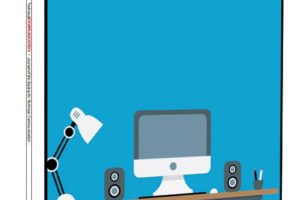Abstract
Purpose: Research on Web design conventions has an almost exclusive focus on Web design for adults. There is far less knowledge about Web design for children. For the first time, an overview is presented of the current design conventions for children's informational Web sites.
Method: In this study a large corpus of 100 children's international, informational Web sites from four different domains (science, pets, arts, and health) is analyzed. The instrument for analyzing the Web sites included categories on visual design, navigation and information architecture.
Results: The design conventions identified in this study show that designers of children's informational Web sites often follow general Web design guidelines. This study also shows that there is still much confusion about how to design Web sites for children. A closer look at the data revealed three categories of informational Web sites especially designed for children, diverging from a classical to a playful design approach.
Conclusion: An overview is presented of the current design conventions for children's informational Web sites. The identified design conventions should be further tested and validated as design standards for children's informational Web design. Further, the design of children's informational Web sites is determined by two dimensions of aesthetics; classical and expressive. In this study, expressive aesthetics results in playful visual design or in a total playful interaction design. The effects of playful design on children's affect and cognition will be an important topic in future research on children's digital search behavior.
Keywords: interface design, Web design conventions, children, information architecture, user experience
Practitioner's Takeaway
- Designers of children's Web sites can consider the design options from the list of identified design conventions in this study to support children in effective information-seeking.
- Playful Web design emerges in the field of children's informational Web sites as an interesting design option, both in visual design and navigation design.
- Playful Web design might not have designers' intended effects on perceived hedonic (affective) and pragmatic (functional) quality and on children's cognitive and affective states toward informational Web sites.
Introduction
Children are one of the fastest growing groups of Internet users in the United States and Europe (NielsenWire, 2009). With this development, the amount of Web sites especially designed for children also increases rapidly. Despite the growing body of research on children's search behavior (Bilal, 2001; Borgman, Hirsh, Walter, & Gallagher, 1995; Druin, 2003; Hutchinson, Druin, Bederson, Reuter, Rose & Weeks, 2005; Large & Beheshti, 2002; Schacter, Chung, & Dorr, 1998;), it is not clear whether design conventions that are used for adult users, are also suited for children's interactions with Web interfaces. Before conducting research on the question what design conventions are suited for children, we first felt the need to identify the current conventions used in informational Web sites for children. Therefore, in this article the state of the art in children's informational Web sites is presented.
At the moment, there is no clear set of heuristics that can guide the design and evaluation of children's Web sites. Web design for children is mostly based on ‘myths' about what children prefer and what is easy for them to use. Most of these myths are not based on research, but are a projection of adults' visions about children's preferences. Often, adult content is taken and made ‘childlike' by simplifying the content and by adding more visual design and multimedia (Nielsen & Gilutz, 2002).
Nielsen and Gilutz (2002) do propose a set of guidelines for children's Web design, but many of the guidelines appear to be quite similar to standard Web design practices for adult Web sites (Markopoulos, Read, MacFarlane, & Hoysniemi, 2008). Meloncon, Haynes, Varelmann, and Groh (2010) recommend a set of guidelines to direct the design process for children's Web sites by conducting a usability test of an educational Web site for children. Because of the few published resources with an exclusive focus on children, they supplemented the available resources about Web design for children with basic adult guidelines from Spyridakis (2000) and Krug (2006). The adult guidelines that were used were tested and validated in their study with children.
Users rapidly become accustomed to prevailing design standards and conventions. Therefore, when users arrive at a Web site, they assume it will work the same as other sites (Nielsen & Loranger, 2006). For this reason, guidelines for Web design should have a close relation to the actual practice of Web design. However, there is no widely accepted notion of what the genre of children's informational Web sites for children between 7 and 12 years old looks like. In this article we present the results of a corpus analysis of 100 children's informational Web sites. Our aim is to make an inventory of the conventions used for children's informational Web sites. The main question that will be answered is: what does the genre of children's informational Web sites look like? This question will be answered through a corpus analysis that identifies the current conventions used in informational Web sites for children.
Besides studying the overall design characteristics from the corpus, a closer look was taken at subsets of the corpus. We discovered three different types of children's informational Web sites. The design characteristics of these different types will be described in more detail. We will discuss whether these design characteristics are relevant to children's cognitive development and their needs and preferences. We expect these insights to be of value for future research on design characteristics that do or do not support children's interaction with informational Web sites. Before presenting the results of our corpus analysis, we will first discuss literature about why children are different thinkers than adults and the implications of children's cognitive development for their interaction with different Web design characteristics. The identified Web design conventions for children in this study can be addressed in light of these implications.
Children's Cognitive Development in Relation to Design
Early developmental psychologists, such as Piaget (1964), Vygotsky (1962) and Bruner (1966), stated that children are a fundamentally different kind of thinkers than adults. Carey (1988) reports two arguments why children are fundamentally different thinkers according to these early developmental psychologists. 1) Children differ from adults in the kind of concepts they can represent mentally (conceptualization) and 2) children cannot think about their mental representation (meta-cognition).
- Young children are already capable to categorize concepts on the basic level of abstraction (for example, dog), but have more difficulties with understanding concepts on superordinate levels with a higher level of abstraction (for example, animal). Logic of classes and taxonomic classification (for example, animal – dog – Terrier) come at a later age above the age of seven with children (Bilal & Wang, 2005; Siegler, 1991). For children's interaction with digital environments, this may imply that children have more difficulties browsing through abstract main categories than through main categories on a basic level of abstraction (for example, children might find it difficult to search for ‘chameleons' or ‘lizards' in the category named ‘reptiles').
- Later developmental psychologists, such as Siegler (1991), Carey (1988) and Brown and DeLoache (1978), argue that by far the most important source of variance for cognitive tasks is in domain-specific knowledge. When faced with a new type of problem, everyone is a novice, both children and adults. Novices often perform inefficiently, because they lack skills, but also because they lack self-conscious participation and self-regulation of their actions (Brown & DeLoache, 1978). Children experience this far more often than adults, because they are ‘universal novices'; most tasks they have to conduct are new to them (Brown & DeLoache, 1978). While conducting memory or problem-solving tasks, children often fail to check and monitor their activities and fail to make their own task analysis. This monitoring is termed meta-cognition: the voluntary control an individual has over his own cognitive processes. To build up knowledge and to adopt self-regulation strategies, children need experience.
Next, the implications of children's cognitive development are discussed for their interaction with different types of Web design for children, such asscanning,searching andbrowsing.
Scanning
A relevant task for digital information-seeking that is described by Brown and DeLoache (1978) is the task of visual scanning. Young children are not yet able to coordinate and control their scanning activities, but children's scanning skills gradually become more systematic. The older the child, the more likely he will fixate on features that are relevant to his goal. Younger children have difficulties ignoring irrelevant features. The younger the child, the more attention he is likely to give to stimuli that are irrelevant to the original task. The implication for their interaction with digital environments may be that children will have more difficulties to fixate on relevant items, when the screen is filled with irrelevant visual features. The process of scanning is a natural response that does not develop itself. What develops is the ability to control and coordinate this scanning process to use it as a strategic action (Brown & DeLoache, 1978).
Searching
Young children get distracted very easily and can forget their initial search goal while searching. When children grow up, their search strategies become more sophisticated. Their attempts become more systematic and efficient and their strategic use of cues for retrieval improves with age. The implication for searching in digital environments is that younger children especially need clear cues to help them search and that distractions should be limited.
External retrieval is easier than internal retrieval, because internal retrieval (that is, scanning your own memory), requires a higher degree of cognitive control to initiate and maintain the cognitive orientation to the relevant information in memory. When some kind of structure is provided, which is the case with external retrieval, a child will perform much better than when he must make up that structure for himself (Brown & DeLoache, 1978). The implication for searching in a digital environment is that, from a cognitive perspective, children may have more difficulties with keyword searching than adults. For ‘retrieving' a relevant query from memory, the child needs a higher degree of cognitive control and orientation than for ‘browsing' through provided categories.
Other reasons why children experience difficulties with keyword search are that children have less knowledge to base ‘recall' on than adults (Borgman et al., 1995; Hutchinson et al., 2005) and that they rarely access their previous knowledge of the topic during formulating search queries (Schacter et al., 1998). Probably because they do not know that they have to access this knowledge, because they lack metacognitive skills through their inexperience with these types of tasks. They also do not have a very developed vocabulary as adults do and they have difficulties with correct spelling, which is needed for most search engines to find relevant search results. Also, moving from natural language to a single keyword is more difficult for children than for adults (Rowlands, 2008). Still, while keyword searching is more difficult for children than browsing from a cognitive perspective, children seem to prefer keyword search over browsing (Bilal & Watson, 1998; Druin, Hutchinson, Foss, Hatley, Golub, Leigh Guha, & Fails, 2009; Large, Beheshti, & Moukdad, 1999).
Browsing
Browsing categories should be less difficult for children than keyword search, because some kind of structure (for example, a row with main categories) is provided. However, browsing can also be more difficult for children than for adults. As already mentioned at the beginning of this section, children have difficulties to understand and select abstract terms; browsing tasks are more successful when concrete categories are used (Borgman et al., 1995) and children find it easier to retrieve concrete terms than abstract terms (Bar-Ilan & Belous, 2007). Again, children can also have trouble understanding categories and finding the right category because they have less domain knowledge and less vocabulary knowledge than adults (Bar-Ilan & Belous, 2007; Borgman et al., 1995). Also, the amount of categories is important. Cognitive load increases with the number of categories that need to be processed. The more categories to choose from, the more difficult it is for a child to choose the right category. Further, we expect children to use a trial-and-error navigation strategy more often than adults, because children's meta-cognition is not fully developed (Brown & DeLoache, 1978). This is because children have less control over their own cognitive processes and less ability to monitor and reflect on their choices.
From the results of the corpus study, we will discuss which aspects of digital interfaces might be supportive for children's cognitive skills and which aspects might cause problems for the search processes discussed in this section, such as browsing categories, scanning Web pages and searching information using keywords.
Method
For the corpus analysis, 100 Web sites were selected to form a representative corpus for children's Web sites in general. For the Web site selection and analysis, children's scenarios were developed for informative Web sites (De Jong & Lentz, 2006). These scenarios were based on four contexts that are common in children's lives. When relevant information concerning these scenarios could be found on or through a Web site (for example, through a directory or search engine), we included this Web site in the corpus. We chose to analyze the Web sites on the basis of these scenarios and not by looking at the Website when filling in the coding scheme (heuristic analysis), that will be discussed later in this section. Searching for relevant information is more representative for real Web site use than just ‘looking around.'
Corpus of Web Sites
Content. The intended communicative effect of the Web sites had to be informational (and not advertisement or entertainment). Web sites were considered as informational and were selected for our corpus when one of the four scenarios presented in the next section could be performed on the Web site and relevant information could be found as an answer to the search question. Also search engines or directories were included when relevant information for the scenarios could be found through these search engines or directories.
Audience. Web sites were aimed at children in the age category from 7 through 12 years old. Most Web sites mentioned on what age category the Web site is aimed in the ‘About us' section. We also included Web sites that were aimed at a broader age category than 7 through 12 years old (for example, also for younger children or also for teenagers), because in these cases, the Web site should also be usable for our age category. Some Web sites had different sections for different audiences. In that case, only the section for our target age was visited. When a Web site did not mention the aimed age category, we checked whether words such as ‘children', ‘child', ‘kids', or ‘kid' were used on the homepage or in the title of the Web site. When this was the case and the Web site predominantly contained text instead of images, then we argued that this Web site is aimed at children in the age from 7 to 12 years old. This is the age category in which children can read and comprehend informative texts.
Information Structure. Web sites had a minimum information hierarchy of three levels. Web sites with one navigation level were not included in the corpus (for example, the Web site fjordstone.com/kidzong). The reason for this is that these different levels provide the opportunity to navigate through a Web site from the home page with the main menu, to a subpage with a sub menu, to a text page with the relevant information. Search engines and directories are an exception in respect to this criterion, because they were also included in our corpus, although these Web sites do not have a minimum information hierarchy of three levels. These search engines and directories do not provide actual content on the Web site; they refer to other Web sites that do provide the relevant information.
Language. To develop an international corpus, Web sites were selected in three different languages that did not need to be translated for the analysis. The majority of the Web sites in the corpus is in English (80 Web sites in total). Twelve Web sites are in Dutch and eight in German. The preponderance of English Web sites in the corpus represents the preponderance of American and British Web sites in the western world in relation to German and Dutch Web sites.
Accessibility. Web sites that require registration to read content were not included in the corpus. Also, Web sites that require a download of specific software to view the contents were not included in the corpus.
Source. We chose to select Web sites from one Internet directory, DMOZ.org. This is an open source directory in which volunteers work on building the largest human-edited directory of the Web. The directory for children (The Kids and Teens Open Directory Project) has the goal to produce the most comprehensive directory of the Web for people under the age of 18, by relying on a vast army of volunteer editors. Within this directory, all Web sites are selected based on one set of criteria.
Scenarios
Children operate in several different physical, social and cultural contexts. They spend most of their time at school or at home. Besides that, they spend time on leisure, for example, by playing sports, making music or by other hobbies. Some children may spend time in less common contexts. For instance, when they are ill, they might need to spend some time in a hospital. The four contexts mentioned here were selected because children might use digital interfaces in these contexts to acquire knowledge. By analyzing Web sites from these four different contexts, we hope to have reached a corpus that is representative for a large group of informational Web sites for children. We selected 25 Web sites per context to reach a total of 100 Web sites in the corpus. To make the Web site selection per context more specific, a domain was chosen per context to search information about: science, pets, arts and health (see Table 1). For each of these domains, a short scenario was followed on the Web sites to search for specific information.
Table 1. Contexts, Domains and Scenarios for Web Site Selection
|
Context |
Domain |
Scenario |
|---|---|---|
| School | Science | Jim wants to give a presentation for his classmates about dinosaurs and searches information on the Internet. |
| Home | Pets | Bob's parents surprised him with a puppy for his birthday. He wants to know how to take care of it and searches information about puppies on the Internet. |
| Leisure | Arts | Emily loves to make music or listen to music and searches information about an artist or instrument on the Internet |
| Hospital | Health | Rose has diabetes and wants to know more about her disease. She searches information about her disease on the Internet. |
Coding Scheme
The corpus analysis was conducted in the spring of 2010 by four trained research assistants that received course credits for their work. Before conducting the final analysis, two pretests were conducted with five and ten Web sites respectively, in which adjustments were made to the initial coding scheme.
The assistants filled in the coding scheme in a window next to the browser window in which they analyzed the different Web sites. It took the assistants approximately half an hour per Web site to fill in the coding scheme. Each of the four assistants analyzed 50 Web sites from two domains, so that each Web site in the corpus was analyzed by two different assistants.
Each of the Web sites was analyzed by following the scenario that was relevant for the domain that the Web site belonged to. By following a short scenario (see Table 1), the assistants were guided to the same Web pages per Web site, which makes their evaluations of Web sites more comparable.
Inspired by the design categories used in literature on existing guidelines for Web design for both children and adults (Farkas & Farkas, 2000; Koyani et al., 2006; Meloncon, 2010; Nielsen & Tahir, 2002; Spyridakis, 2000; Williams, 2000), we developed a coding scheme for analysis of the Web sites for children in which we included the main and subcategories mentioned in Appendix 1.
For each Web site, we listed the location or presence of items on the Web page (such as the logo, the main menu, the search window, etc.), the scanability and readability of the Web pages and the type of media used (such as images, video and audio). These design characteristics of the Web sites may have implications for children's scanning behavior. We also listed the characteristics of the navigation tools and the search engine, which may also have implications for children's searching and browsing behavior.
Within the category ‘visual design', three levels of Web pages per Web site were analyzed, the homepage, a sub category page and a content page.
Inter-Coder Reliability
To check whether the results of the four assistants were reliable, we computed the inter-coder reliability using Cohen's kappa, which measures the amount of agreement between assistants. When kappa is above .60, there is a fair agreement between assistants. We measured Cohen's kappa between the scores per domain for the homepages.
As can be seen in Table 2, the scores were least reliable in the Arts domain. Therefore, we took a closer look at the scores of the assistants and we found substantial disagreement between the scores of one of the assistants and the scores of the other assistants. Therefore, we decided to resolve all disagreements between assistants per domain by an independent, fifth researcher (that is, the first author).
Table 2. Kappa Scores for Research Assistants' Reliability
|
Domain |
First researcher |
Second researcher |
Cohen's kappa |
Cronbach's alpha |
|---|---|---|---|---|
| Science | A | B | .86 | .97 |
| Pets | A | C | .67 | .89 |
| Arts | D | C | .51 | .64 |
| Health | D | B | .67 | .94 |
Definition of Convention Levels
According to Nielsen's (2004) definition of standardization levels, there are not many design ‘standards' in our corpus of children's Web sites, as will be discussed in the Results section. According to Nielsen (2004) a ‘standard' is when 80% or more of the Web sites use the same design approach. When 50-79% of the Web sites use the same design approach, Nielsen speaks of a ‘convention.' When less Web sites use a particular design approach, he speaks of confusion.
For the results of our corpus analysis, we decided not to speak of ‘standards' because the analyzed design characteristics have not been tested for their effectiveness with children in this study. However, when 80% or more of the Web sites apply a particular design characteristic, we will speak of a strong convention that seems generally accepted by Web designers. These strong conventions may well be classified as standards with additional research in which their effectiveness with children is tested.
In contrast to Nielsen (2004), we will not speak of a convention when only half of the Web sites presented a particular design characteristic. We set the minimum to speak of a conventional characteristic at 60% because the characteristic would then be represented by a reasonable majority in the corpus.
Data Analysis
After identifying the current conventions used in informational Web sites for children, the next question that we wanted to answer is whether we can identify relevant subgroups of types of children's Web sites in the corpus. We do not have clear hypotheses about which types of children's Web sites we expect to identify in the corpus. Therefore, instead of using the data to test hypotheses on a theory in advance, we made use of Strauss and Corbin's ‘Grounded Theory' (Strauss & Corbin, 1990).This is a method in which the theory is inductively developed from the data. The method exists of several stages in which the researcher works from specific ‘codes', through ‘concepts' and ‘categories' to a general ‘theory.'
The interpretative process was started by collecting the data set by filling in the coding scheme described earlier in this section (‘codes') and conducting a hierarchical cluster analysis on the collected datato explore what cases (that is, Web sites) formed groups because of similarity on a set of variables. For this cluster analysis, Ward's method was used with a binary Squared Euclidian distance measure, because the data set exists of binary codes (ones and zeros). Web sites that were coded the same for a large number of characteristics in the coding scheme formed clusters of Web sites in the output of the hierarchical cluster analysis (see Appendix 2).
Results Part 1: Conventions in Children's Informational Web Sites from the Total Corpus
In the first part of this section, results will be described for the total corpus. In the second part, results are presented for the different groups of Web sites that could be identified through hierarchical cluster analysis.
According to our definition of convention levels, we could identify ten moderate design conventions (60%-80% occurrence) and five strong design conventions (occurrence of 80% or more) in the corpus. In Figure 1, the Web site Kids.gov is presented in which all design conventions are present that will be discussed in this section.

Strong Design Conventions
First, the strong conventions for children's Web site design will be presented in Table 3 after which they will be discussed in this section.
Table 3. Strong Design Conventions
|
Strong design conventions for the total of 100 Web sites |
Percentage |
|---|---|
| 1. Main menu available as the primary navigation tool | 98% |
| 2. Short texts | 93% |
| 3. High contrast between text and background | 91% |
| 4. Mouse-over markings of hyperlink click-ability | 84% |
| 5. Normal font type and font size | 82% |
Main Menu as the Primary Navigation Tool. Almost all Web sites provide a main menu on the homepage as the primary navigation tool that exists of a set of horizontally or vertically aligned hyperlinks, both through texts with or without icons (98%). There is no conventional location for the main menu; about one third of the main menus is presented horizontally at the top, one third as a navigation rail at the left and one third through categories in the middle.
Presentation of Short Texts. Most Web sites in the corpus present short texts on the homepages and following navigation pages, with a maximum of approximately 50 words per text block (93%).These high percentages of short texts correspond with Nielsen's guideline to “minimize the amount of text on screens” (Nielsen & Gilutz, 2002). Nielsen says: “Long pages of text frightened users away, even if they were interested in the content.”
High Contrast between Text and Background. For most homepages in the corpus the contrast between text and background is high (91%). This standard of high contrast corresponds to Nielsen's guideline to “place text on solid background, because users' reading slowed down substantially when images were overlaid with text, whether tiled or one-picture backgrounds were used” (Nielsen & Gilutz, 2002).
Mouse-Over Markings of Hyperlink Click-Ability. Most Web sites present hyperlinks that are marked as clickable when hovered over by a mouse (84%), for example, by appearance of underlining, altering of the color, or movement (animation) of the link label. This convention corresponds to Nielsen's guideline to ‘make clickable items look clickable' and ‘add simple visual rollovers to images that can be clicked' (Nielsen & Gilutz, 2002).
Normal Font Type and Size. Most Web sites (82%) present a ‘normal', highly readable font, such as Arial or Verdana and a font size of approximately 10-12 points. These results correspond to Nielsen's guideline that recommends for children's Web site design to use simple, relatively large fonts and to avoid using animated text.
Moderate Design Conventions
In Table 4, the ten Web site characteristics are summed up in order of frequency that are ‘moderate conventional', which means that they occur on 60%-80% of the Web sites in the corpus.
Table 4. Children's Design Conventions
|
Design conventions for the total of 100 Web sites |
Percentage |
|---|---|
| 1. Service links located horizontally at the bottom of the page | 77% |
| 2. Search engine available | 72% |
| 3. Ordered page layout (no clutter) | 70% |
| 4. Menu presented with text labels (no icons) | 70% |
| 5. Solid background color | 69% |
| 6. Logo located at the top left corner of the page | 67% |
| 7. Separate home button available (apart from logo) | 67% |
| 8. Hyperlinks clearly marked as clickable (without mouse-over) | 67% |
| 9. Logo functions as a home button | 64% |
| 10. Substantial use of graphics | 63% |
Service Links Located Horizontally at the Bottom of the Page. On most homepages the service links such as ‘contact', ‘help' and ‘disclaimer', are presented horizontally at the bottom of the page (77%).
Search Engine Availability. A search engine is available on 72 of the 100 Web sites, which makes the availability of a search engine moderate conventional. This is in contrast to Meloncon's (2010) recommendation not to include a search option on a Web site for children, because “children have not yet fully developed the intellectual ability necessary to generate relevant search terms (Druin et. al., 2009). In addition, giving children the option to search would undermine the process of having them read through the information and explore the Web site (Bilal, 2001)”. However, because Meloncon et al. (2010) did not include a search engine on their research Web site, their study could not confirm or weaken these mentioned problems with a search engine for children.
The conventions of the search engine characteristics were computed separately (over a total of 72 Web sites) and summed up in Table 5. Only moderate design conventions were found for search engine design.
The presentation of a summary of the search results' content is not conventional. Also, the presentation of a picture in front of each search result is not conventional in the corpus. Furthermore, query formulation support is very rare in the corpus, with only 21% of the search engines that provide spelling suggestions when a query is spelled incorrectly (for example, Google's ‘Did you mean').
We think that these results are surprising, because a summary might support children better than the presentation of a snippet of the content. Also, a picture might support children's use of search results, because of children's preference for images. Absence of spelling suggestions is remarkable, because spelling causes the most problems for children's key word searching (Borgman et al., 1995; Druin et al., 2009).
Table 5. Children's Search Engine Conventions
|
Conventions for the total of 72 search engines |
Percentage |
|---|---|
| 1. Results pages offer opportunity of paging search results | 72% |
| 2. Results pages present a maximum of 10 results per screen | 69% |
| 3. Search engines offer internal search results (instead of external search results from other Web sites) | 68% |
| 4. Search engines accept natural language queries | 63% |
Ordered Page Layout. Of the Web sites in the corpus, 70% were evaluated as ordered and not as ‘cluttered'. Clutter is when excess items, on a page, such as many graphics, objects and animations, lead to a degradation of performance when trying to find certain information (Koyani et al., 2006). General guidelines for page design recommend avoiding cluttered pages, because it decreases usability of the page (Lazar, 2006). Especially younger children have difficulties to ignore irrelevant features. When a Web page is cluttered and filled with irrelevant visual features, children will have more difficulties to fixate on relevant items (Brown & DeLoache, 1978 about ‘visual scanning with children').
Menus Presented with Text Labels. Most Web sites present menus with sole text labels (70%). Only a subset of Web sites presents menus with text labels that are accompanied by icons or menus with icons as hyperlinks without text labels.
Solid Background Color. Most homepages in the corpus (69%) present a solid background, which means that the background consists of one plain color. These findings correspond to Nielsen's guideline to place text on a solid background (Nielsen & Gilutz, 2002).
Logo Located at the Top Left Corner of the Page. Research on design standards for company Web sites found that 90 to 100 percent of the pages place the organization's logo in the top left of the page (Adkisson, 2002; Jones & DeGrow, 2011). Also, 84% of the Web sites in Nielsen's study (Nielsen & Tahir, 2002) placed the logo at the top left, which makes it a general Web design standard according to Nielsen. Surprisingly, this location is not a strong convention for children's Web sites, because only on 67% of the homepages in the corpus the logo can be found in the top left corner. The second occurring location is in the top center of the page (20%).
Separate Home Button Available. The availability of a separate home button was found to be moderate conventional for children's Web sites (with 67% of the Web sites). This is an important design characteristic for children, because they tend to go back to the homepage when they start a new search task or when they get lost of track on their current search task.
Hyperlinks Clearly Marked as Clickable. Marking hyperlinks as clickable (without having to mouse-over) is moderate conventional in the corpus, because two third of the Web sites (67%) present clear hyperlink markings. Markings of click ability are underlinement, presentation of a button or presentation of a different colored shape.
Logo Functions as a Home Button. Of the Web sites in the corpus, 64% presented a logo that also functions as a home button. It is a general guideline for adults that the logo should be a link to the homepage (Nielsen & Tahir, 2002). Only five Web sites in the corpus do not present a home button at all on the Web site.
Substantial Use of Graphics. About two third of the homepages in the corpus (63%) presents a substantial amount of images. One third of the homepages in the corpus presents only small amounts of images or no images at all. A remarkable finding is that the content pages contain fewer images than the navigation and homepages and that the homepages include most images. This seems to indicate that designers want the homepages to be most attractive for children. This substantial use of graphics does not correspond to the use of graphics on Web sites in general, because both Nielsen and Tahir (2002) and Jones and DeGrow (2011) found less use of pictures in their corpora of Web sites aimed at adults. In other words, it seems that designers for children's Web sites tend to use more images than designers of Web sites for adults.
Conclusion about Design Conventions for Children
Many design conventions for children's Web sites found in this corpus study correspond with guidelines and conventions for general Web design. This is not very surprising, because these conventions are often known as general guidelines for Web design and because so few guidelines exist for children's Web sites. Therefore, it is likely that developers of children's Web sites often follow general design guidelines when designing Web sites for children. This does not mean that these conventions should automatically be seen as guidelines for children's Web design, because more research is needed to test whether these design conventions are suitable for children's search behavior on informational Web sites.
However, these identified conventions only represent a part of the analyzed characteristics in the corpus analysis. In the next section, a closer look is taken at the data from the corpus, to discover whether there are systematic differences for different groups of children's Web sites. These groups may partly share design characteristics with the total corpus, but may also share characteristics that are specific for a subset of children's Web sites.
Results Part 2: Categorizing the Corpus in Three Types of Children's Web Sites
In this section, the results of the hierarchical cluster analysis will be discussed to identify different categories of children's informational Web sites. The output of the hierarchical cluster analysis is presented in a dendrogram in which we set a minimum of ten Web sites per group (see the ‘group identifier' in Appendix 2). In that way, five groups of Web sites were identified from the data (‘concepts'). From these five groups, three groups clearly represented different categories of children's informational Web sites. Two groups did not clearly represent a category and were therefore left out of consideration. There were no singletons in the data set, which means that there were no Web sites that did not belong to any of the five groups.
The three groups that clearly represented different categories of children's informational Web sites, were named: 1) Classic Web sites, 2) Classical play Web sites and 3) Image map Web sites. In this section, we will describe the specific design characteristics of these three groups of Web sites and we will explain why we suggest the three mentioned names for the groups. The description of these categories may lead the way to a general ‘theory' about the design of children's informational Web sites.
Classic Web Design for Children
The largest group of Web sites in the corpus (37 Web sites, group A in Appendix 2) follows guidelines for basic Web design, termed ‘Classic Web sites'. According to the literature, the concept of ‘Classic Web design' aims at simplicity, consistency and focus in Web design. The layout of the pages on such Web sites is kept minimal; key elements of the pages are the center of attention and different pages have the same layout as recommended by Brinck et al. (2002). Page components are located on conventional locations as recommended in the literature on usability guidelines for Web design (Koyani et al., 2006; Nielsen & Tahir, 2002).
Many of the Classic Web sites in the corpus present a directory of main categories through which the user can browse to relevant information. This can be seen, for example, on the homepage of Dibdabdoo.com (see Figure 2), which is a good example of a typical Classic Web site. In Table 6, the strong and moderate conventional characteristics are presented for the Classic Web sites. Characteristics that are conventional for all Web sites in the corpus are not presented, because they were already discussed in the previous section.

Table 6. Conventions for Children's Classic Web Design (N=37)
|
Strong conventions |
Percentage |
|---|---|
| Ordered pages (no clutter) | 97% |
| Solid backgrounds | 92% |
| Consistency in menu structure | 92% |
| Pages with low screen density | 89% |
| Link labels only presented with text | 86% |
| Consistency in layout | 84% |
| Moderate conventions | Percentage |
| Search engine availability | 76% |
| Main menu on a conventional location (at top or left of page) | 73% |
| Low use of graphics | 73% |
| Low use of animations | 73% |
| Clear (non-ambiguous) main categories | 68% |
Clean and Ordered Design. The Classic Web sites in our corpus are characterized by a solid background color (mostly white), little clutter on the pages and low screen density. ‘Density' is the percentage of the screen filled with text and graphics.Web sites with a lot of 'empty space' have a low screen density. Children will not get lost easily on the Classic Web sites, because of the consistent menu structure and layout throughout the Web sites. Common elements, such as the logo or the main menu are located on a conventional location on most of the Classic Web sites. This clean and ordered page design might support children to coordinate and control their scanning activities because there are no irrelevant distracting visual features.
Low Use of Multimedia. The Classic Web sites contain low amounts of images and animations. The same counts for the use of video and audio, which is also very limited on the Classic Web sites. The perceived hedonic quality of these Web sites might therefore be low. Children might not be stimulated by the Web sites because of lack of originality, creativity and excitement of visual features such as pictures and animations. Therefore, the Web sites might be experienced as ‘boring' by children, because of the small amount of pictures and illustrations.
Classical Play for Children
A second category of children's Web sites that was discovered in the data is termed ‘Classical play.' With these Web sites a classic design approach is combined with a playful, visual design approach. This was already recommended by Harbeck and Sherman (1999): children's Web sites should be simple, clean and concrete, yet also active and enjoyable. A ‘playful approach' means that more effort is spent on the design of graphics, color, and games (Meloncon et al., 2010).
These ‘Classical play Web sites' (14 Web sites in the corpus; group B in Appendix 2) share characteristics with both the Classic Web sites and the Image map Web sites. They are characterized by a traditional arrangement of information, just like the Classic Web sites, but share a playful approach with the Image map Web sites, which will be described in the next section. In Table 7, the conventional characteristics are presented for the Classical play Web sites.
A good example of a ‘Classical play' Web site is BAM.gov (see Figure 3), a Web site of the Department of Health and Human Services of the US Government, especially designed for children, with substantial amount of graphics, animations and colors.

Table 7. Conventions for Classical Play Web Design (N=14)
|
Strong conventions |
Percentage |
|---|---|
| High amount of graphics | 100% |
| Animations presented | 100% |
| Link labels presented with text and icons | 100% |
| Clear main categories | 100% |
| Focal point available | 93% |
| Logo as home button | 93% |
| Consistency in menu structure | 93% |
| Consistency in layout | 86% |
| Moderate conventions | Percentage |
| Main menu on a conventional location (at top or left of page) | 79% |
| Search box at top right of page | 79% |
| Pages with high screen density | 64% |
| Playful fonts | 50% |
Use of Multimedia. All Classical play Web sites present a substantial amount of images. Large et al. (2002) report that children respond positively towards pictures and that children are critical about Web sites that do not present pictures. However, they also say that children appreciate pictures, when they add value to the content, for example to illustrate something.
All homepages in this group include animations. The use of animations is an important contribution to the playful character of the Web sites, because motion is an extraordinarily compelling visual quality that attracts the user's attention (Williams, 2000). However, children might also experience difficulties with scanning and parsing Web pages that are presented with a lot of visual features. Fixating on relevant items on such Web pages becomes more difficult for children when the screen is filled with distracting visual features.
Also, some Web sites in this group make use of audio (6 of 14 Web sites). Some Web sites present sounds when users hover over hyperlinks. Nielsen and Gilutz (2002) report that children appreciate that kind of sounds: “Adding audio rollovers provides an experience enhancement that kids enjoy, especially if the sounds are funny.”
Icons as Menu Labels. All Web sites in the Classical play group present menu labels accompanied by icons. Most of these Web sites (93%) present icons that are meaningful, which means that it is clear right away what category the icon stands for.
Consistency and Main Categories. Menu structures and layout on the Classical play Web sites are consistent throughout the pages, which supports children's navigation and orientation. Also, the main categories on all Web sites are scored as concrete, which means that the assistants had the right expectation of the information that could be found after selecting the categories. As discussed in the section about children's cognitive development, children have difficulties with browsing through abstract categories. Because of the concrete main categories, difficulties with browsing categories will be limited with the Classical play Web sites.
Conventional Location of Common Elements. Many items on the Classical play Web sites are presented on conventional locations. The logo is mostly presented in the top left corner of the page, which is also a home button for almost all Web sites in this group. The main menu is presented horizontally at the top of the page (as can be seen on the homepage in Figure 3). The search box is mostly presented at the top right corner of the page and the service links horizontally at the bottom of the page as a navigation footer. These conventional locations of items can also be seen on the homepage in Figure 3. Another common characteristic of this group of Web sites is the presentation of a clear focal point on the page, often in the form of an image or animation, which immediately draws the user's attention.In Figure 3, the picture with ‘smile style' is an example of such a focal point.
Image Map Web Sites for Children
In the third group, which consists of 15 Web sites in the corpus (group C in Appendix 2), no classic Web design characteristics are used. The visual design and navigation of the Web sites in this group are based on Image maps that incorporate objects or locations that children know from real life or from fiction. The child can explore a tableau of real life or fictional objects in search of specific information. This makes information-seeking a playful experience. Meloncon et al. (2010) also made use of Image maps for navigation in their educational Web site for children.
The Image maps might support children in using a system that is new to them. They can relate to an environment that they already know, which makes it more intuitive for the child to navigate and manipulate within this space (Barfield, 2004). Examples of such Image maps are a concert hall (The New York Philharmonic Kidzone), a tropical island (BR-Kinderinsel), a school bus (The Magic School Bus) or a space shuttle with planets (Kids Health Galaxy.com; see Figure 4). In Table 8, the conventional characteristics are presented for the Image map Web sites.

Table 8. Conventions for Image Map Web Design for Children (N=15)
|
Strong conventions |
Percentage |
|---|---|
| High amounts of graphics | 100% |
| Use of animations | 93% |
| Non-solid backgrounds | 80% |
| Separate home button | 80% |
| Image map navigation | 80% |
| Consistency in layout | 80% |
| Moderate conventions | Percentage |
| Use of audio | 60% |
| Consistency in menu structure | 60% |
Use of Multimedia. The amount of multimedia use is high on these Web sites. Almost all of these Web sites present a screen-filling graphic and make use of animations. Also, many of these Web sites make use of audio, such as the spoken introduction by the character ‘Joey' in Figure 4.
Page Layout. On most of the Web sites in this group, the logo is not a home button. Instead of that, a separate home button is often provided on these Web sites. The main menu and the search box are mostly included in the visual metaphor on a non-traditional location. In 80% of the cases, the background on these Web sites is non-solid because of the visual metaphor that covers the entire screen. Many of these Web sites also make use of playful fonts.
Icons as Category Labels. Some Image map Web sites present icons as category labels without textual labels. Textual labels appear with these items when the user hovers over them with the mouse, called ‘mine sweeping'. Nielsen found that children like to mine sweep pages in search for hyperlinks (Nielsen & Gulitz, 2002). However, the results of an explorative study on children's search behavior demonstrated that children experienced substantial problems with such a mine sweeping navigation tool (Jochmann-Mannak, Lentz, Huibers & Sanders, 2010).
Search Engine Availability. Remarkably, the amount of Web sites with a search engine is lowest on the Image map Web sites. An explanation might be that these Web sites are especially aimed at ‘exploring' the Web site in search of information. As discussed in the section about children's cognitive development, the emphasis on browsing categories instead of keyword search might have a positive effect on children's search performance, because of the lower cognitive load of browsing categories compared to keyword searching.
Groups of Web Sites Left out of Consideration
Two of the identified groups from the hierarchical cluster analysis are not addressed as specific categories of children's informational Web sites and left out of consideration in this article. The Web sites in these two groups shared a design approach that did not clearly point at a clear category. The first of these two groups can be characterized by cluttered pages, high density and a lot of textual elements. It seems like the designers of these Web sites tried to put as many information on one page as possible. Regarding the graphical character of these Web sites, they relate to the Classical play Web sites, but they are too crowded for this group of Web sites. The second group that is left out of consideration can be characterized as poorly organized, with little consistency in menu structure and layout and scarce use of orientation cues. Thus, we do not claim that all children's Web sites can be categorized in the three main design categories that have been described in this section.
Conclusion: Three Types of Children's Web Sites
In this section, three categories of children's Web sites were identified in the corpus of children's informational Web sites, which differ in the amount of playfulness added to the Web pages. No playful features are added to the Classic Web sites. The Classical play Web sites are only playful in visual appearance. On the Image map, the total interaction design is playful. On these Web sites, there are not only visual playful features, but also functional playful features (for example, navigation tools).
Conclusion and Discussion
The results of this corpus study indicate that most design conventions that were identified in the corpus of children's informational Web sites, correspond to general Web design guidelines. These conventions were not tested and validated as standards for children's Web design in this study. However, most of the identified conventions correspond to the literature about how children interact with Web sites (Meloncon, 2010; Nielsen, 2002). Design conventions such as use of short texts, high contrast between text and background, marking of hyperlink click ability, conventional location of items as the logo (top left of page) and service links (bottom of page), ordered page layout, a solid background and a consistent layout through the Web site are not only proved helpful for adults, but also for children.
Still, many Web sites in our corpus have design characteristics that do not belong to a set of general accepted design conventions. Apparently, designers often do not agree about what kind of design characteristics are suited for children's search behavior. For example, 58% of the Web sites required scrolling up and down the page to view all information available. Meloncon et al. (2010)do not provide conclusive prove in their study about children's preferences regarding page length and their willingness to scroll, while Nielsen (2002) recommends no scrolling on Web pages for children.Further, the labels of the main categories were analyzed as ‘vague or ambiguous' on 42% of the Web sites. Also, a third of the Web sites uses a non-solid background, which is a risk for a children's Web site, because reading and scanning slows down substantial when the background is filled with images (Nielsen, 2002).
Furthermore, almost a third of the Web sites (30%) was analyzed as being ‘cluttered' and on 41% of the Web sites the pages were characterized as having a high density. Children will have more difficulties to fixate on relevant items on these cluttered pages, because the younger the child, the more attention he is likely to give to stimuli that are irrelevant to the original task (Brown & DeLoache, 1978).
Most of the Web sites in the corpus do not offer orientation cues, such as marking of the current location in the menu (only 37% of the Web sites), marking the color of the page as orientation cue (23% of the Web sites), or by offering a navigation path or breadcrumb trail (23% of the Web sites). This could also cause problems for children while searching information on a Web site, because children's meta-cognitive control is still in development. Therefore, they have problems in monitoring their location in the Web site.
More research is needed to validate the design conventions as guidelines for children's informational Web sites and to find out in what way design characteristics that are not clearly conventional from this study, are suited for children's search behavior.
Types of Children's Informational Web Sites
Lavie and Tractinsky (2004) examined user's perceptions of Web site aesthetics and found two main dimensions of aesthetics: classical aesthetics and expressive aesthetics. They found that classical aesthetics are characterized by clear and orderly design and are closely related to general design rules. This characterization of classical aesthetics corresponds to the category of Classic Web sites in our corpus, which are classic in both visual design and in navigation structure. By contrast, expressive aesthetics can be characterized by creativity and originality and by the ability to break design conventions, which corresponds to the more playful Web site categories. The Classical play Web sites are expressive in visual design through presentation of many colors, images and animations, but the navigation structure of these Web sites follows classical aesthetics. The Image map Web sites are expressive in both visual design and in navigation structure. With a playful navigation structure, for example, there is no textual menu, but the user has to ‘mine sweep' through visual elements in search of a relevant category.
Other research reports that interactive products are perceived and evaluated along two different dimensions: pragmatic and hedonic quality (Hassenzahl, Schöbel, & Trautmann, 2008; Van Schaik & Ling, 2008). Pragmatic quality refers to the perceived functional abilities of the Web site to achieve do-goals, such as ‘finding information for a school assignment'. In contrast, hedonic quality refers to the perceived pleasure-producing qualities of the Web site to achieve be-goals, such as ‘being special', or ‘being related to a particular group'. Two forms of hedonic quality are stimulation (for example, the product is original, creative, innovative or exiting) and identification (for example, the product is integrating, professional, inclusive or presentable). The variation in playfulness of children's Web sites might also have implications for this difference in children's perception of pragmatic and hedonic quality of these different categories of children's Web design.
Classic Web Sites. Based on the theories of Lavie and Tractinsky (2004) and Hassenzahl et al. (2008),we would expect the Classic Web sites to be perceived as having high usability (pragmatic quality) and to be supportive of children's search behavior, because of the clear and ordered layout and structure. Cognitive developmental psychologists (Brown & DeLoache, 1978) reported that the younger the child, the more attention it is likely to give to stimuli that are irrelevant to the original task. Irrelevant stimuli that could cause problems for children while scanning a Web page or searching for relevant information, are absent on Classic Web sites. Therefore, perceived pragmatic quality and usability of these Web sites might be high.
The perceived hedonic quality of the Classic Web sites might be low, because of the low amount of playful characteristics, such as graphics, animations, audio, colors, games or playful navigation forms. Children's motivation to search information on these Web sites might be low, because of a lack of stimulation through creative and exiting elements.
Classical Play Web Sites. The Classical play Web sites that combine the classical and playful approach might be the best solution for children; usability might be high because of the clear and ordered layout and structure and hedonic quality might be high because of the playful features. However, it may also be the other way around; the playful features might be distractive for children, which decreases pragmatic quality of the Web sites.And the playful elements might not be appreciated enough by children to have a positive effect on perceived hedonic quality.
Image Map Web Sites. The implications for the Image map might be just the opposite of the Classic Web sites. The perceived usability might decrease by the use of Image map Web sites, because common elements are not located on conventional locations and a child might not recognize how to navigate through the environment when he is used to more basic Web design. Also, scanning and searching might be problematic, because the playful interface offers distracting stimuli that are irrelevant to the search task. The perceived hedonic quality of Image map Web sites might be high, because of their creative, innovative and playful character. Children's need for novelty and change and relatedness (Hassenzahl et al., 2008) might be fulfilled by these non-conventional forms of navigation. These Image maps can be seen as metaphoric sites: they allow ‘transportation' of children to the world of the Web site—for example, the school bus, boat or airplane. This allows the child to totally identify with the interface, which might also cause hedonic quality to increase. An interesting question is whether this intended effect of transfer indeed takes place: do children actually step into this new world, and does this have a positive effect on their evaluation of the Web site?
Future Research
By varying the amount of playfulness on the dimensions of visual design and navigation structure, something special is happening in the field of children's information and interaction design from which we do not know the implications for children's cognitive and affective states. For a long time, research on children's information design was limited to the usability of the environments and limited to pragmatic questions as how to design interfaces that are effective and efficient for children's search behavior. However, by adding playful elements to the design, such as images, games and animations, we see that designers try to influence user's emotions and affective states. This development can also be seen with the informational genre for adults (for example, company Web sites) in which designers try to influence the user's affective states.
This change from a pragmatic to a hedonic perspective of information design is in line with the concept of ‘user experience' (UX), which has come up in the field of human-computer interaction (HCI) and interaction design (Hassenzahl & Tractinsky, 2006). User experience is associated with meanings ranging from traditional usability to beauty, hedonic, affective or experiential aspects of technology use. It is about the maturation of technology in which interactive products not only become more useful and usable, but also more fashionable, and fascinating things to desire. The user experience focus is on aspects beyond the functionality of design. It is about designing for quality experiences and pleasure rather than merely preventing usability problems, as was the case with interactive products in traditional HCI (Hassenzahl & Tractinsky, 2006).
We are optimistic that the coming years will mark a turning point in children's digital information design. It seems likely that more research will be conducted with more advanced technologies and with many different digital devices that study the relation between affective and cognitive factors during information processing.
In an explorative follow up study on children's interaction with a playful interface, we found that children experience problems finding the right information on this interface (Jochmann-Mannak, Lentz, Huibers & Sanders, 2010). However, this study neglects the affective states of the children towards this playful navigation design. In another study, we will study both cognitive and affective states of children using exactly the same Web content, but manipulated in three different design versions. Following the three categories that were discovered in this corpus study, these three design version will be: a Classic version, a Classical play version and an Image map version. This study will give more insight in the pragmatic and hedonic quality of Web sites for children and their interplay during children's search behavior.
Summary
A corpus analysis with 100 informational Web sites for children, shows that many design standards and conventions for children's Web sites correspond with guidelines and conventions for general Web design. Clearly, designers of children's informational Web sites follow general Web design guidelines. However, a closer look at the data of the corpus revealed three categories of children's informational Web sites with specific design approaches for children: a Classic, a Playful, and an Image map design approach. These different design approaches might be compared to what is termed ‘classical aesthetics' and ‘expressive aesthetics' by Lavie and Tractinsky (2004) and this perspective is also in line with the ‘user experience' concept (Hassenzahl & Tractinsky, 2006). The three categories of children's informational Web sites might have different effects on perceived pragmatic and hedonic quality of the interfaces, which is of importance for future research on what design approaches do or do not support effective and hedonic user experiences.
Acknowledgments
We would like to thank three anonymous reviewers for their helpful comments on an earlier draft of this article, as well as the four research assistants for helping us with analyzing the Web sites. The research is funded by the Netherlands Institute for Public Libraries (SIOB) and the European Community's Seventh Framework Programme FP7/2007-2013 under grant agreement no. 231507, named ‘PuppyIR'.
References
Adkisson, H. (2002). Identifying de-facto standards for e-commerce Web sites. (Unpublished Master's thesis). Seattle, WA: University of Washington.
Barfield, L. (2004). Design for new media. Interaction design for multimedia and the Web. Essex, UK: Pearson Education.
Bar-Ilan, J., & Belous, Y. (2007). Children as architects of Web directories: An exploratory study. Journal of the American Society for Information Science and Technology, 58, 895-907.
Bilal, D. (2001). Children's use of the yahooligans! Web search engine: II. cognitive and physical behaviors on research tasks. Journal of the American Society for Information Science and Technology, 52, 118-136.
Bilal, D., & Wang, P. (2005). Children's conceptual structures of science categories and the design of Web directories. Journal of the American Society for Information Science and Technology, 56, 1303-1313.
Bilal, D., & Watson, J. S. (1998). Children's paperless projects: Inspiring research via the Web. 64th IFLA General Conference, Amsterdam, the Netherlands.
Borgman, C. L., Hirsh, S. G., Walter, V. A., & Gallagher, A. L. (1995). Children's searching behavior on browsing and keyword online catalogs: The science library catalog project. Journal of the American Society for Information Science, 46, 663-684.
Brown, A. L., & DeLoache, J. S. (1978). Skills, plans, and self-regulation. In R. S. Siegler (Ed.), Children's thinking: What develops? (pp. 3-35).Hillsdale, NJ: Erlbaum.
Bruner, J. S. (1966). Toward a theory of instruction. Cambridge, MA: Belknap Press.
Carey, S. (1987). Conceptual change in childhood. Cambridge, MA: Bradford Books.
De Jong, M., & Lentz, L. (2006). Scenario evaluation of municipal websites. Development and use of an
expert-focused evaluation tool. Government Information Quarterly, 23, 191–206.
Druin, A. (2003). What children can teach us: Developing digital libraries for children with children. The Library Quarterly, 75(1), 20-41.
Druin, A., Hutchinson, H., Foss, E., Hatley, L., Golub, E., Leigh Guha, M., & Fails, J.(2009). How children search the Internet with keyword interfaces. 8th International Conference on Interaction Design and Children (pp. 89-96).Como, Italy.
Farkas, D. K., & Farkas, J. B. (2000). Guidelines for designing Web navigation. Technical Communication, 47, 341-358.
Harbeck, J. D., & Sherman, T. M. (1999). Seven principles for designing developmentally appropriate Web sites for young children. Educational Technology, 39(4), 39-44.
Hassenzahl, M. (2004). The interplay of beauty, goodness, and usability in interactive products. Human-Computer Interaction, 19, 319-349.
Hassenzahl, M. & Tractinsky, N. (2006). User experience–a research agenda. Behaviour & Information Technology, 25(2), 91-97.
Hassenzahl, M., Schöbel, M., & Trautmann, T. (2008). How motivational orientation influences the evaluation and choice of hedonic and pragmatic interactive products: The role of regulatory focus. Interacting with Computers, 20, 473-479.
Hutchinson, H., Druin, A., Bederson, B. B., Reuter, K., Rose, A., & Weeks, A. C. (2005). How do I find blue books about dogs? The errors and frustrations of young digital library users. International Conference on Human-Computer Interaction (HCI), Las Vegas, NV.
Jochmann-Mannak, H., Huibers, T., Lentz, L., & Sanders, T. (2010). Children searching information on the Internet: Performance on children's interfaces compared to Google. In SIGIR workshop on Accessible Search Systems, (pp. 27-35). New York, NY: ACM Press.
Jones, S., & DeGrow, D. (2011). Fortune 500 homepages design trends. IEEE Transactions on Professional Communication, 54, 18-30.
Koyani, S. J., Bailey, R. W., Nall, J. R., Allison, S., Mulligan, C., Bailey, K., & Tolson, M. (2006). Research-based Web design & usability guidelines. Washington, DC: U.S. General Services Administration.
Krug, S. (2006). Don't make me think!: A common sense approach to Web usability (2nd ed.). Berkeley, CA: New Riders.
Large, A., Beheshti, J., & Moukdad, H. (1999). Information seeking on the Web:Navigational skills of grade-six primary school students. Proceedings of the 62nd ASIS Annual Meeting, 36, (pp. 84-97). Washington DC, USA.
Large, A., Beheshti, J., & Rahman, T. (2002). Design criteria for children's Web portals: The users speak out. Journal of the American Society for Information Science and Technology, 53(2), 79-94.
Lavie, T., & Tractinsky, N. (2004). Assessing dimensions of perceived visual aesthetics of Web sites. International Journal of Human-Computer Studies, 60, 269-298.
Lazar, J. (2006). Web usability – a user-centered design approach. Boston, MA: Addison-Wesley.
Markopoulos, P., Read, J., MacFarlane, S., & Hoysniemi, J. (2008). Evaluating children's interactive products. Burlington, MA: Elsevier.
Meloncon, L., Haynes, E., Varelmann, M., & Groh, L. (2010). Building a playground: General guidelines for creating educational Web sites for children. Technical Communication, 57, 398-415.
Nielsen, J. (2004). The need for Web design standards. www.useit.com/alertbox/20040913.html
Nielsen, J., & Gilutz, S. (2002). Usability of Websites for children: 70 design guidelines based on usability studies with kids. Nielsen Norman Group.
Nielsen, J., & Loranger, H. (2006). Prioritizing Web usability. Berkeley, CA: New Riders Publishing.
Nielsen, J., & Tahir, M. (2002). Homepage usability – 50 Websites deconstructed. Indianapolis, IN: New Riders Publishing.
NielsenWire. (2009). Growing up, and growing fast: Kids 2–11 spending more time online. The Nielsen Company. Retrieved July 19, 2011, from http://blog.nielsen.com/nielsenwire/online_mobile/ growing-up-and-growing-fast-kids-2-11-spending-more-time-online.
Piaget, J. (1964). Part I: Cognitive development in children: Piaget development and learning. Journal of Research in Science Teaching, 2(3), 176-186.
Read, J.C., MacFarlane, S. J. & Casey, C. (2002). Endurability, engagement and expectations: Measuring children's fun. In Interaction Design and Children (pp. 189-198). Eindhoven, the Netherlands: Shaker Publishing.
Rowlands, I. (2008). Information behaviour of the researcher of the future. London, UK: British Library, JISC.
Schacter, J., Chung, G. K. W. K., & Dorr, A. (1998). Children's Internet searching on complex problems: Performance and process analyses. Journal of the American Society for Information Science, 49, 840-849.
Siegler, R. S. (1991). Children's thinking (2nd ed.). Upper Saddle River, NJ: Prentice-Hall.
Spyridakis, J. H. (2000). Guidelines for authoring comprehensible Web pages and evaluating their success. Technical Communication, 47, 359-382.
Strauss, A. L., & Corbin, J. (1990). Basics of qualitative research. Techniques and procedures for developing grounded theory. Newbury Park, CA: Sage.
Van Schaik, P., & Ling, J. (2008). Modelling user experience with Web sites: Usability, hedonic value, beauty and goodness. Interacting with Computers, 20, 419-432.
Vygotsky, L. S. (1962). Thought and language. Cambridge, MA: MIT Press.
Williams, T. R. (2000). Guidelines for designing and evaluating the display of information on the Web. Technical Communication, 47, 383-396.
About the Authors
Hanna Jochmann-Mannak is a PhD student on child-computer interaction at the University of Twente. She studies the effects of playful interface design on children's search performance and on children's affective response. Contact: h.e.mannak@ewi.utwente.nl.
Leo Lentz is a professor of document design and communication at Utrecht University. Web usability and text evaluation is the main focus of his research. He develops evaluation methods for reader-focused and text-focused evaluation. Contact: l.r.lentz@uu.nl.
Theo Huibers is a professor of information retrieval at the University of Twente. The main focus of his research is on the design of search systems that support children in effective information-seeking. Contact: t.w.c.huibers@ewi.utwente.nl.
Ted Sanders is a professor of discourse studies and language use at Utrecht University. His research concentrates on discourse structure and coherence. Contact: t.j.m.sanders@uu.nl.
Manuscript received 19 July 2011; revised 3 July 2012; accepted 29 September 2012.
Appendix 1: Coding Scheme for the Corpus Analysis
|
1. Visual design |
|---|
| 1a. Location or presence of items on the Web page |
| (0 = not available, 1 = top left, 2 = top center, 3 = top right, 4 = horizontally on top of page, 5 = left side of page, 6 = center of page, 7 = bottom of page, 8 = right side of page) |
| Location of the logo |
| Location of the main menu |
| Location of the sub menu (only evaluated on the subpages) |
| Location of the search window |
| Location of the servicelinks (for example, about us, contact, privacy statement, help, etc.) |
| Presence and location of advertisement |
| Presence of shortcuts |
| Presence of interactivity (for example, polls, guestbook, Q&A's, forum) |
| Location of home button |
| 1b. Scanability |
| How many screens can you scroll down? (1 = 1-2 screens, 2 = 2-3 screens, 3 = 3 screen or more) |
| Are there scrolling pages in a smaller window within the page? (1 = yes, 0 = no) |
| Is there need to horizontally scroll on the page? (1 = yes, 0 = no) |
| Is the background of the page solid or non-solid? (1 = solid, 2 = non-solid) |
| Is the contrast between text and background high or low? (1 = high, 2 = low) |
| How many clutter is there on the page? (1 = clutter, 2 = no clutter) |
| Is the density on the page high or low? (1 = high, 2 = low) |
| Is there a clear focal point presented (for example, a large image or a large title) (1 = yes, 0 = no) |
| 1c. Readability |
| What is the font size? (1 = normal, 2 = small, 3 = large) |
| Is the font playful? (1 = yes, 0 = no) |
| Are there long or short texts on the page? (1 = short texts, 2 = long texts) |
| Are subheadings presented in the text on the page? (1 = yes, 0 = no) |
| 1d. Type of media |
| How many images are presented on the page? (0 = no images, 1 = low amount of images, 2 = average amount of images, 3 = high amount of images) |
| Are there animations or moving images or objects presented on the Web site? (1 = yes, 0 = no) |
| Are there videos presented on the Web site? (1 = yes, 0 = no) |
|
| 1e. Layout |
| Is the layout of the Web pages consistent throughout the Web site? (1 = yes, 0 = no) |
|
2. Navigation |
|---|
| 2a. Type of navigation tools |
| Are there menu structures presented with main- and subcategories (1 = yes, 0 = no) |
| Is there a search engine available? (1 = yes, 0 = no) |
| Does the logo also work as a home button? (1 = yes, 0 = no) |
| Is there a separate home button presented? (1 = yes, 0 = no) |
| 2b. Format of the menu |
| Is the menu presented in a row of textual or image labels? (1 = yes, 0 = no)
Are the menu items presented by…
Are the images used for the menu items meaningful? (1 = meaningful, 2 = not meaningful) |
| Is the menu presented within an Image map (that is, a large image with clickable objects that represent the main categories)? (1 = yes, 0 = no) |
| 2c. Appearance of new Web page |
Does a new page appear…
|
| 2d. Marking of hyperlinks |
| Are hyperlinks recognizable as clickable? (1 = yes, 0 = no) |
| Are hyperlinks marked as clickable when hovering over them with the mouse (for example, by changing size or color of the object)? (1 = yes, 0 = no) |
| 2e. Use of orientation cues |
| Is your location within the Web site marked in the main menu? (1 = yes, 0 = no) |
| Is your location within the Web site marked by a back ground color used for that particular section of the Web site? (1 = yes, 0 = no) |
| Is a navigation path presented at the top of the page (a crumbs trail)? (1 = yes, 0 = no) |
| 2f. Search engine |
Does the search engine find results…
|
| 2g. Characteristics of the search results |
What are the characteristics of the presented search results?
|
| 2h. Menu structure |
| Is the menu structure consistent throughout the Web site? (1 = yes, 0 = no) |
| Is the menu structure user friendly? (1 = yes, 0 = no) |
| Are the main categories provided concrete or ambiguous? (1 = concrete, 2 = ambiguous) |
Appendix 2: Dendrogram as Output of the Hierarchical Cluster Analysis