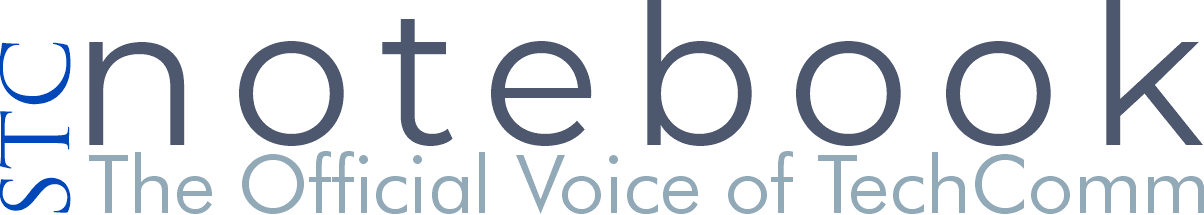For us minions/technical writers in regulated industries, changes require redlines or red lines, however you want to spell the term. Yes, they may drive you a glass or two of red wine.
For us minions/technical writers in regulated industries, changes require redlines or red lines, however you want to spell the term. Yes, they may drive you a glass or two of red wine.
Red Line: To mark or highlight edited text, as with a red line, to distinguish it from unedited portions of a document. (thefreedictionary.com/redlines)
Back when I first started as a tech writer there was the red pen and paper. It was referred to as bleeding all over the document. I was not good at this as I have the worst handwriting. Redlines must be legible by all that read them. If you or your supervisor can’t read them, don’t expect someone from the FDA to be able to read them either.
Then came the invention of the PDF; Adobe Acrobat saved the tech writer hours of manual labor. You could annotate changes right there in the document electronically. As great as that was, you still had those die-hards that would only do redlines on a hard copy.
Finally, the die-hards came to see the light and usefulness of making comments in a pdf. The tech writer still has to make those changes in the source document, but now redlines can be merged into one file.
Now it’s time to submit the document into the document control system. If you use Word as your authoring tool, no problem, you had Track Changes On, and made sure that the color for any changes was set to Red.

But then if you use another authoring tool, the colors may not be so clear cut. I use Framemaker, deleted text is red, added text is green. Other authoring tools the format could vary.
Some document control departments have a hard time getting around that fact. Your SOPs may state that all redlines must be in red. You will need to work with your doc control department to get the SOP changed to meet any type of change tracking formats. Some suggestions will be that you use Word for your documentation; this is after you have already converted legacy documents over to DITA. Just smile sweetly and tell them that isn’t going to happen.
If you submit a handwritten redline that redline may need have your initials and the date the redline was created. If you make a mistake or forgot to mark a change on the redline, document control will send the file back to you for correction. That means lining out the mistake in red, initial, and date the correction. If you make a mistake on the correction, you line through that mistake and initial and date again.

Don’t worry; it’s not as bad as it sounds. Having electronic redlines makes storage so easy. Remember those hard copies? We had to keep them around until the next complete revision of the document. File cabinet upon file cabinet. Because you never know when someone is going to ask that question; “Why did we put this in the manual?” or “Who told you to put that in the manual?”
This is all part of the Document Control system within the company, and part of the Quality System requirements.
Click here to read more about Document and Change Control.
Beth Tripp is a technical writer for a medical device manufacturer. Beth will be posting monthly on the area of medical writing under the “MedDevDiva” title.