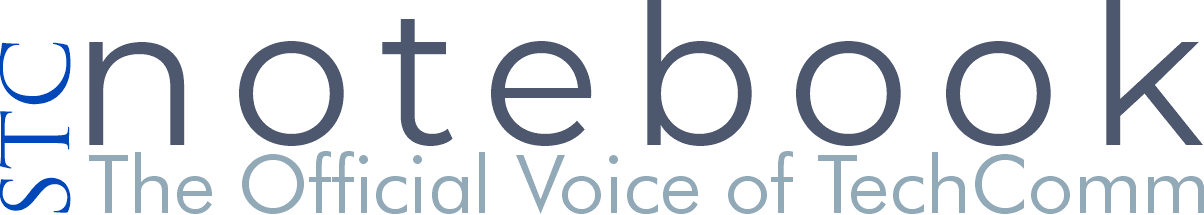You may have noticed that for every one Web application, there are a dozen similar Web applications. Do you know what makes a well-designed Web application? Usability, that’s right. You probably have several Web applications on your smartphone and you know which ones you like best. With so many Web applications on the market, it’s easy to delete one from your smartphone and replace it with another. Usability plays a big role in what you keep or delete.
The following are a few tips for designing user-friendly Web applications:
Design for compatibility. A mobile website needs to be compatible with any number of mobile device formats and maximum download speed. Use Cascading Style Sheets for the layout to ensure maximum compatibility. Avoid using tables because they do not appear well on a small screen. It is easiest if your site is coded using either XML or XHTML, with your character encoding set at UTF-8.
Design simple forms. Forms can be difficult to use on a mobile device so offer users radio buttons and lists for data entry. Reduce the number of screens a user passes through to complete a form. Forms should require the minimum amount of data input and should remember the data for the next time a user visits the site. Most mobile browsers don’t support plugins or extensions so avoid them if you can. Avoid unnecessary graphics to maximize download speed.
Design simple workflows. Reduce the number of steps users have to make to get to the information they are looking for. The sooner users have the information they need, the sooner they can make a decision or complete a transaction.
Design to accommodate screen sizes. If you want to assure usability of your application, make sure that it automatically adjusts to any size screen. An application that is only compatible with one size of screen is not likely to win over users.
Design for touch. If you design a user interface that relies on a physical keyboard—you are wasting your time. Mobile devices are driven by touchscreen keyboards and single buttons to execute a program. The user interface needs to be capable of multi-touch gestures such as tap, swipe, flick, double-tap, rotate, pinch, touch and drag, and touch and hold. Label a button with the action it performs: Back, Submit, Cancel, and arrows to move forward or backward.
Design cross-platform applications. HTML5 is a potential candidate for cross-platform mobile applications. Many of the features of HTML5 have been built to run on smartphones and tablets.
Design for the future. As we heard at this year’s Summit—designing applications for mobile devices is the future. Today there’s a Web application that guides you on a three-dimensional tour through a museum and provides commentary on the objects you are viewing. There’s a Web application that can convert the spoken word into a document, email, or even translate it into another language. Want to know where your friends are and contact them with a press of a button—there’s an app for that.
The usability of Web applications will be the deciding factor of what is successful and what’s a dud. If an application cannot satisfy the users’ needs—they will find a better product elsewhere.
I’m David Dick and I’m talking usability.