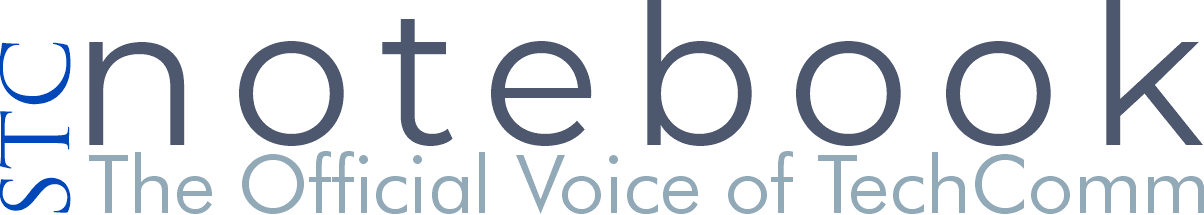I have dyscalculia, also known as number dyslexia. In my case, I transpose digits in numbers of four or more digits. Under stress, I will give my address as “4871” when it is actually “4781” or even forget my phone number’s last four digits.
I have dyscalculia, also known as number dyslexia. In my case, I transpose digits in numbers of four or more digits. Under stress, I will give my address as “4871” when it is actually “4781” or even forget my phone number’s last four digits.
I don’t worry much about this, as I think my ability with words more than makes up for my confusion with numbers. But I am aware that my dyscalculia leads me to ignore tasks that require manipulating or even thinking about numbers. To me, “finance” is an “F” word, so I put off all financial tasks as long as I can.
My dysfunction causes problems for others, namely my accountant. After one harrowing year when I had trouble pulling together my numbers for her in time for tax season, I decided to change my ways. The stress of making her life difficult was way more than the stress of dealing with my finances.
So I got serious about using Quicken software, especially when I realized that downloading all my transactions would bring in clean, correct data with no transposed numbers. I had used Quickbooks in the past, and its complexities nearly drove me to drink, so my accountant told me to take a deep breath and use Quicken instead.
Over time, I went crazy adding category after category just because I could. The end result was a mish-mash of financial data that couldn’t help me or my accountant process my taxes. So I hired her to weed out my categories and streamline my process of dealing with the numbers that I hate so much.
And one more step led to further sanity: I disciplined myself to download my data every day and check each new entry. If Quicken didn’t auto-assign a category, I did, and I also tagged expenses for future reference.
This was a brilliant move on my part. In the past I had always put off downloading and checking my transactions for up to three or more months―and then couldn’t remember what many of the line items were for, so I had to hunt down documentation or call the vendor. Although downloading data every day seems so compulsive, it saves time and stress in the long run. And if there is any dispute or potential fraud in downloaded transactions, I can deal with it in a timely fashion.
Another benefit of the daily download is that at any given moment, I can create a report in 30 seconds to see my financial position or provide data to my accountant to help estimate my quarterly tax payments.
I just had always assumed that other independents used software to track their expenses; after all, they probably didn’t have the same fear and loathing of numbers that I had. But in a recent conference presentation, I asked my audience how many used financial tracking software, and the number was less than 25% (and all of them were clearly using their mobile phones to the fullest, so it wasn’t because they lacked technology skills). Dumbfounded, I asked them what they used to track their business finances. One participant said she updated a spreadsheet weekly. Really?
Are you using software to manage your business finances? If so, would you respond to a one-question poll to share your experience? If you aren’t using software yet, I invite you to do your due diligence and research your options through 2013 Compare Best Money Software or Best Money Management Software (2011) and get on with it! Relieve your brain of this mundane but essential responsibility so that you can focus on what you love to do in your business.
Elizabeth (Bette) Frick, PhD, ELS is president of The Text Doctor LLC in Boulder, CO. She teaches technical writing in corporations and edits medical documents. Bette is an STC Fellow and has been independent for 23 years.