By Marianne Macgregor
When the computer scientist Tim Berners-Lee invented the World Wide Web almost 30 years ago and Apple launched the AppStore for the iPhone in 2008, no one could have predicted that there would be millions of apps today. But here we are, and Industry 4.0 and Information 4.0 are upon us.
Conversational AI (CAI) has become a key component for this digital transformation. Conversation is our new user interface, taking over from websites and apps. We no longer need to spend time learning how to use technology or be overwhelmed by it. CAI allows us to talk with machines in our own language—and the technology is becoming natural.
CAI technology uses machine learning and natural language processing (NLP) to interpret text, voice, and images to find the right answer to a user’s request. It does that based on patterns within the content we provide, processing the semantics of this content to identify the user intent. Through interaction with users, the technology learns by itself, becoming more intelligent and improving its responses as time goes by.
Gartner has predicted that 85 percent of all client-company interactions will be handled by chatbots by 2020, and that we’ll be chatting with machines more than with our own partners (Press 2017). As this interaction becomes more natural in our everyday lives, people will expect a similar experience at work, and this will change how we provide user assistance (UA) content. By making UA content available through CAI technology, we can give our users a friendlier environment where they get immediate answers that help them get their jobs done more quickly and easily.
In 2018, we set up a project at SAP User Assistance to find out just what we need to do to get our colleagues up to speed on CAI. We are using a three pillar approach:
- Involve our UA community.
- Enable our colleagues with the necessary skills.
- Equip them with the right tools.

Involving User Assistance
Over the years, we’ve learned that including everyone involved in a change from the start is the right way to go—it helps us cope with the new, increases acceptance and trust, and makes everyone more open to different ways of doing things. We’ve covered a range of activities to promote awareness of CAI and our project—not just throughout our UA community, but throughout SAP as well.
Discovery Channel
We’ve created a “Discovery Channel”—it’s mainly targeted at the UA community, but it’s open to everyone in the company. There’s a “Play and Learn” area, where people can discover and explore CAI and its characteristics at their own pace. They can interact with internal and external tools and read current articles from thought leaders. In a “Discuss and Share” area, they can tell us about their thoughts and concerns, ask questions, and share their knowledge and experiences. We’ve also incorporated a “Test and Tell” section, where we publish prototypes, proofs of concept, draft guidelines, and best practices, as well as a feedback request, allowing us to provide the best possible materials that are tailored to the needs of UA. We also run polls to find out what our colleagues are concerned about, what they want to know more about, and what particularly excites them. There’s also a section covering our project, so they can get up-to-date information on everything we’re doing.
The Discovery Channel goes a long way to raise awareness, acceptance, and visibility, but it’s not enough by itself. In one poll we conducted, we discovered that many respondents had bad experiences in the past with simple chatbots, so we wanted to give our colleagues something that would really make them aware of the benefits of intelligent virtual assistants (IVA). This would also help them see how CAI technology can really help our users.
SAP UA Video Assistant
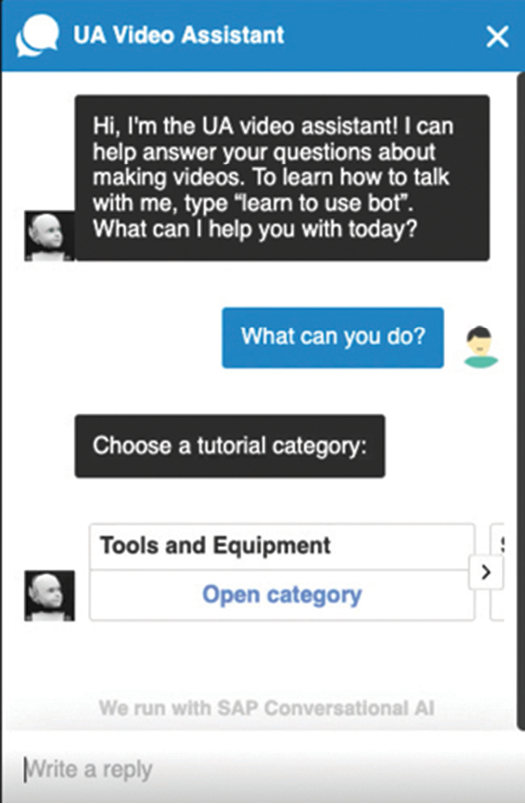
We built an IVA on SAP Conversational AI—the SAP product to design chatbots—for our UA community. This IVA helps colleagues create videos by providing information on scriptwriting, voice recording, screen recording, video editing, and publishing. It answers questions, but even better, it actually does things for our colleagues, such as automatically creating an embed link for a video that can be added to content or websites, making their jobs quicker and easier.
By giving colleagues their own IVA, we’ve helped them understand the benefits of a digital assistant through first-hand experience. They also see that the more the IVA is used, the more it learns and improves. All of this has taught us more about how users interact with a virtual assistant. We’ve added these learnings to enablement materials and used them to improve the IVA.
Team Sessions and Events
Once we had the Discovery Channel and the SAP Video Assistant up and running, we started to spread the word about our project through internal roadshows and events.
We’ve given dedicated team sessions, and we’ve been present at numerous in-house events to spread the word, answer questions, and provide support. We receive three to four CAI support requests per week, not just from the UA community, but from development teams as well, and this makes our UA organization visible at SAP and helps the project team to learn and grow, as well.
Enabling User Assistance
In the past, key qualifications of the UA job profile were to be able to write well and concisely. Recently we’ve added skills like multimedia, but CAI requires more. We also need to understand taxonomy, conversational flow, cooperative principles, AI, natural language processing (NLP), machine learning, technology, and more.
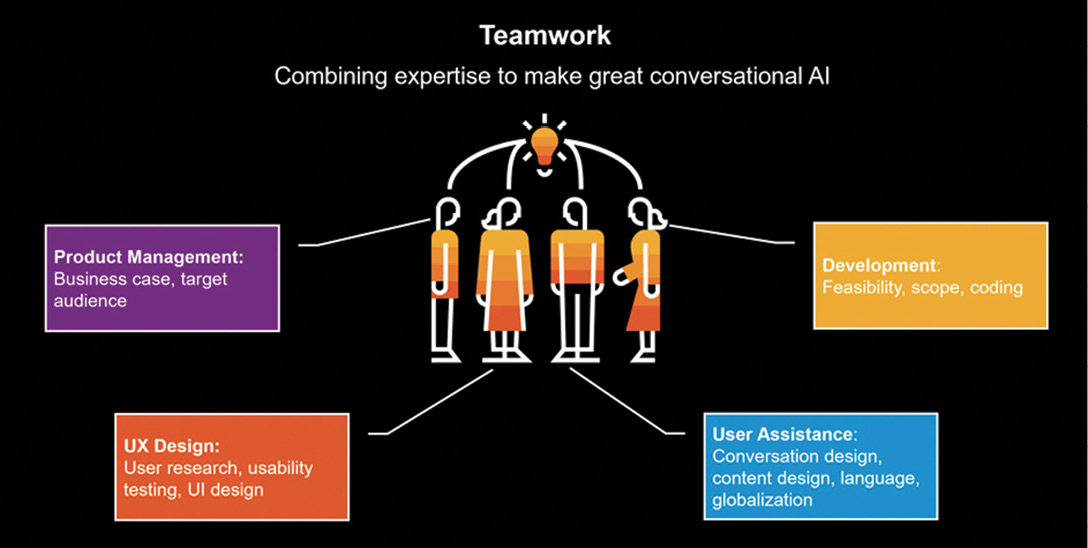
Training on CAI Technology
Arthur C. Clarke wrote, “Any sufficiently advanced technology is indistinguishable from magic” (Clarke 1977). It may seem like magic, but to get CAI right, we really need to understand how it works.
Technology training teaches our colleagues how to use our tool to design IVAs. They learn how the technology uses dialogue and reuses their content, and what they need to do to train the machine. They also learn about using logs and analytics to monitor how our users are using and experiencing the IVAs. Monitoring the IVAs we design allows us and our development teams to improve the product, because it helps discover potential misunderstandings and content gaps, not to mention what may need to be improved with the product itself. This provides massive benefits and allows us to tailor the interactions to the real needs of our users.
Training on Basic Concepts
At the same time, colleagues are trained on the basic concepts of AI, NLP, and machine learning, and how they impact the SAP strategy. Colleagues also learn how information is processed and delivered, and how to design and write information snippets in context.
Training on Dialogue
Lastly, our colleagues learn how to design effective dialogue flows. This includes the many language variations for saying essentially the same thing, how to convey an appropriate amount of empathy, and how to keep unconscious bias in check. They also learn about the psychology of machine interaction and the importance of gaining user trust and acceptance. Digital ethics and personality framework are also on the agenda. SAP Design has created a personality framework aligned with our brand to ensure that our IVAs speak with one voice. The framework is broad enough to allow us to tailor the personality to different products and users while staying on brand.
We also cover how to structure our content for machines, from page titles and sub-headers to paragraphs and chunking. Everything needs to be natural, conversational, and descriptive.
UA experts cannot afford to make mistakes with IVA conversations. Most CAI fails because the conversational flow hasn’t been designed with care and doesn’t consider different contexts, people, and topics. To create a trusting, respectful relationship with users, we need training and practice within the team—all collaborating to bring the best possible experience to our users.
As with any product, many different roles are involved across the CAI design process. UA needs to work especially closely with developers and designers to provide the best possible CAI. The team can create and test the dialogue, and then participate in quality reviews to ensure the dialogue is natural and clear.
Although the main target group for our training is UA, it’s available for all roles at SAP. This way we ensure that everyone has the relevant skills and understands the skills that others on their team have.
Equipping User Assistance
By now, everyone’s on board and gaining the right skills, but they also need the right tools.
Talking with One Voice
We have a large UA community and well over 200 products. All of them need to comply with the SAP brand. Best practices and guidelines ensure we all talk with one voice. They cover our personality framework, digital ethics, security, conversational dialogue, content optimization, and tips for using the tools. We also have a template toolkit to help with dialogue design.
Reusing Content
Effective content reuse requires the right technological implementation. At SAP we have millions of pieces of information, and we need to make sure the right snippet of information appears in the right situation. Getting the taxonomy and metadata right is imperative. A simple digital assistant can be deployed relatively quickly, but the effort required to create taxonomy and metadata for reuse is time-intensive and demanding. A taxonomy and metadata framework helps us to organize content clearly and enhances its findability. To ensure consistency of the SAP taxonomy, we have a taxonomy board comprised of stakeholders from across the company.
Within the project, we’re also building various prototypes to ensure we have the best possible solution for our global organization. We have a lot of content, much in over 40 languages—it’s a goldmine for CAI. Once we have the basic taxonomy and metadata framework in place, we’ll use machine learning to tag the content for us, based on product-specific training data.
Open-Door Policy
We have a support system in place across the globe and any team can contact us for CAI support—whether it’s about using the tools, creating the dialogue, or optimizing and tagging content. We also provide training on request.
Conclusion
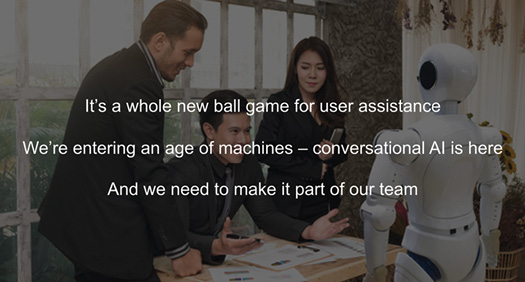
CAI is here, and it’s here to stay—it’s part of our private lives and is becoming part of our working lives too.
For our users, the future of interacting with SAP products and our brand will be through conversation. It’s a whole new ballgame for content, and one that brings us into direct contact with our users—exactly where we should be.
For UA experts, CAI is an integral part of our present and future as a technical communication industry, and we all need to embrace it. Let’s do this!
Resources
Clarke, Arthur C. Profiles of the Future: An Inquiry into the Limits of the Possible. Popular Library: Toronto, ON, 1977.
Press, Gil. “AI by the Numbers: 33 Facts and Forecasts about Chatbots and Voice Assistants.” Forbes.com 2017. https://www.forbes.com/sites/gilpress/2017/05/15/ai-by-the-numbers-33-facts-and-forecasts-about-chatbots-and-voice-assistants/#68b816227731.
MARIANNE MACGREGOR (marianne.macgregor@sap.com) has worked for SAP SE for over 20 years. She is a User Assistance Development Architect, trainer, and project lead in the central SAP user assistance organization. She is currently leading a project on conversational AI. As part of her job, Marianne is constantly looking at new technologies and the role user assistance can play in the future of work. You can reach her on Twitter @MacgMaz.


