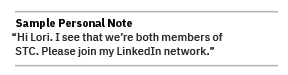If you have little or no online presence or your content is inappropriate or controversial, you’ll miss out on great opportunities
Glassdoor says that almost 80 percent of employers Google job seekers before deciding whether to interview them.1 Your LinkedIn profile is usually at or near the top of search results when an employer or client researches you. Three people are hired every minute on LinkedIn, and 4 out of 5 members are decision-makers for their businesses.2 While there are no corresponding statistics for freelancers, clients definitely Google freelancers and search for them on LinkedIn.
Show Your Competence
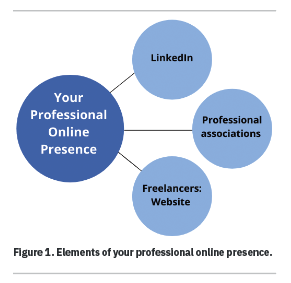 A professional online presence lets you showcase your skills and experience. It ensures that employers or clients perceive you as competent and trustworthy on social media and in professional associations.
A professional online presence lets you showcase your skills and experience. It ensures that employers or clients perceive you as competent and trustworthy on social media and in professional associations.
Another name for your online presence is your personal brand.3,4 “Personal branding is all about creating a reputation — aka, a brand — that represents the sum total of your career and professional persona,” says the Glassdoor team. “It’s about who you are, what it is that you do, how you work, and where you are headed.”1
Focus on the social media platforms and professional associations that are most relevant to technical communications. Spend most of your social media time and effort on LinkedIn, the number one social network for business. Twitter, Facebook, or other social media are optional unless they’re relevant to your work. Professional associations let you highlight your professional online presence through membership directory profiles and online forums like STC Communities Slack. If you’re a freelancer, your website is also a key part of your professional online presence.
Always Be Professional
Your online presence requires:
- Professional profiles
- A professional photo
- Professional content and comments
Review your current online presence. Delete anything that you wouldn’t want an employer or a client to see.
Develop a Compelling LinkedIn Profile
We’ll use your LinkedIn profile as an example of how to develop a professional online presence. Modify this for each social medium or professional association.
Profile completeness and relevant keywords in your headline are at the top of LinkedIn’s search algorithm criteria. Relevant keywords also help you stand out from other technical communicators. A complete profile includes:
- Industry and location
- Profile photo
- Current position (under Experience)
- Two past positions
- Education
- At least three skills
- At least 50 connections (not technically part of your profile but this is part of LinkedIn’s criteria for a complete profile)5,6
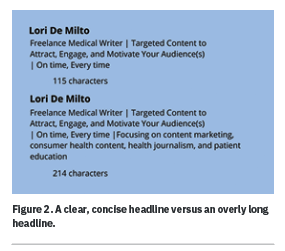 Your headline is the most important part of your profile, followed by “About.” LinkedIn allows up to 220 characters for your headline and up to 2,600 characters for “About.” You only have three seconds to make a great first impression,7 and headlines at or close to 220 characters are too crowded (Figure 2).
Your headline is the most important part of your profile, followed by “About.” LinkedIn allows up to 220 characters for your headline and up to 2,600 characters for “About.” You only have three seconds to make a great first impression,7 and headlines at or close to 220 characters are too crowded (Figure 2).
In your headline, clearly say what you do and how you help your employers or clients. Include relevant keywords, such as “technical communicator,” “technical writer,” your job title for employees and “freelance” for freelancers.
Once employers or clients click on your profile, keep their attention with a compelling “About” section. The first 220–270 characters count most. That’s what shows before people have to click “see more.” On mobile devices, about 102–167 characters show. Build on your headline and offer a clear, employer- or client-focused message.
In the rest of “About,” include just enough content to show employers and clients that you’re a good choice for them. Briefly summarize your relevant experience, including services if you’re a freelancer, and your background. Make sure your profile is public.
Your LinkedIn profile isn’t a résumé:
- Be interesting and conversational
- Write short sentences and short paragraphs
- Use bulleted lists for anything that works well in a list
- Include a call to action (e.g., Contact me to [benefit to employer or client]) at the end of “About” with your contact information
Display your best work to employers or clients in the “Featured” section. You can include many types of content, including:
- Media files, such as documents, presentations, and videos
- Links to blogs or work samples
- Your résumé (for employees) or your website (for freelancers)
Use a Professional Photo
Use a high-resolution head and shoulders shot. If you smile, then people will see you as more likeable and more competent. Make sure you’re the only person in your photo.
Skip the selfie. It’s best to hire a professional photographer. If you do use a smart phone, have someone else take your photo for you. Keep the background simple and use soft, natural light.8 The ideal photo size for LinkedIn is 400 x 400 pixels.
Write Professional Content and Comments
Make your online presence more powerful by being active. Always be professional in the content you post and the comments you make about other people’s content. Ignore anything that is controversial or disrespectful.
Again, we’ll use LinkedIn as an example of online activity. Being active on LinkedIn means engaging with other people on their content and posting your own content. Review your LinkedIn feed about twice a day (Monday through Friday). Look for relevant posts by relevant people to comment on.
Each comment is a way to boost your online presence because your name and the beginning of your headline are visible with your comment. Also, commenting lets you to engage with the poster and with other commenters. Write a meaningful comment. For example, if the post highlights 10 tips for being productive, comment on which tip you want to try or add your own tip.
Post your own content about once a week, including news and updates about technical communication, or share useful free content like blog posts, podcasts, webinars, and more. Include a few sentences about the content with a link to it. Images increase views and engagement. If the content has an image, LinkedIn will use this image after you add the link. Respond to every comment on your posts.
Build Your Network
Even if you have a complete, relevant LinkedIn profile, you won’t show up high in the search results unless the searcher is connected to you. Having at least 500 first-degree connections gives you a powerful network. If you’re connected to 500 relevant people — other technical communicators and people doing related work — and each person has at least 500 connections, you have access to 250,000 relevant people.
It’s easy to build a relevant network of 500 relevant people. Invite:
- Colleagues from STC and other professional associations
- People you’re working with now (colleagues, clients, and employers)
- People you’ve worked with in the past
- People you meet by being active on LinkedIn
When you invite someone to connect with you, always add a personal note. Mention what you have in common or why you want to connect. Accept connection requests from people you don’t know as long as they’re also technical communicators or are relevant to you in another way. Don’t accept connection requests from people you don’t know who aren’t relevant to your career.
Stand Out
Your professional online presence will help you build your career. Use this article to develop a professional online presence that will showcase your skills and experience so that employers or clients perceive you as trustworthy and competent.
References
- Glassdoor Team. 2020. “16 Tips for Building an Online Personal Brand for Growing Your Career.” Glassdoor. Last modified July 6, 2020. https://www.glassdoor.com/blog/16-tips-for-building-an-online-personal-brand-for-growing-your-career/.
- Newberry, Christina. 2021. “38 LinkedIn Statistics Marketers Should Know in 2021.” Hootsuite. https://www.blog.hootsuite.com/linkedin-statistics-business/.
- Geyser, Werner. 2021. “What is Personal Branding [Free Personal Brand Health Checker]. Influence Marketing Hub. Last modified August 17, 2021. https://influencermarketinghub.com/what-is-personal-branding/.
- Purbasari Horton, Anisa. 2019. “What Should Your Online Presence Say About You? Fast Company. Last modified July 10, 2019. https://fastcompany.com/90373889/what-should-your-online-presence-say-about-you.
- Tanner, Nathan. n.d. “All-Star LinkedIn Users Are 40 Times More Likely to Get Contacted—Here’s How to Score That Rating.” The Muse. Accessed October 1, 2021. https://www.themuse.com/advice/allstar-linkedin-users-are-40-times-more-likely-to-get-contactedheres-how-to-score-that-rating.
- Get Five. 2021. “Get Noticed on LinkedIn – Definitive Guide.” Last modified, September 16, 2021. https://www.getfive.com/blog/linkedin-profile-guide/.
- Dodaro, Melonie. “How to Create a Magnetic LinkedIn Profile.” Uploaded May 28, 2020. YouTube video, 7:55. https://www.youtube.com/watch?v=yy1_dq3KgF8.
- Abbott, Lydia. 2019. “10 Tips for Picking the Right LinkedIn Profile Picture.” LinkedIn Talent Blog. Last modified August 5, 2019. https://www.linkedin.com/business/talent/blog/product-tips/tips-for-picking-the-right-linkedin-profile-picture.

LORI DE MILTO (loriwriter@comcast.net) is a freelance medical writer who has been using LinkedIn since 2003. She has both a bachelor’s and master’s in journalism from Temple University and is a fellow of the American Medical Writers Association. Along with freelancing, Lori helps other freelancers get the steady, high-paying clients they deserve through The Freelance Marketing Blog, part of her Mighty Marketer website. Lori loves spending time at her beach house near Cape May, NJ, feeling sand under her feet and watching the glorious sunsets over Delaware Bay.