Did you know that many of Apple’s products do not have an On/Off button? I read it in the book about Steve Jobs called Steve Jobs, by Walter Isaacson. Mr. Jobs did not like the Off button because he had concerns about its meaning of death. The first Apple product to feature a Sleep button was the iPod—there was no Off button. Over time, the Sleep/Wake button would appear on smartphones, iTouch, and iPad. The Sleep Mode, however, is nothing new. It has gone by various names, including Stand By (Windows 98-Server 2003), Sleep (for Mac OS 8-Mac OS X, Windows Vista, Windows 7, and Windows Server 2008), and Suspend (Windows 95 and Linux).
The benefits of putting a laptop PC in Sleep mode is that it can download and install updates, and when you lift the cover you can continue working on a document where you left it. The only consequence of putting a laptop PC into Sleep mode is a slight drain of power. I don’t turn off when I go to bed—I go to sleep. When my cat awakens me for breakfast—I wake up, ready to serve him.
Maybe there’s a personal reason why the Sleep mode is a good thing—we don’t like waiting for anything. When we have to wait more than a few minutes, we become impatient and moody. We have to have everything right away. To distract us while waiting for a process to finish, graphic user interfaces include a progress bar to visualize the progression of a computer operation. One of these days, progress bars will be replaced by movie trailers and advertisements.
The bottom line is that the Sleep button makes systems and devices easier to use because it eliminates waiting for processes to execute as the system “turns on.” The fun I have is explaining to people unfamiliar with the Sleep button why it is better than “turn off.”
Anytime you design a product that reduces or eliminates steps or processes and makes it more efficient to use, you have delivered the ultimate usability experience.
I’m David Dick and I’m talking usability.
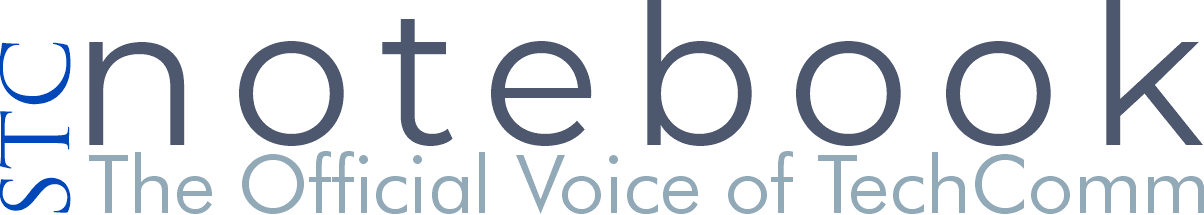
New guest blog post: Talking Usability: Don’t Disturb Me, I’m Sleeping #stcorg http://t.co/ybGT2li2sK
RT @stc_org: New guest blog post: Talking Usability: Don’t Disturb Me, I’m Sleeping #stcorg http://t.co/ybGT2li2sK
Talking Usability: Don’t Disturb Me, I’m Sleeping http://t.co/oTAWl4EDIz
A laptop in sleep mode will consume roughly 1-2 watts of energy (http://www.upenn.edu/computing/provider/docs/hardware/powerusage.html). It’s not much, but there are an awful lot of computers out there. The real issue here is making sure to unplug your electronics at night. Putting your computer in sleep mode at night is the best way to reduce energy consumption, according to a representative of the EPA’s Energy Star Program, but unplugging laptops completely and other electronics would make much more of a difference, seeing as the number of electronics a person owns has grown as technology has. http://www.thinkgreenliveclean.com/2010/11/power-down-or-sleep-mode/ 1 Watt of electricity creates between 1 and 18 pounds of carbon dioxide – as a byproduct of electricity generation (it depends on how the electricity is generated). http://www.stewartmarion.com/carbon-footprint/html/carbon-footprint-kilowatt-hour.html
Talking Usability: Don’t Disturb Me, I’m Sleeping http://t.co/EtcKAsevWR via @socializeWP